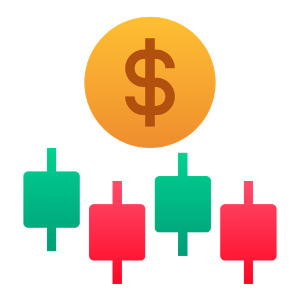Why was my documentation rejected On Exness
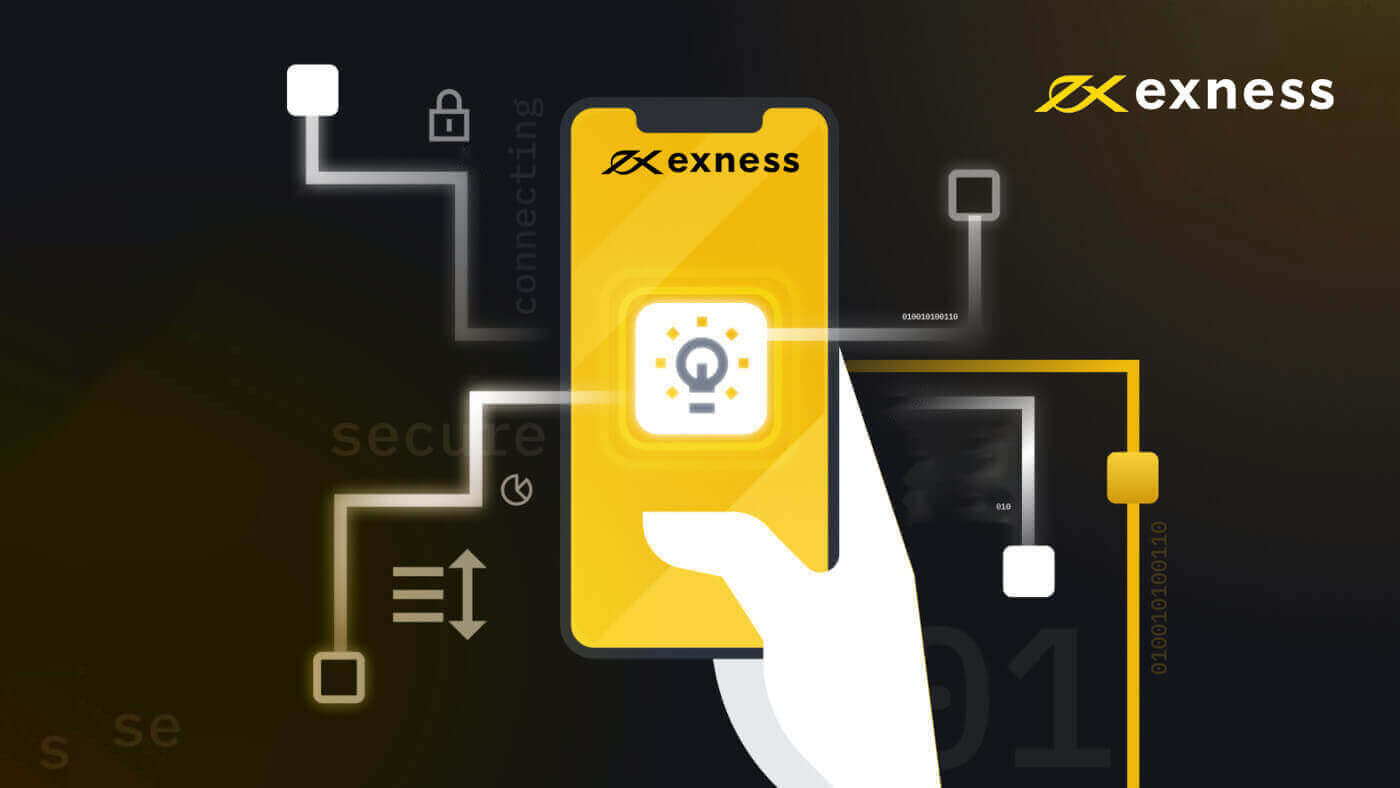
Why was my documentation rejected?
If your Proof of Identity (POI) or Proof of Residence (POR) documents have been rejected during the account verification process, then you may need to take action to resolve this.First you will need to know why your documentation was rejected, and that can be found by locating the email that was sent to your Exness registered email address notifying you of the failure. Please check your spam folder if you cannot locate this email in your inbox.
Find the reason stated in the email below, and then refer to the action required for next steps:
Proof of Identity Rejections:
| Reason: | Action Required: |
|---|---|
| The document you have provided is unreadable. | Upload a high resolution photo of an official document confirming your identity. |
| The document you have provided has expired. | Upload a high resolution photo of a valid document confirming your identity. |
| The document you have provided does not include your picture. | Upload a high resolution photo of an official document that includes your picture. |
| Not all edges of the document are clearly visible. | Upload a high resolution photo of the document with all four edges of the document clearly visible. |
| The document you have provided does not include your date of birth. | Upload a high resolution photo of an official document that indicates your date of birth. |
| We do not accept scanned documents. | Upload a high resolution photo of the document. |
| We do not accept black-and-white copies. | Upload a high resolution, color photo of the document. |
| The document you have provided only displays one side. | Upload high resolution photos of both sides of the document. |
| The document you have provided is incorrect. | Upload a high resolution photo of an official document confirming your identity. |
| This document was already approved as your residential address proof document. | Upload a different proof of identity document. |
| The name stated on the document does not match the name you provided during the accountopening. | Please clarify who the true owner of the account is and upload a valid document which confirms it. |
| Your upload must consist of high resolution photos of your international passport and a residential address proof document which indicates the country you are a permanent resident of. | Upload a high resolution, colour photo of the appropriate identification document. |
| Please note that we do not accept clients under the age of 18. | We do not accept clients under the age of 18. |
| The document you have provided has not been accepted, as it has not passed our internal control procedures. | Review our policies regarding registration, and upload appropriate documentation. |
| The document you have provided has not been accepted, as it has not passed our internal control procedures. Please note that we do not accept clients from the US. | If you live in the US, you will not be able to register with Exness. |
Proof of Residence Rejections:
| Reason: | Action Required: |
|---|---|
| The document you have provided is illegible. | Upload a high resolution photo of a residential address proof document (bank statement, utility bill, etc.) issued within the past 6 months and bearing your name. |
| Not all edges of the document are clearly visible. | Upload a high resolution photo of the document with all four edges of the document clearly visible. |
| We do not accept scans or electronic documents. | Upload a high resolution photo of the document. |
| We do not accept black-and-white copies. | Upload a high resolution, color photo of the document. |
| Your upload must be a high resolution photo of a residential address proof document issued within the past 6 months and bearing your name. | Upload a high resolution photo of a residential address proof document (bank statement, utility bill, etc) issued within the past 6 months and bearing your name. |
| The document you have provided does not bear your name. | Upload a high resolution photo of a residential address proof document (bank statement, utility bill, etc) issued within the past 6 months and bearing your name. |
| The document you have provided does not state your residential address. | Upload a high resolution photo of a residential address proof document (bank statement, utility bill, etc) issued within the past 6 months and bearing your name. |
| The document you have provided does not include a date. | Upload a high resolution photo of a residential address proof document (bank statement, utility bill, etc) issued within the past 6 months and bearing your name. |
| The document you have provided is incorrect. | Upload a high resolution photo of a residential address proof document (bank statement, utility bill, etc) issued within the past 6 months and bearing your name. |
| We do not accept PO BOX as proof of address. | Upload a high resolution photo of a residential address proof document (bank statement, utility bill, etc) issued within the past 6 months and bearing your name. |
| This document was already approved as your proof of identity document. | Upload a different residential address proof document (bank statement, utility bill, etc) issued within the past 6 months and bearing your name. |
| The address stated in the document does not match the address you provided. | Clarify what your correct residential address is and upload a valid document which confirms it. |
| The country stated in the document does not match the country of residence you provided. | Advise what is your correct country of residence by uploading a high resolution photo of a residential address proof document (bank statement, utility bill, etc) issued within the past 6 months and bearing your name. |
| The name stated on the document does not match the name you provided during the account opening. | Clarify who the true owner of the account is and upload a valid document which confirms it. |
| Please note that we do not accept clients under the age of 18. | We do not accept clients under the age of 18. |
| The document you have provided has not been accepted, as it has not passed our internal control procedures. | Review our policies regarding registration, and upload appropriate documentation. |
| The document you have provided has not been accepted, as it has not passed our internal control procedures. | Please note that we do not accept clients who are residents of certain countries* due to the local regulatory restrictions. |
Are there any countries Exness does not accept clients from?
Nationals* and residents** of the USA, Saint Vincent and the Grenadines, American Samoa, Baker Island, Guam, Howland Island, Kingman Reef, Northern Mariana Islands, Puerto Rico, Midway Islands, Wake Island, Palmyra Atoll, Jarvis Island, Johnston Atoll, Navassa Island, Israel, Vatican, Malaysia, and Russia Federation are not accepted as clients by Nymstar Limited.
Additionally, Nymstar Limited does not accept clients who are residents** of:
- North America: Canada
- Oceania: Australia, New Zealand, and Vanuatu
- Asia: North Korea
- Europe: Andorra, Austria, Belgium, Bosnia and Herzegovina, Bulgaria, Croatia, Cyprus, Czech Republic, Denmark, Estonia, Finland, France, Germany, Greece, Hungary, Iceland, Italy, Ireland, Latvia, Liechtenstein, Lithuania, Luxembourg, Malta, Monaco, Norway, Netherlands, Poland, Portugal, Romania, San Marino, Slovakia, Slovenia, Spain, Sweden, Switzerland, and the United Kingdom
- Africa: Ethiopia, Somalia, South Sudan
- Middle East: Iraq, Iran, Syria, Yemen, and Palestinian Territory
- Overseas France territories: Guadeloupe, French Guiana, Martinique, Mayotte, Réunion, and Saint Martin
- British Overseas Territories: Gibraltar
- Finland territories: Åland Islands
- Netherlands territories: Curaçao
*A national is someone that belongs to a nationality by a passport (for example, a person is considered to be a Malaysian national if he or she has a Malaysian passport).
**A resident is someone that resides in a country and is not necessarily a national of this country. For example, if you come from Thailand and now legally live and work in Malaysia, you are a Malaysian resident.
How can I upload the document again after it was rejected?
You can repeat the process with a different document by following these steps:
- Log in to the Personal Area.
- Look for the verification status at the top of the screen.
- Click Resend to continue.
- A pop-up will appear:
- Click Upload New to continue.
- First, you must remove the old document uploaded, so click on the trash icon to remove it.
- Now you can change settings for country, ID type, and upload a new document. Click Next once ready.
- Congratulations, your new document is now under review.
Exness Trader
If you’re using the Exness Trader app, then:
- Log in to the app.
- Tap the profile icon on the top-left of the screen.
- Tap Complete Verification.
- Follow the on-screen prompts to try again.
- Once complete, your new document will be under review