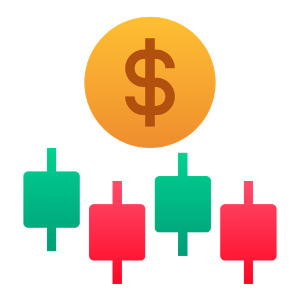Personal Area - How can I Upload the Document again in Exness after it was Rejected?

How can I upload the document again after it was rejected?
You can repeat the process with a different document by following these steps:
- Log in to the Personal Area.
- Look for the verification status at the top of the screen.
- Click Resend to continue.
- A pop-up will appear:
Click Upload New to continue.
- First, you must remove the old document uploaded, so click on the trash icon to remove it.
- Now you can change settings for country, ID type, and upload a new document. Click Next once ready.
- Congratulations, your new document is now under review.
Exness Trader
If you’re using the Exness Trader app, then:
- Log in to the app.
- Tap the profile icon on the top-left of the screen.
- Tap Complete Verification.
- Follow the on-screen prompts to try again.
- Once complete, your new document will be under review
What are the regional restrictions for Standard Cent accounts?
Standard Cent accounts are available in the following countries:
| Afghanistan | Chad | Guatemala | Malawi | Puerto Rico | The Democratic Peoples Republic of Korea | Vietnam |
| Algeria | Chile | Guinea | Malaysia | Qatar | The Democratic Republic of the Congo | Virgin Islands (U.S.) |
| Angola | China | Guinea-Bissau | Maldives | Réunion | The Dominican Republic | Western Sahara |
| Anguilla | Colombia | Guyana | Mali | Rwanda | The Gambia | Yemen |
| Antigua and Barbuda | Comoros | Haiti | Martinique | Saint Helena | The Lao Peoples Democratic Republic | Zambia |
| Argentina | Costa Rica | Honduras | Mauritania | Saint Kitts and Nevis | The Niger | Zimbabwe |
| Armenia | Côte dIvoire | Hong Kong | Mauritius | Saint Lucia | The Philippines | |
| Aruba | Cuba | India | Mexico | Sao Tome and Principe | The Republic of Korea | |
| Azerbaijan | Djibouti | Indonesia | Mongolia | Saudi Arabia | The Republic of Moldova | |
| Bahrain | Dominica | Iraq | Montserrat | Senegal | The Russian Federation | |
| Bangladesh | East Timor | Islamic Republic of Iran | Morocco | Seychelles | The Sudan | |
| Barbados | Ecuador | Jamaica | Mozambique | Sierra Leone | The Turks and Caicos Islands | |
| Belarus | Egypt | Jordan | Myanmar | South Africa | Togo | |
| Belize | El Salvador | Kazakhstan | Namibia | Sri Lanka | Trinidad and Tobago | |
| Benin | Eritrea | Kenya | Nepal | State of Palestine | Tunisia | |
| Bermuda | Estonia | Kuwait | Nicaragua | Suriname | Turkey | |
| Bhutan | Ethiopia | Kyrgyzstan | Nigeria | Syria | Turkmenistan | |
| Bolivarian Republic of Venezuela | French Guiana | Lebanon | Oman | Taiwan | Uganda | |
| Botswana | Gabon | Lesotho | Pakistan | Tajikistan | Ukraine | |
| Cabo Verde | Georgia | Liberia | Panama | Thailand | United Arab Emirates | |
| Cambodia | Ghana | Libya | Paraguay | The Bahamas | United Republic of Tanzania | |
| Cameroon | Grenada | Macao | Peru | The Central African Republic | Uruguay | |
| Cayman Islands | Guadeloupe | Madagascar | Plurinational State of Bolivia | The Congo | Uzbekistan |
To see the complete list of countries Exness does not work with, check out our article here
.
How do I change the phone number I registered with?
Let’s look at a few different ways to manage your registered phone number.
To add a phone number:
- Log in to your Exness Personal Area and open Settings.
- Click on Personal Information.
- Click the + and enter the new phone number.
- Enter the code sent to your registered phone number to verify the action.
- The new phone number has now been added to your account.
To use a new phone number as your primary security method:
This will change the phone number used to authenticate account actions.
- Follow the steps outlined above (To add a new phone number).
- Click Security Type in Settings; here you can click select the new number as your primary - confirm by clicking Save.
- Enter the code sent to your currently used security type and Next to complete.
- All account actions requiring authentication will have a code sent to your new number from now on.
To change a phone number:
You must always have at least one phone number active. So in order to change a phone number, a new phone number must be added before removing the old one.
- Follow the steps outlined above (To add a new phone number).
- Return to the Personal Information area, then click the - icon and click Save.
- Your account registered phone number has now changed.
Please note that if you cannot delete a number then it is still either set as your account’s default number, or the one set to receive notifications.To change this:
- From your Personal Area, open Settings.
- Click on Security Type.
- Choose a different number to the one you are trying to delete, then click save.
- Now you should be able to delete the number.
To change a lost phone number:
If you do not have access to your phone number anymore, and would like to change it then you are advised to contact Exness Support via Chat, accessible in the bottom-right corner of this page.
Are there any countries Exness does not accept clients from?
Nationals* and residents** of the USA, Saint Vincent and the Grenadines, American Samoa, Baker Island, Guam, Howland Island, Kingman Reef, Northern Mariana Islands, Puerto Rico, Midway Islands, Wake Island, Palmyra Atoll, Jarvis Island, Johnston Atoll, Navassa Island, Israel, Vatican, Malaysia, and Russia Federation are not accepted as clients by Nymstar Limited.
Additionally, Nymstar Limited does not accept clients who are residents** of:
- North America: Canada
- Oceania: Australia, New Zealand, and Vanuatu
- Asia: North Korea
- Europe: Andorra, Austria, Belgium, Bosnia and Herzegovina, Bulgaria, Croatia, Cyprus, Czech Republic, Denmark, Estonia, Finland, France, Germany, Greece, Hungary, Iceland, Italy, Ireland, Latvia, Liechtenstein, Lithuania, Luxembourg, Malta, Monaco, Norway, Netherlands, Poland, Portugal, Romania, San Marino, Slovakia, Slovenia, Spain, Sweden, Switzerland, and the United Kingdom
- Africa: Ethiopia, Somalia, South Sudan
- Middle East: Iraq, Iran, Syria, Yemen, and Palestinian Territory
- Overseas France territories: Guadeloupe, French Guiana, Martinique, Mayotte, Réunion, and Saint Martin
- British overseas territories: Gibraltar
- Finland territories: Aland Islands
- Netherlands territories: Curaçao
*A national is someone that belongs to a nationality by passport (for example, a person is considered to be Malaysian national if he or she has a Malaysian passport).
**A resident is someone that resides in a country, and is not necessarily a national of this country. For example, if you come from Thailand and now legally live and work in Malaysia, you are a Malaysian resident.