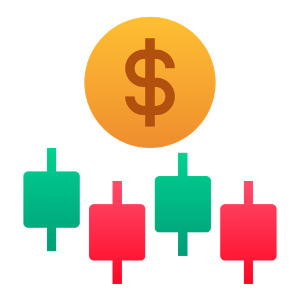Deposit and Withdrawal using M-Pesa on Exness
This guide will walk you through the process of using M-Pesa for deposits and withdrawals on Exness, ensuring a smooth and efficient experience.

M-Pesa Deposit and Withdrawal Processing Time and Fees on Exness
Top up your trading account with M-Pesa, a payment method that allows you to transfer funds to your Exness account from the payment wallet linked to your phone number.
As opposed to payments in USD or any other currency, depositing and withdrawing using your local currency means you don’t need to worry about currency conversion. Additionally, there is no commission when funding your Exness account via M-Pesa, and withdrawals are free of charge too.
Here’s what you need to know about using M-Pesa:
| Tanzania | Kenya | |
|---|---|---|
| Minimum Deposit | USD 10 | USD 10 |
| Maximum Deposit | TZS 1,000,000 per transaction | USD 895 |
| Minimum Withdrawal | USD 1 | USD 10 |
| Maximum Withdrawal | NGN 500,000 per transaction (equivalent in local currency) | USD 895 |
| Deposit and Withdrawal Processing Fees | Free | Free |
| Deposit and Withdrawal Processing Time | Deposit: Instant Withdrawal*: Up to 24 hours |
Instant |
*For Tanzania: Only Online Bank Transfer is available for withdrawal, as we do not offer withdrawal via M-Pesa at this time. Follow this link for withdrawal instructions. Further, we calculate the maximum withdrawal in Nigerian naira (NGN).
Deposit using M-Pesa on Exness
To top up your trading account via M-Pesa:1. Go to the Deposit section in your Personal Area, and click M-Pesa.
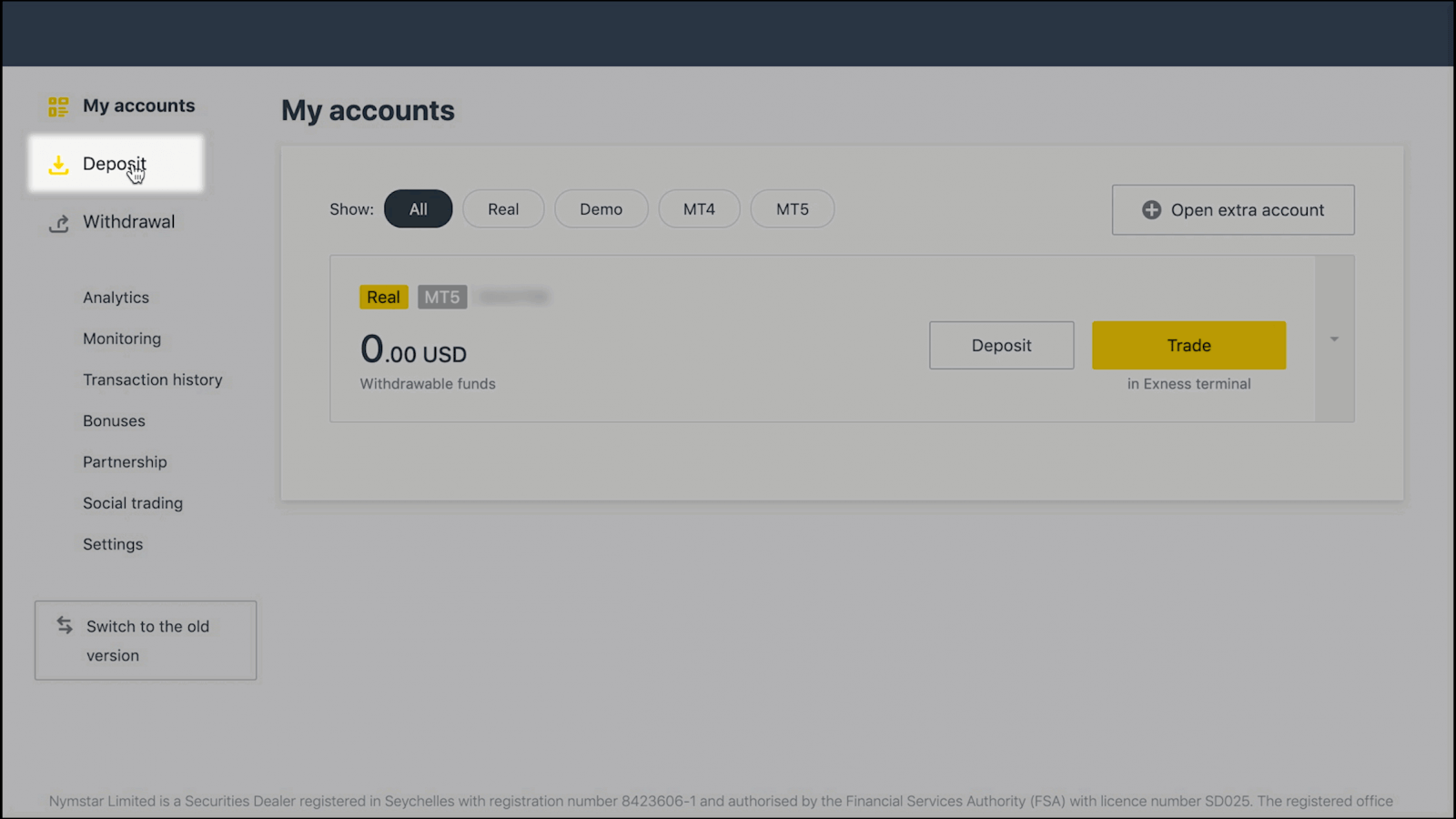
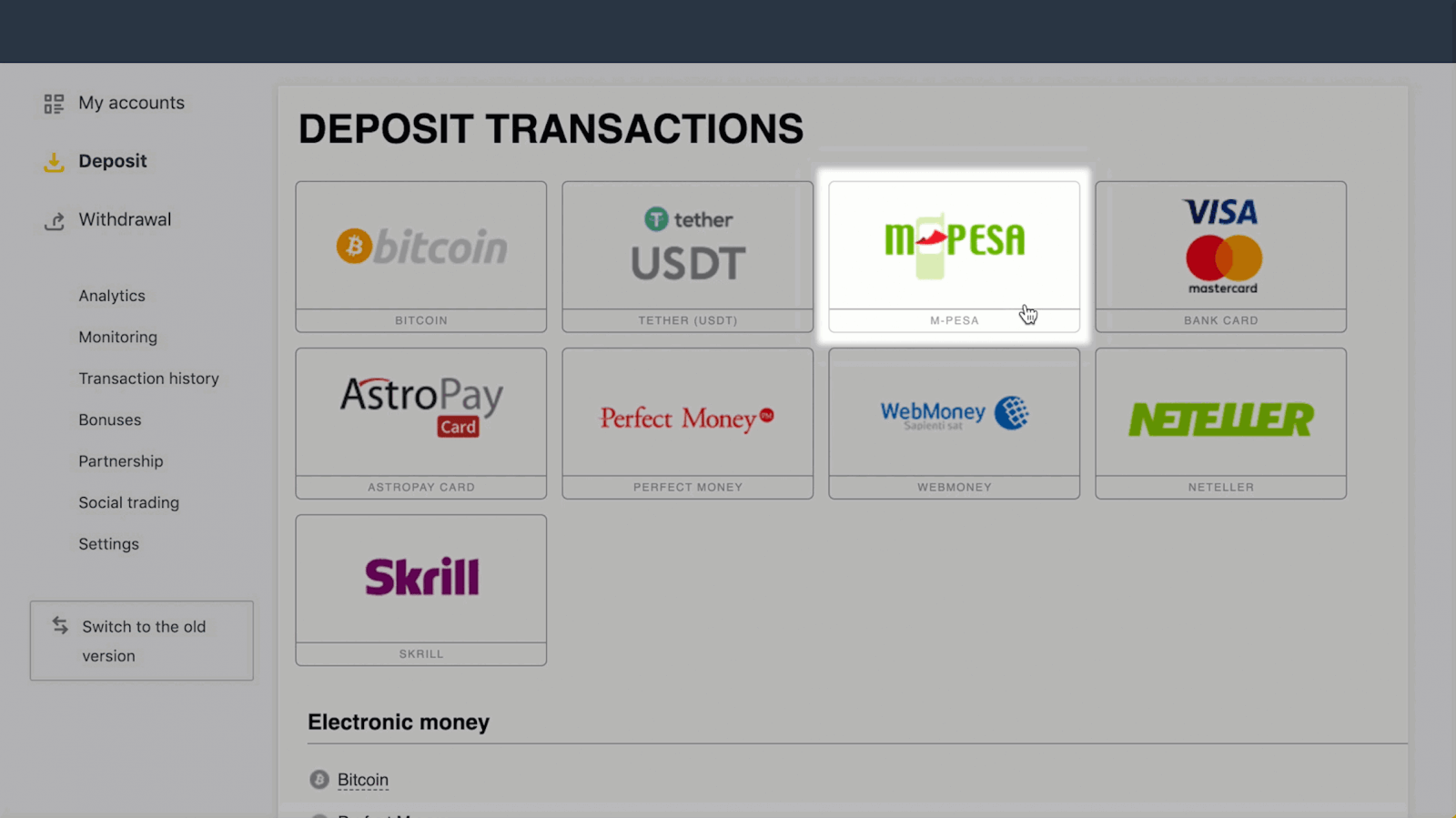
2. Select the trading account you would like to top up, which currency to deposit with, enter the deposit amount, and click Next.
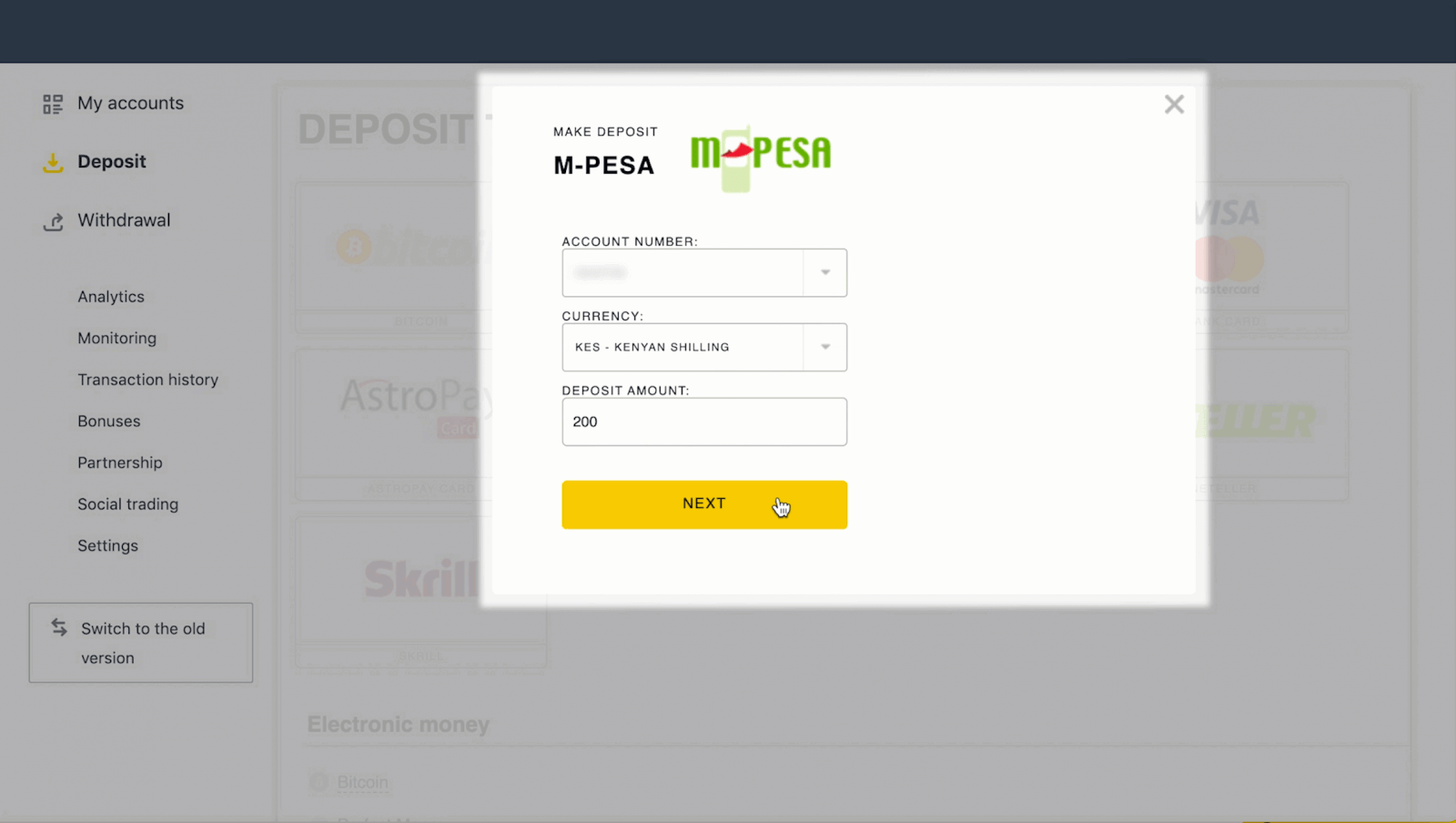
3. Review your transaction and click Confirm Payment to continue.
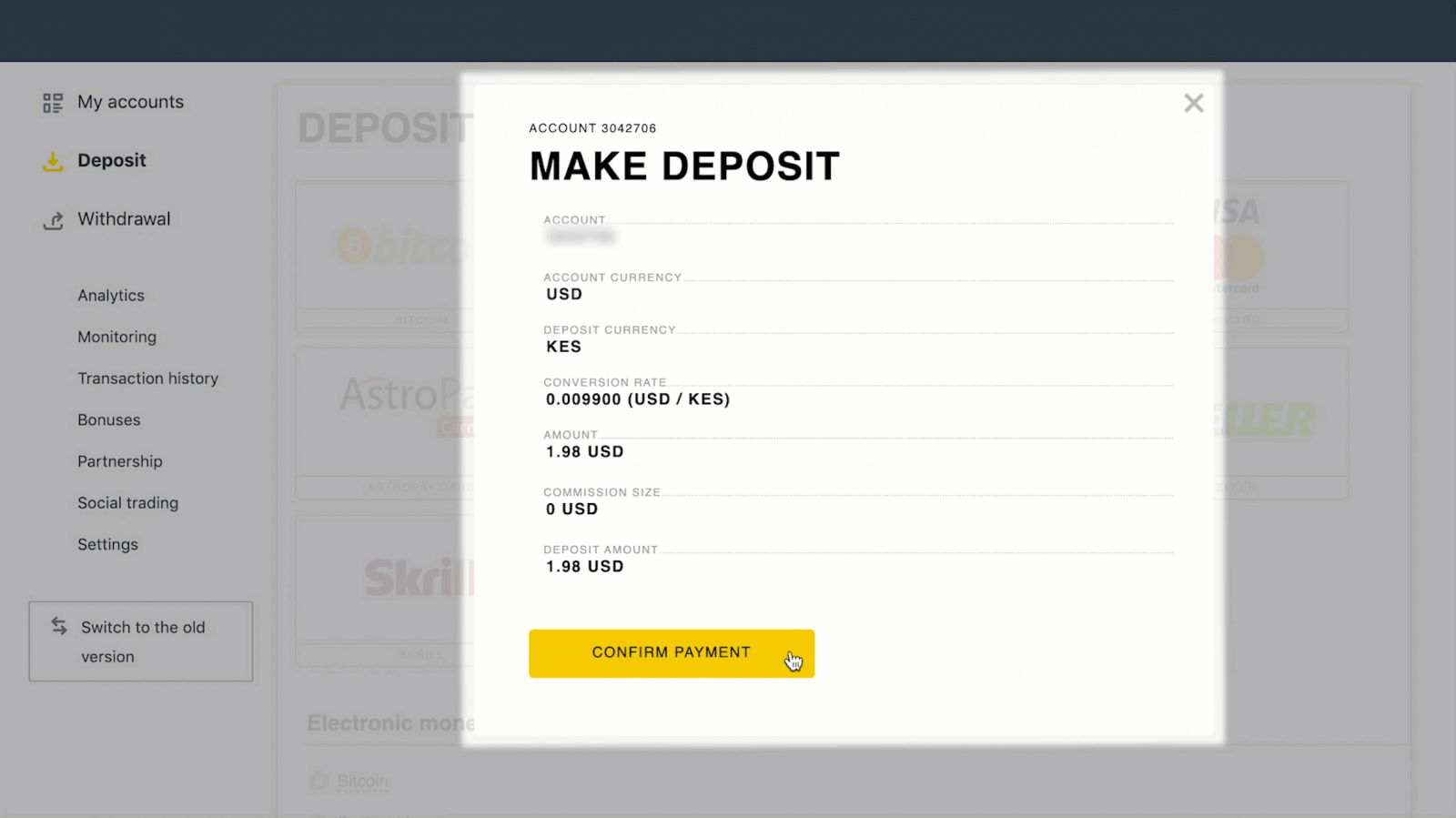
4. You’ll be redirected to the page where you’ll need to enter the mobile phone number you used to register with M-Pesa (+254 for Kenya, +255 for Tanzania). Make sure you enter the number correctly, then click "Pay...".
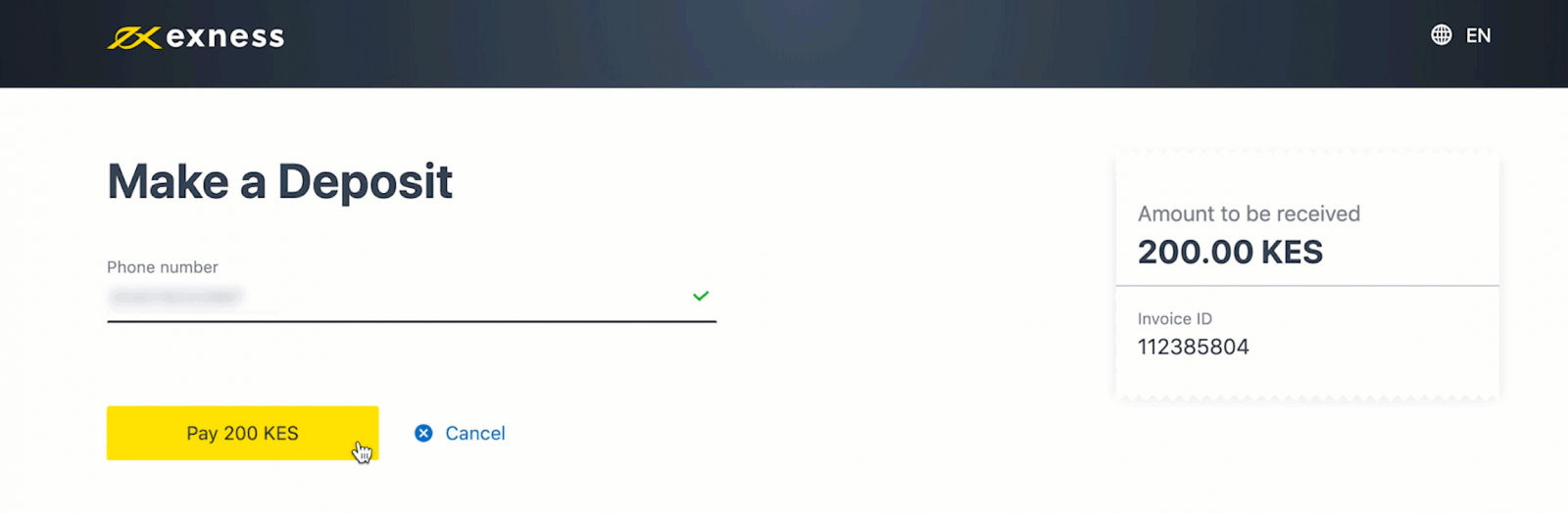
5. Follow the instructions on your mobile phone to completion, then you will be returned to the Exness site and the depositing process will complete.
You’ll receive the funds in your trading account within a couple of minutes.
Withdrawal using M-Pesa on Exness
To withdraw funds from your trading account:1. Click M-Pesa in the Withdrawal section of your Personal Area.
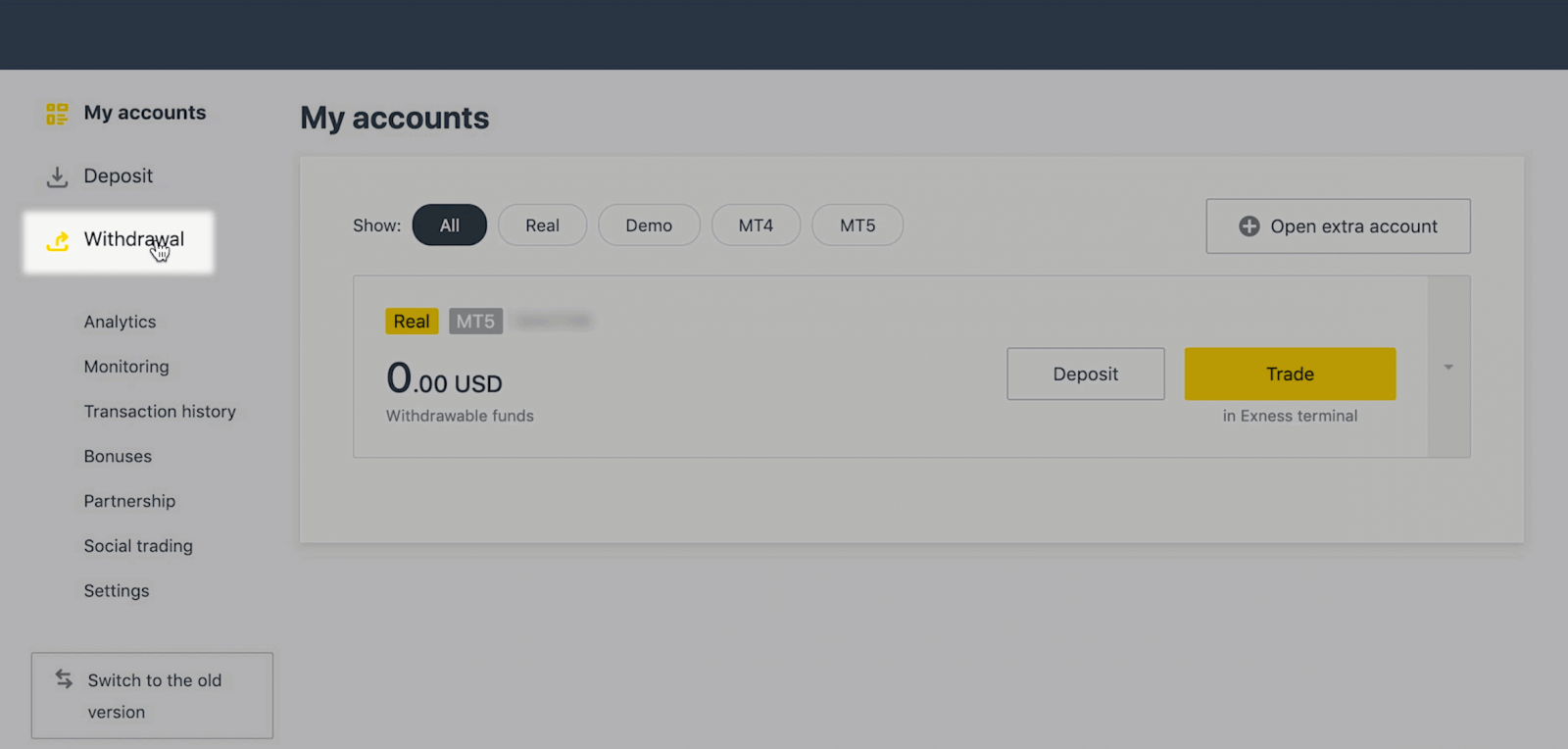
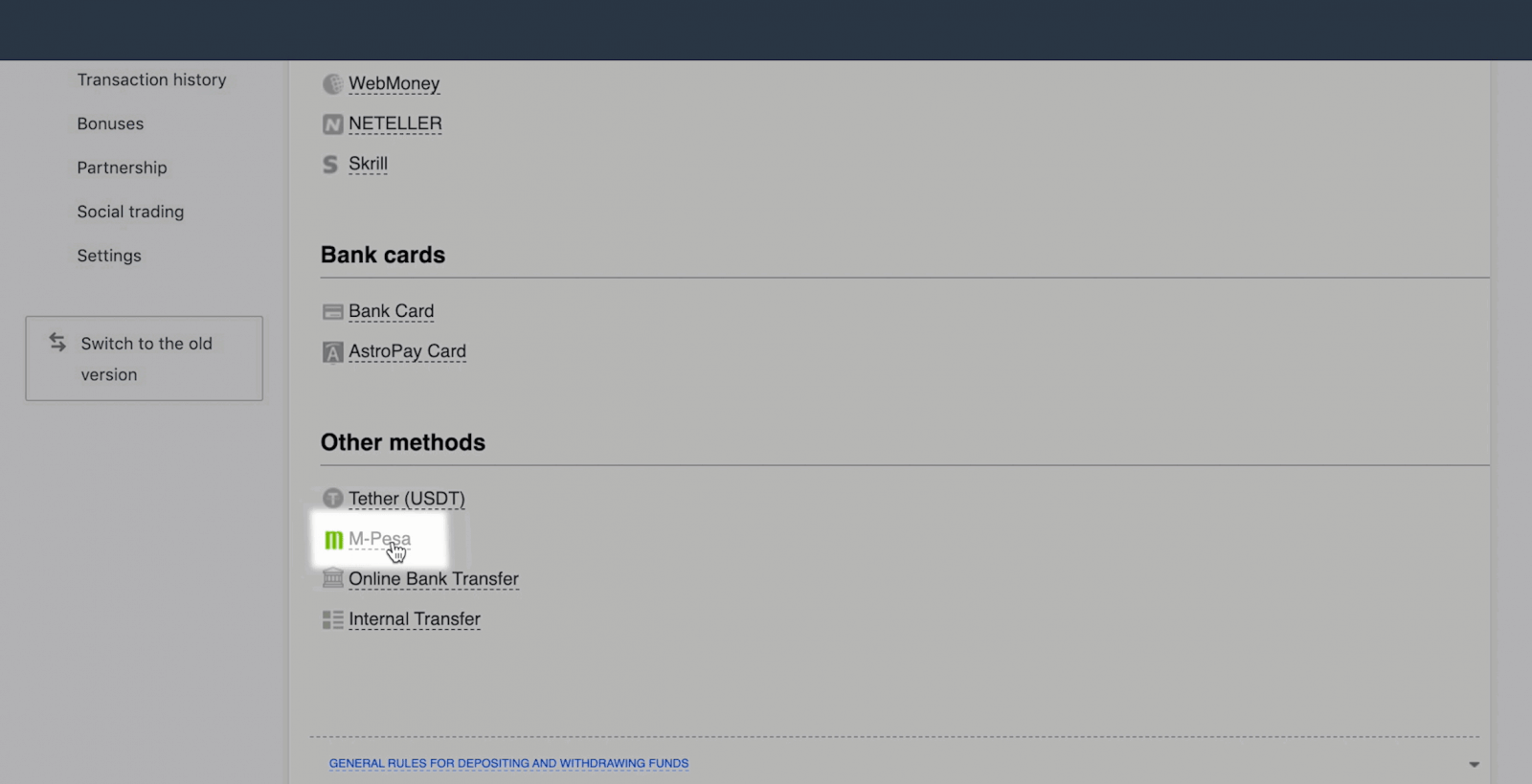
2. Select the trading account you would like to withdraw funds from, the currency of withdrawal and the amount in your account currency. Click Next.
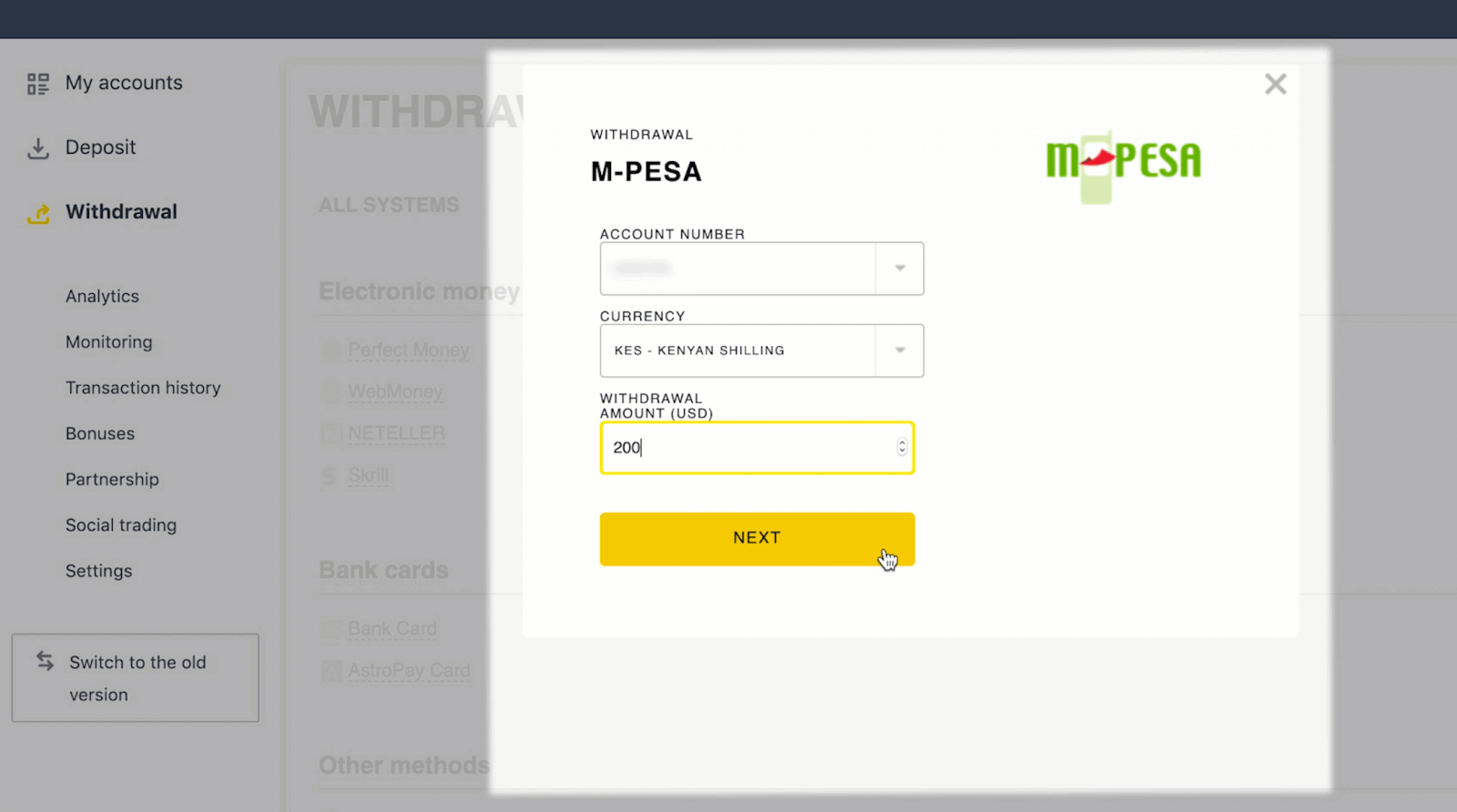
3. A summary of the transaction will be shown. Enter the verification code sent to you either by email or SMS depending on your Personal Area security type. Click Confirm withdrawal.
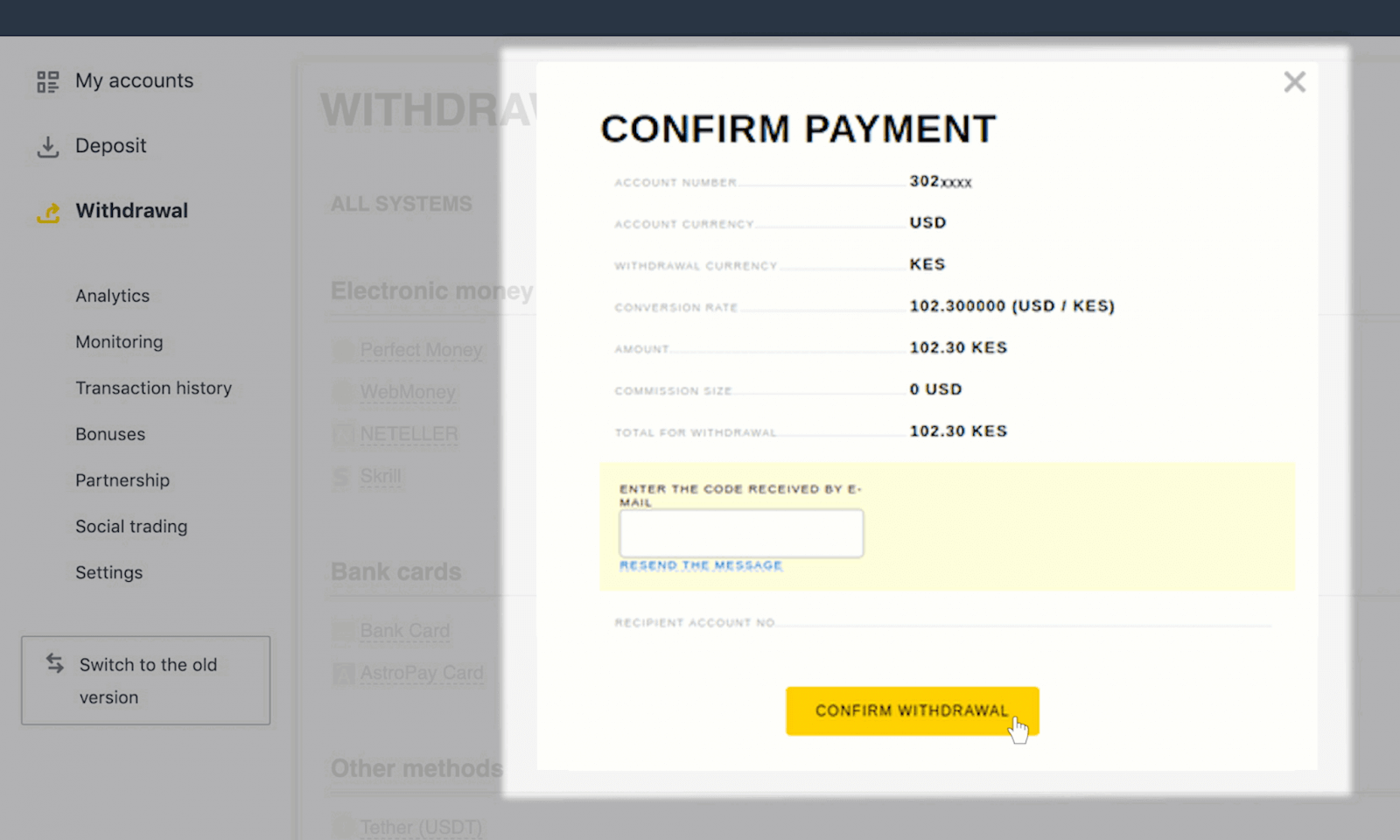
4. Select MPESA from the drop-down menu and enter the phone number you used for setting up your M-Pesa account. Make sure to put the same phone number you used for depositing, otherwise the transfer won’t go through. Click Submit to complete the withdrawal.
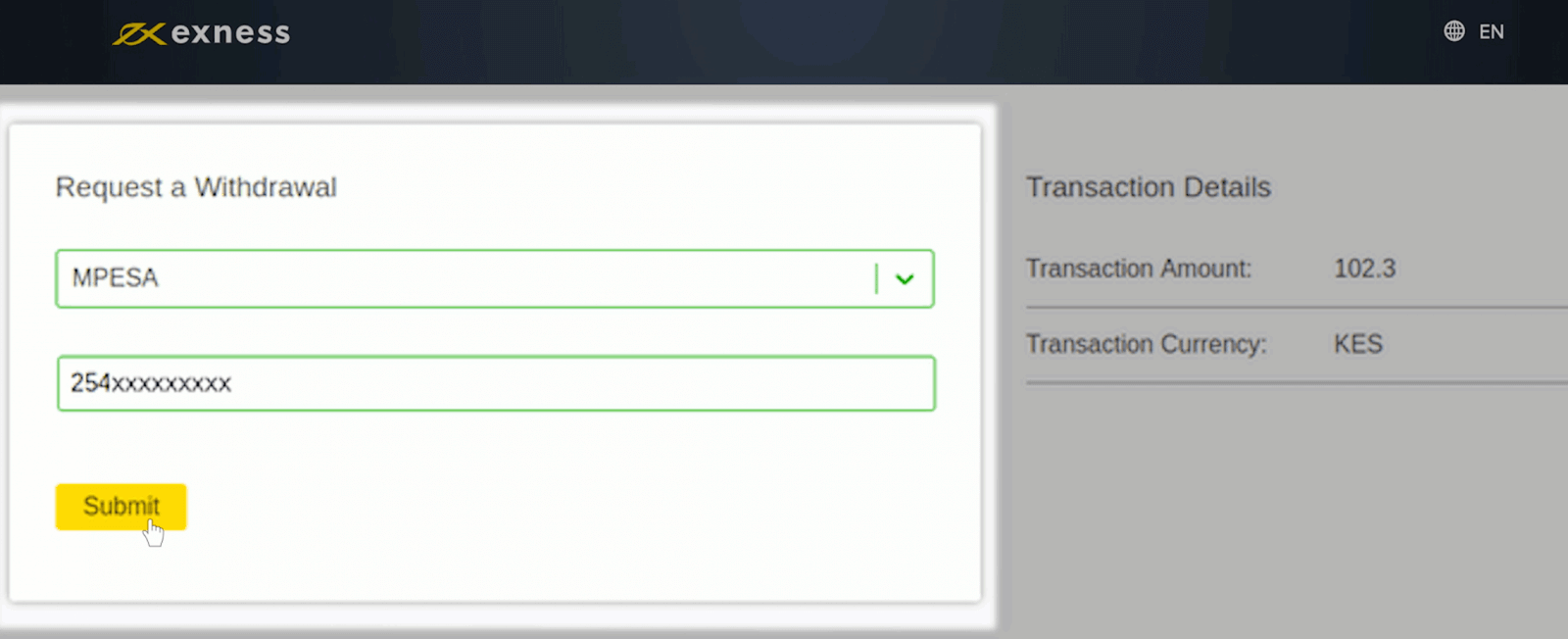
Your withdrawal should be credited to your mobile phone within a few minutes.
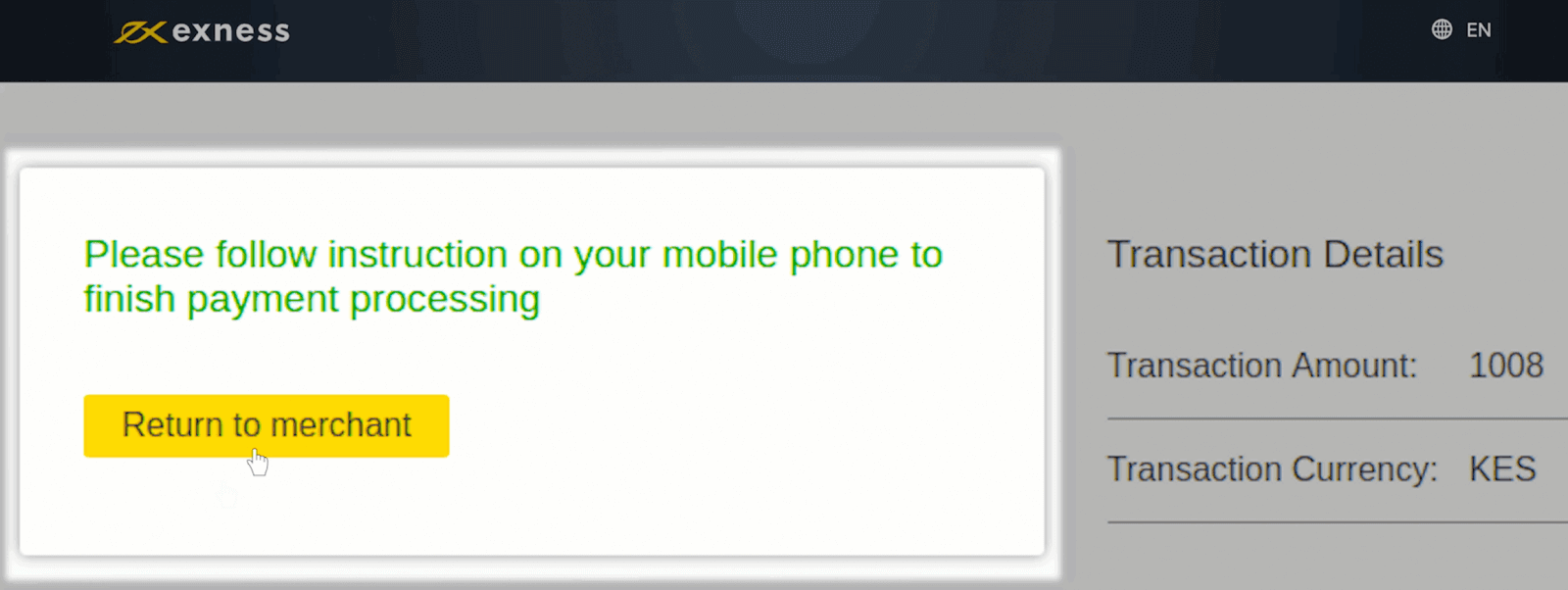
Haven’t received the funds? Get in touch with our friendly Support Team.
For Tanzania: Only Online Bank Transfer is available for withdrawal, as we do not offer withdrawal via M-Pesa at this time.
Conclusion: Seamless Transactions with M-Pesa on Exness
M-Pesa offers Exness users a reliable, fast, and user-friendly method for managing their trading funds. Whether depositing or withdrawing, M-Pesa ensures that your transactions are handled with ease, allowing you to focus on your trading strategies. By following the steps outlined in this guide, you can leverage M-Pesa’s convenience to maintain full control over your finances on Exness, anytime and anywhere.