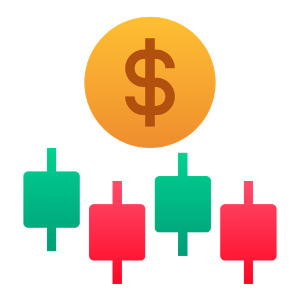How much Commission has been Paid by Investors in Exness Social Trading ? Frequently Asked Questions of Strategy Provider

How can I check how many investors are copying my strategy?
You can check this within a strategy, with a metric titled Investors; this is available to view within the Social Trading app or website, but not in your Exness Personal Area.
Here’s how to find out in the app:
- Log in to the Social Trading app.
- Locate and open your strategy page.
- The number of investors following is listed as Investors under Details.
Here’s how to find it on the Social Trading website:
- Load up the main page.
- Scroll down to strategies, click Show All, then locate and select your strategy.
- The number of investors following is listed as Investors.
This metric measures how many investors are currently copying your strategy.
How can a strategy provider check how much commission has been paid by investors?
Social Trading includes a feature called Commission Reports that offer detailed information about your commission earned as a strategy provider.
To find Commission Reports, follow these steps:
- Log in to your Exness Personal Area.
- Choose Social Trading from the main menu on the left.
- Click ‘Commission Report’ on the strategy you wish to check.
Please note that tracking for Commission Reports is updated every 15 minutes.
For a more detailed look at Commission Reports, please follow this link.
How can I check the status of my strategy?
You can find out all about the status of your strategy, its visibility on the Social Trading application, display status and much more from your Personal Area.
Here’s how:
Log in to your Personal Area Social Trading tab, then click Your strategies.
Here are the notifications you may see:
Available for Investing / Not available for investing
This notification is designed to let you know if your strategy is ready for investors to start investing in. Holding your cursor over the notification will open up a window, showing you what the requirements are and the current status of your strategy in terms of meeting them.
This serves as a quick checklist and helps you take necessary action. To know more about the requirements, please read this article.
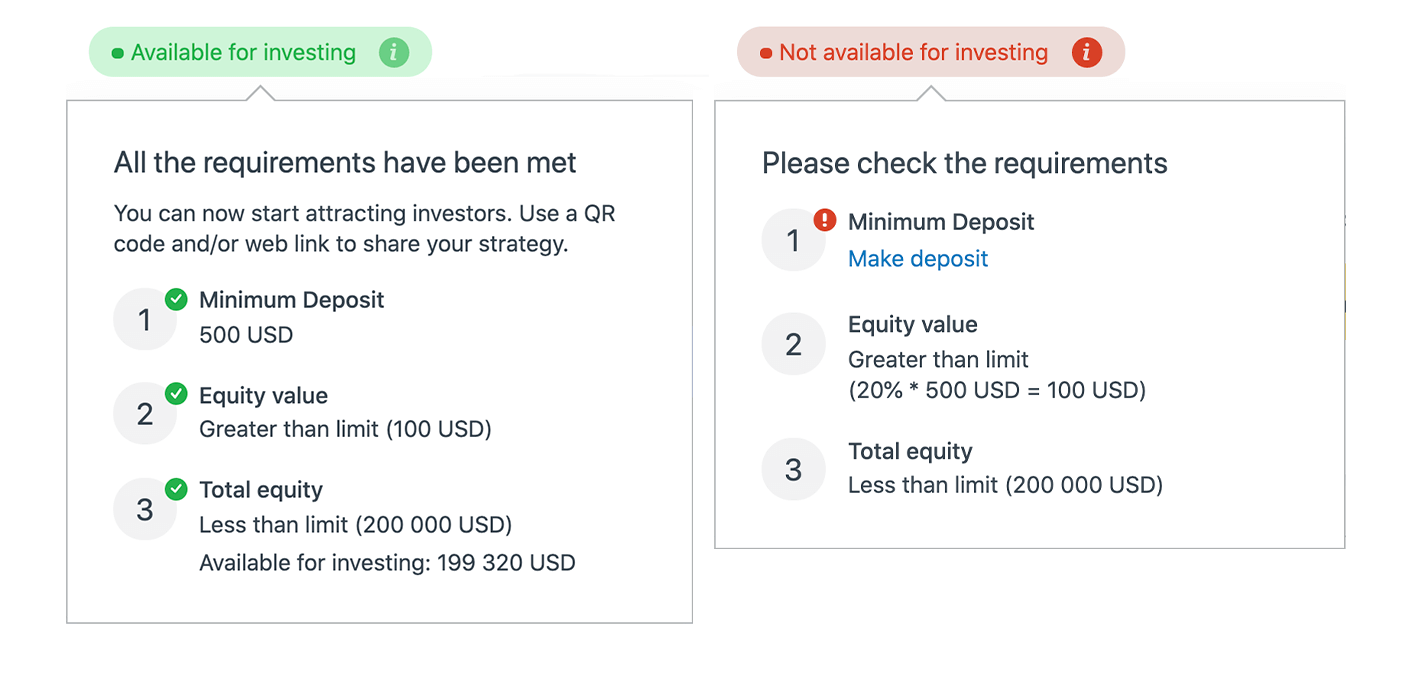
Available in app / Not available in app
Although your strategy may be available for investing, you also need to ensure it meets all requirements for visibility on the app; this notification helps you with that.
Holding your cursor over the notification allows you to see the status of your strategy in terms of meeting the necessary requirements. To know more about strategy visibility requirements, read this article.
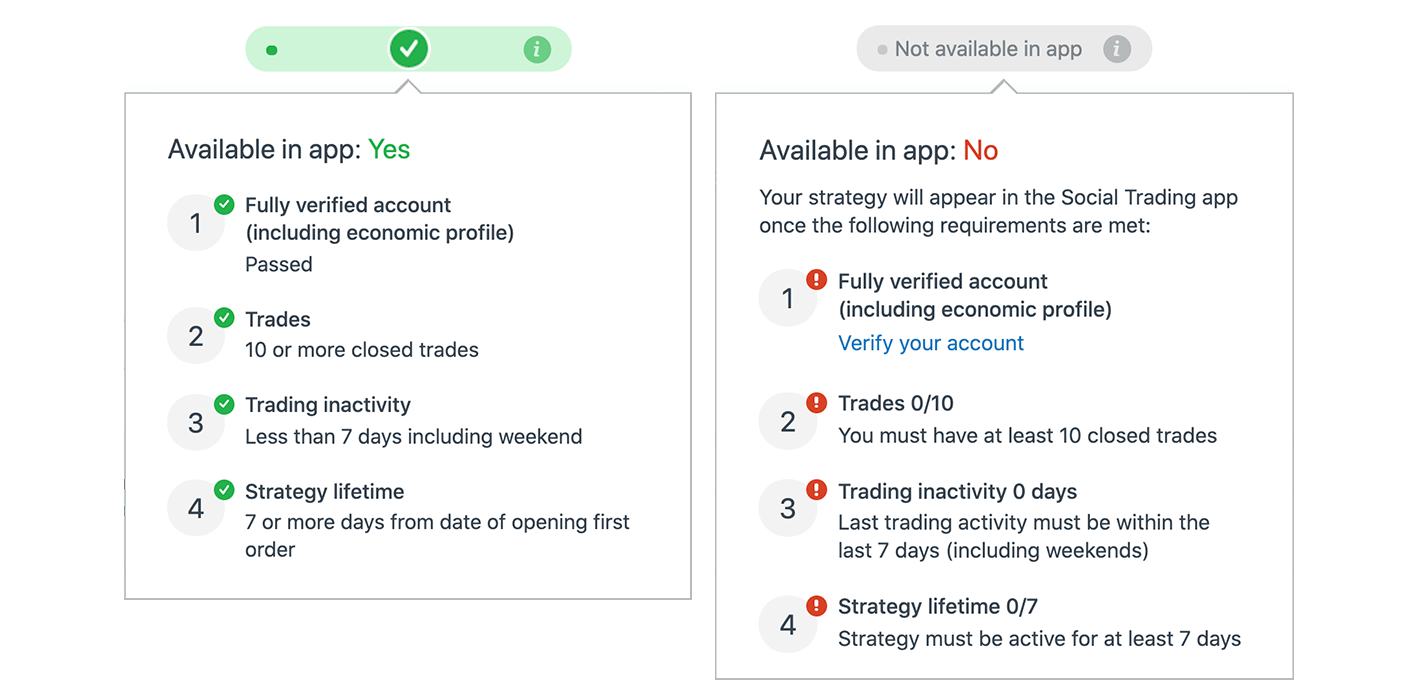
Displayed in categories / Not displayed in categories
There is a preset filter on the app which displays strategies based on the below requirements:
- Return 0%
- Risk Score
This notification shows you if your strategy meets the above criteria. Please note that investors are able to change these filters based on their liking.
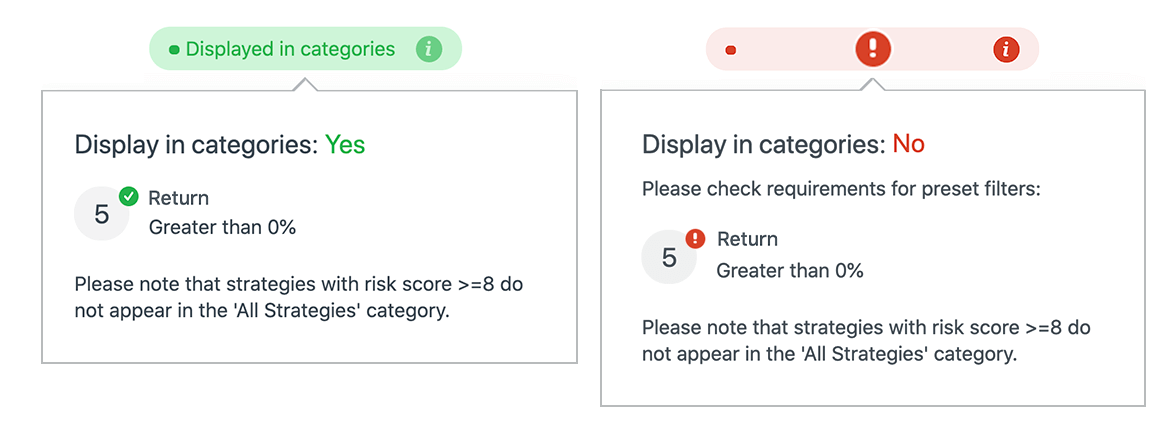
Why is my real name displayed on my strategy?
At Exness, transparency is at the core of everything we do. We choose to display the strategy provider’s real name so investors can be sure that real traders are trading for them, not robots.
What is the maximum number of strategies allowed at once by a Strategy Provider?
The standard limitation on the number of accounts per PA apply to Social Trading too. The number of strategies you can create shares the same limitations as the number of accounts you can create.
You can only have 100 accounts per Exness Personal Area (PA) each for Standard and Pro accounts, which includes Social Standard and Social Pro accounts.
For more information about strategies, follow this link.
Does profit sharing and commission work together?
Yes, if a strategy provider shares their partner link with investors who use it to register with Exness, and those investors copy their strategy, they will receive both commission from Social Trading and the Exness partnership program.
Social Trading Commission will be credited to the strategy provider’s Social Trading Commission account in the Personal Area, while the partnership commission will be credited to his partner account.
How can I get partnership commission from investors?
Being a strategy provider on our Social Trading application with investors copying your strategy can make you gain social trading commission. But wait, there’s more.
You can also gain partnership commission by inviting investors to Social Trading using your partner link. By doing so, you will earn partnership commission for all trades on the investor account, even those that are copied from other strategy providers.
Are there any drawbacks to being a strategy provider?
This depends on your point of view, but Social Trading is designed to make being a strategy provider simple and convenient.
- Trading periods: this necessary period of time is used to calculate a strategy’s metrics, but may present an inflexible timeframe for strategy providers.
- Commission payouts: Only occurs at the end of a trading period.
- Managing metrics: Return and Risk are metrics that a strategy presents to investors; these are not in the control of the strategy provider.
- Drawdown: Accumulated loss in a strategy eats into commission, which can lower overall earnings; in other words, the losses hit a little harder.
- Untimely investments: Unfortunately even if a strategy provider is profitable, an investor that starts copying their strategy, later on, may not see the same amount of profit as the strategy provider, resulting in dissatisfaction.
All of these drawbacks can be mitigated with good risk management and careful consideration. We recommend reading more about what goes into a strategy so that you can better manage them.