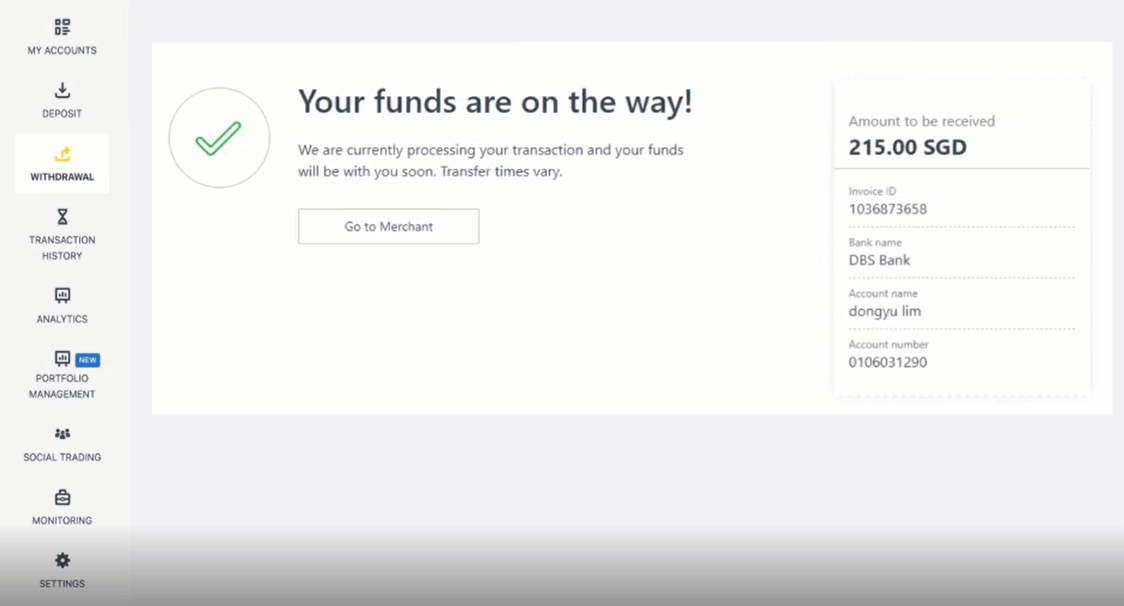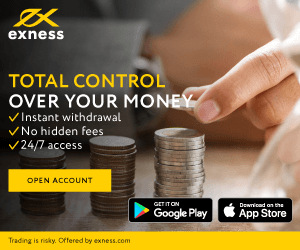Exness Deposit and Withdraw Money in Singapore
In the bustling financial hub of Singapore, where efficiency and reliability are paramount, Exness stands out as a trusted partner in facilitating seamless deposit and withdrawal services. As a leading online trading platform, Exness offers Singaporeans a streamlined and secure way to manage their funds. With its user-friendly interface and commitment to stringent security measures, Exness empowers individuals and businesses alike to navigate the complexities of global finance with confidence. This essay examines the significance of Exness deposit and withdrawal services in Singapore, exploring their impact on the financial landscape and user experience.
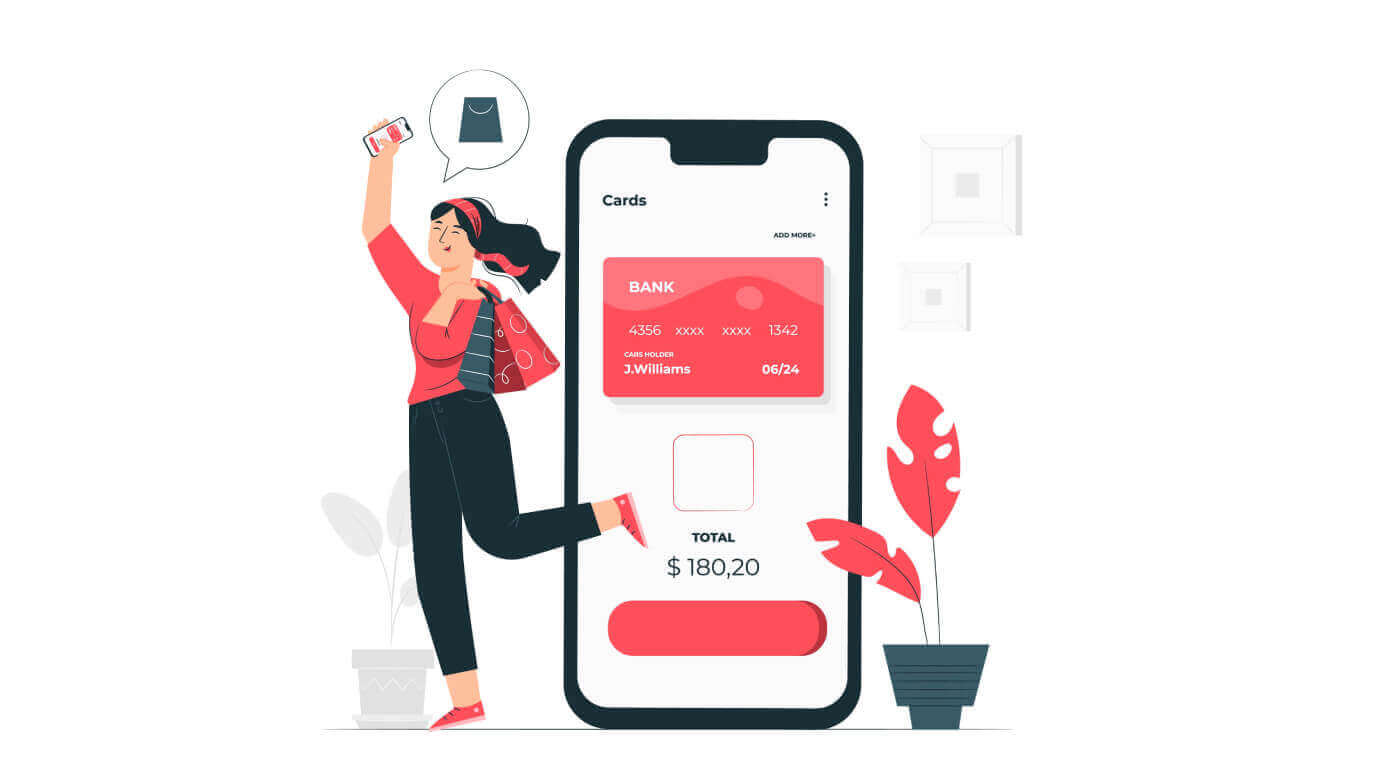
How to Deposit Money in Exness Singapore via Internet Banking
It’s easier than ever to fund your Exness account with online banking payments in Singapore. Internet banking is convenient and secure, plus there’s no commission when depositing or withdrawing from your Exness account.Please see which banks this payment method is available to in your Personal Area when you select this payment method.
Here’s what you need to know about using internet banking in Singapore:
| Singapore | |
| Minimum Deposit | USD 10 |
| Maximum Deposit | USD 7 000 |
| Minimum Withdrawal | USD 160 |
| Maximum Withdrawal | USD 7 000 |
| Deposit and Withdrawal Fees | Free |
| Deposit and Withdrawal Processing Time | Up to 4 hours |
Note: The limits specified above are per transaction unless mentioned otherwise.
1. Go to the Deposit section in your Personal Area, and choose Singapore Internet Banking.
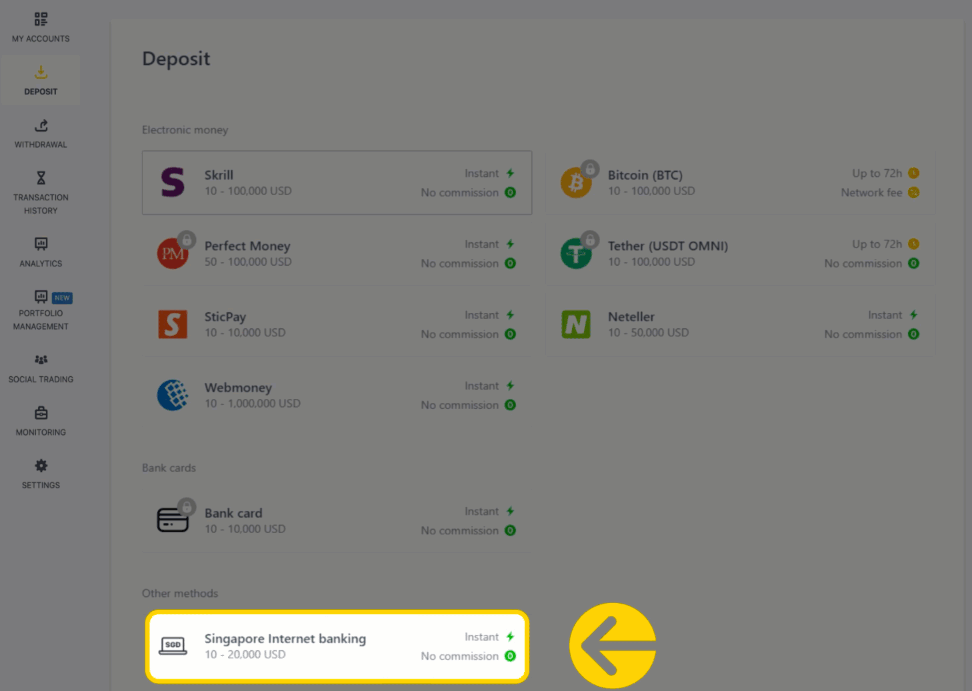
2. Select the trading account you would like to top up as well as SGD as the currency and the desired deposit amount, then click Continue.
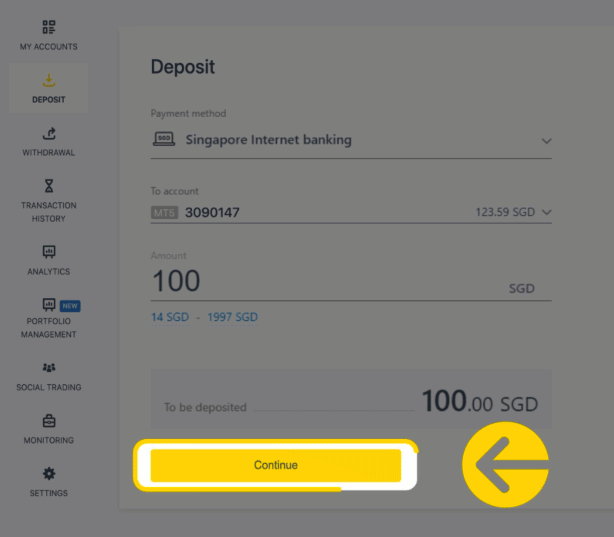
3. A summary of the transaction will be presented to you; click Confirm to continue.
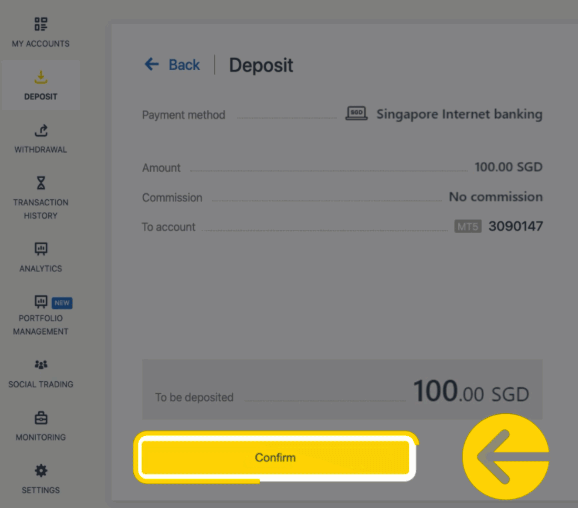
4. Select your bank from the list provided, and click Pay.
a. If your bank appears greyed out and unavailable, then the amount input at step 2 falls outside of that bank’s minimum and maximum deposit amounts.
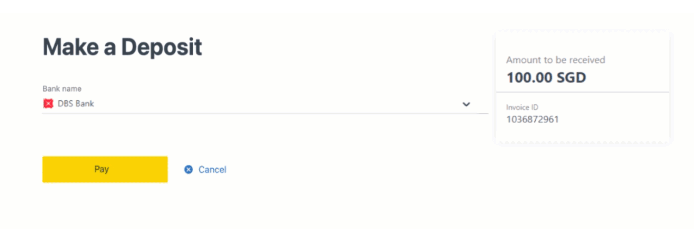
5. You will now be redirected to your bank to complete the deposit
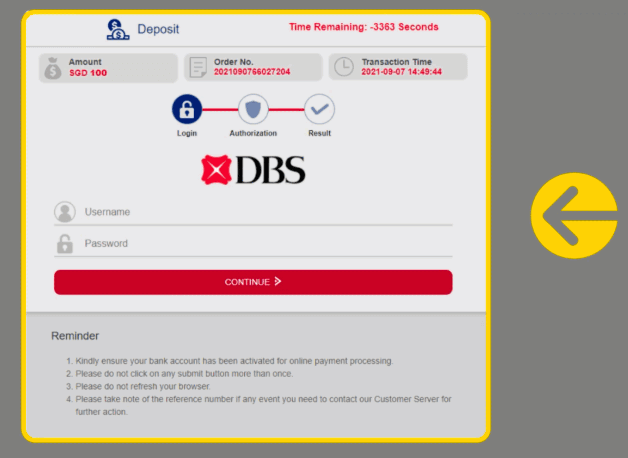
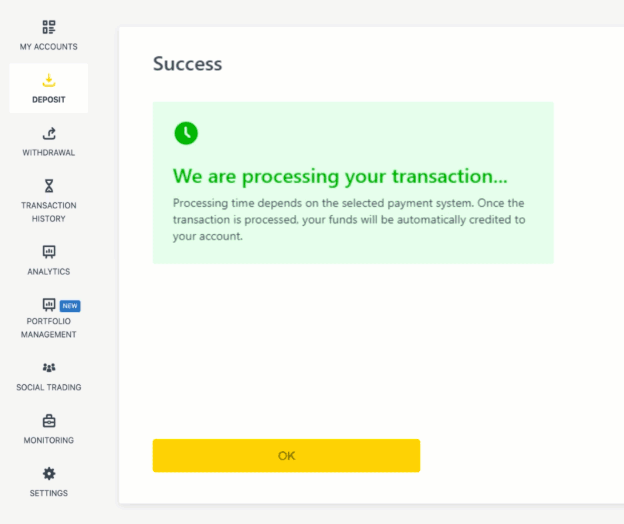
How to Withdraw Money from Exness Singapore via Internet Banking
1. Select Singapore Internet Banking from the Withdrawal section of your Personal Area.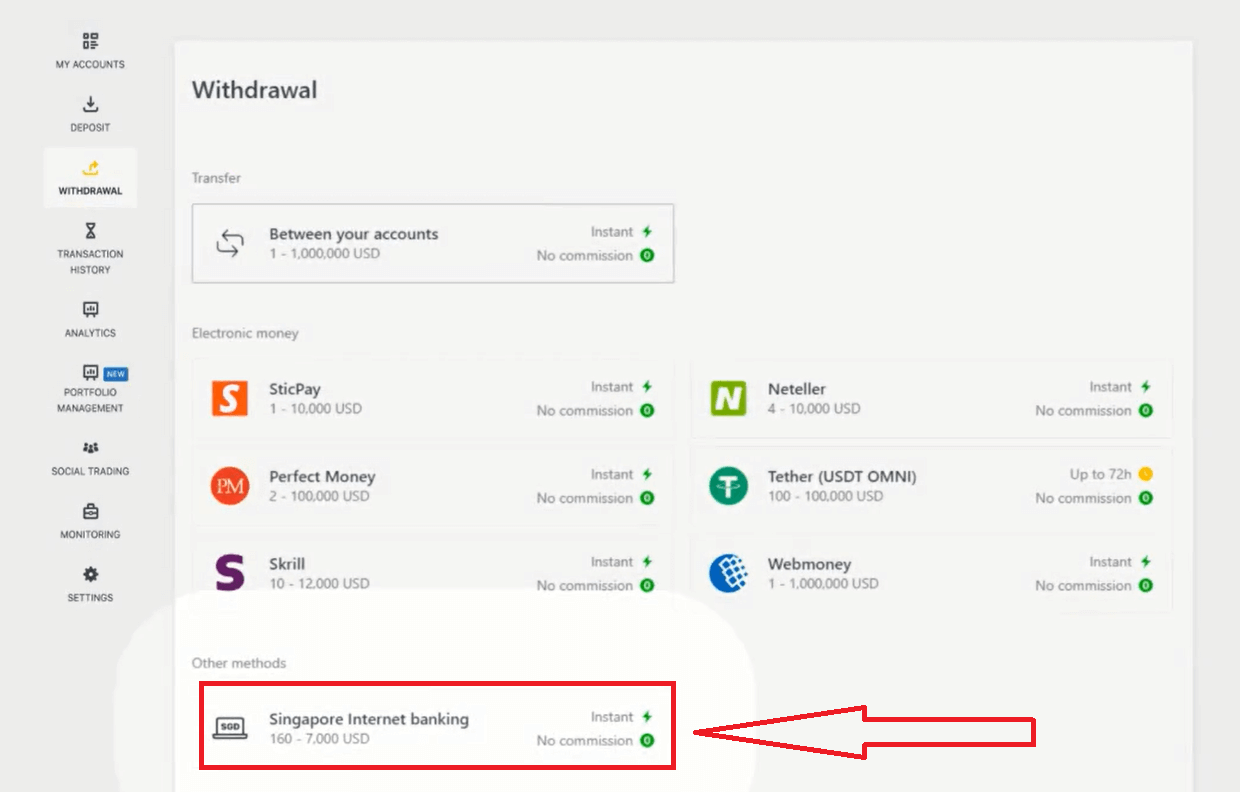
2. Select the trading account you would like to withdraw funds from, SGD as the currency of withdrawal, and the withdrawal amount. Click Continue.
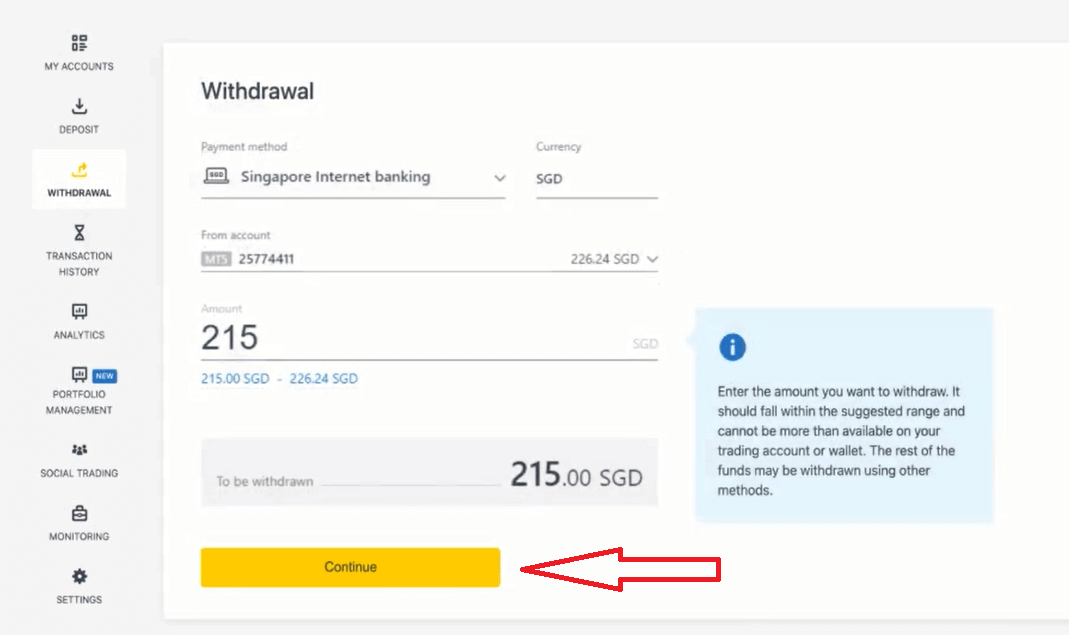
3. A summary of the transaction will be shown. Enter the verification code sent to you either by email or SMS depending on your Personal Area security type. Click Confirm to complete the withdrawal.
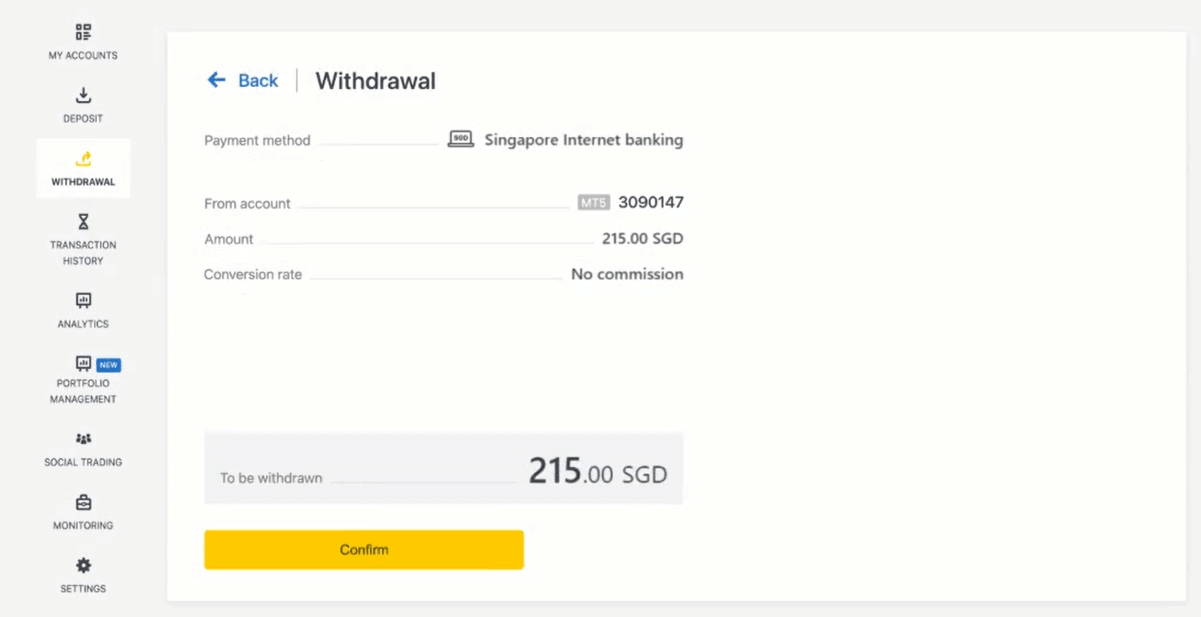
4. Provide the following information:
a. Your bank’s name
b. Your bank account number
c. Account name
Click Confirm to finalise this information.
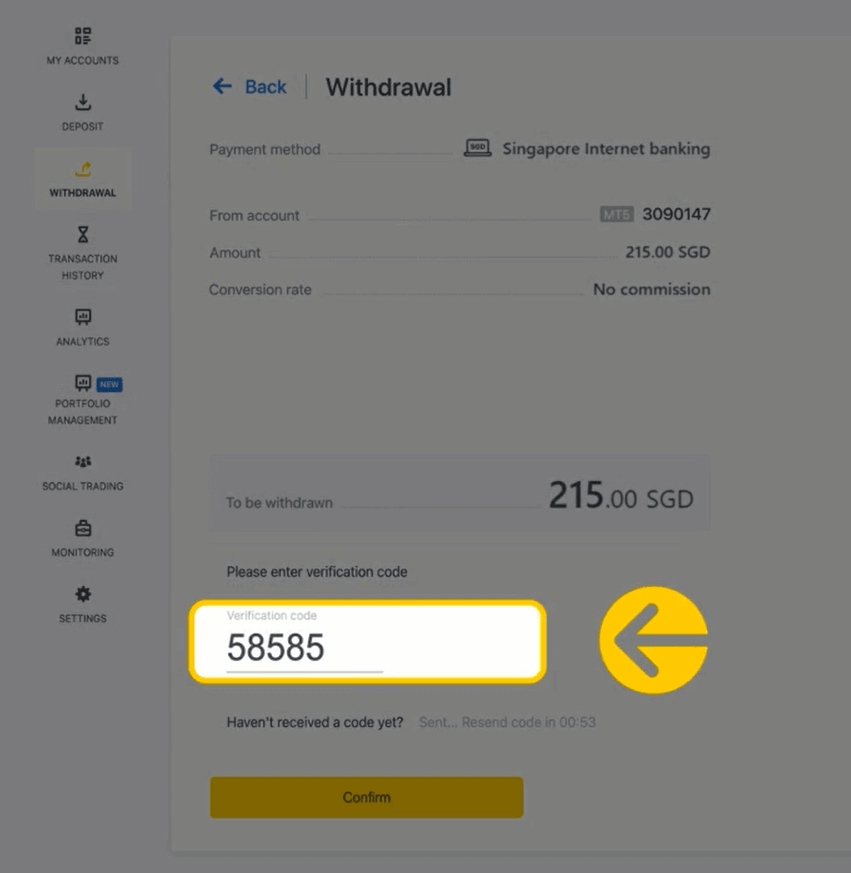
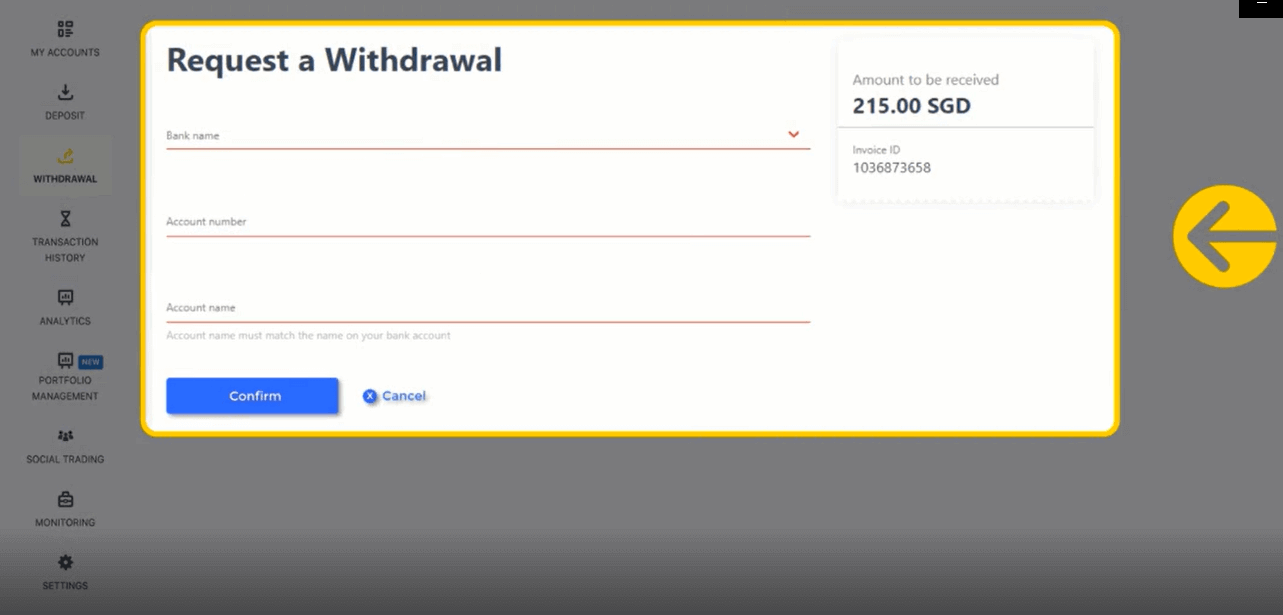
5. The withdrawal action is now complete.