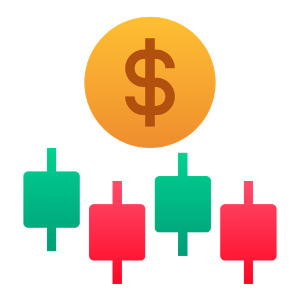Deposit and Withdrawal on Exness using Skrill
Whether you're looking to deposit funds to start trading or withdraw your profits, Skrill provides a seamless experience on the Exness platform. This guide will take you through the simple steps to deposit and withdraw on Exness using Skrill.

Skrill Deposit and Withdrawal processing time and fees on Exness
Skrill is a very popular electronic payment method available in nearly 200 countries worldwide. Using Skrill can help you transfer money across various sites instantly. You can use this payment method to top up your Exness account commission free.Here’s what you need to know about Skrill:
| Minimum deposit | USD 10 |
| Maximum deposit | USD 100,000 per transaction |
| Minimum withdrawal | USD 10 |
| Maximum withdrawal | USD 12,000 per transaction |
| Deposit and Withdrawal Processing Fees |
Less than USD 20: USD 1 More than or equal to USD 20: free |
| Deposit and withdrawal processing time | Instant* |
*The term “instant” indicates that a transaction will be carried out within a few seconds without manual processing by our financial department specialists.
Deposit on Exness using Skrill
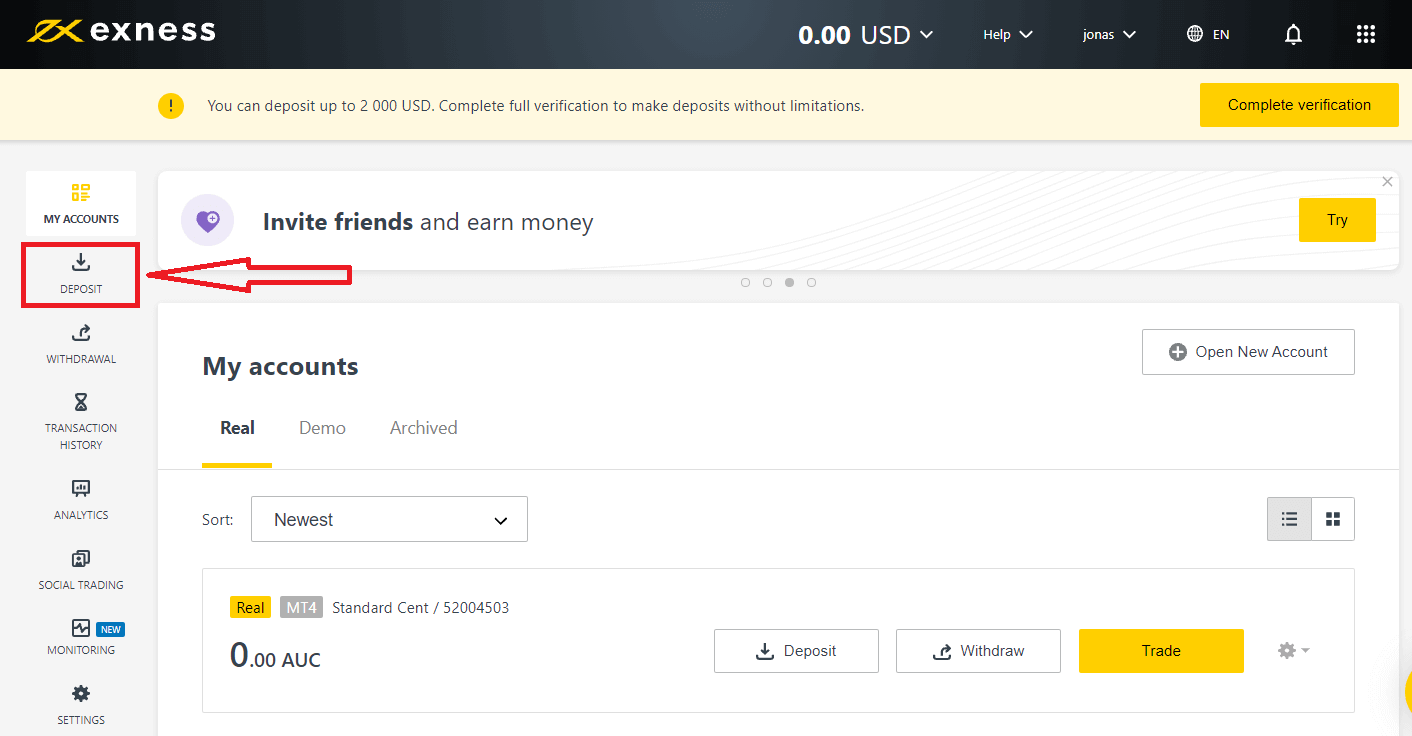
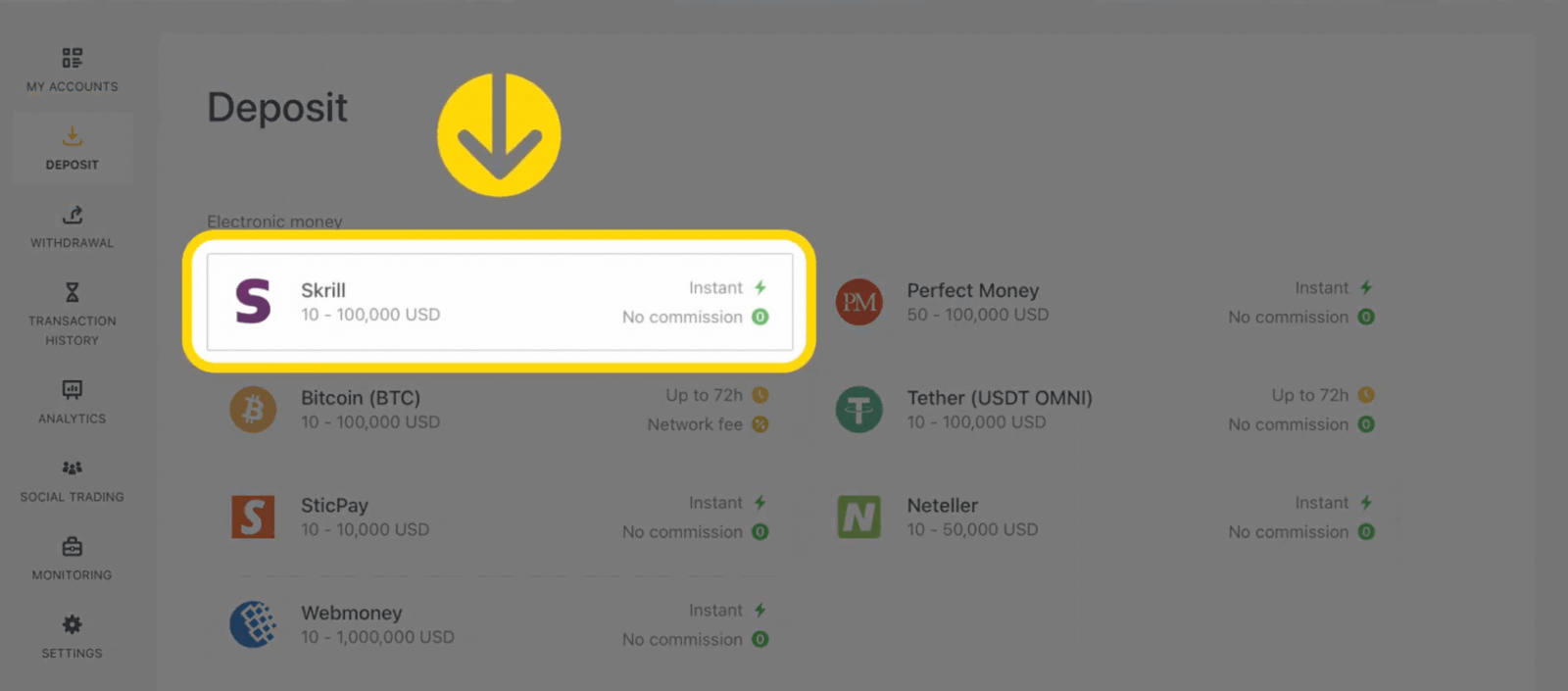
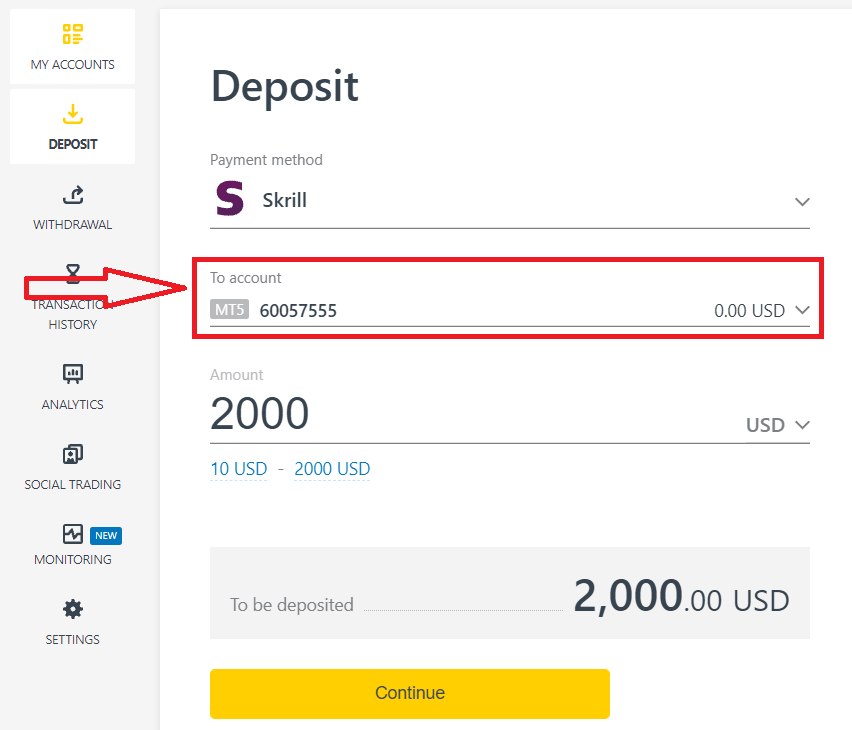
4. Enter the currency and amount of your deposit and click "Continue"
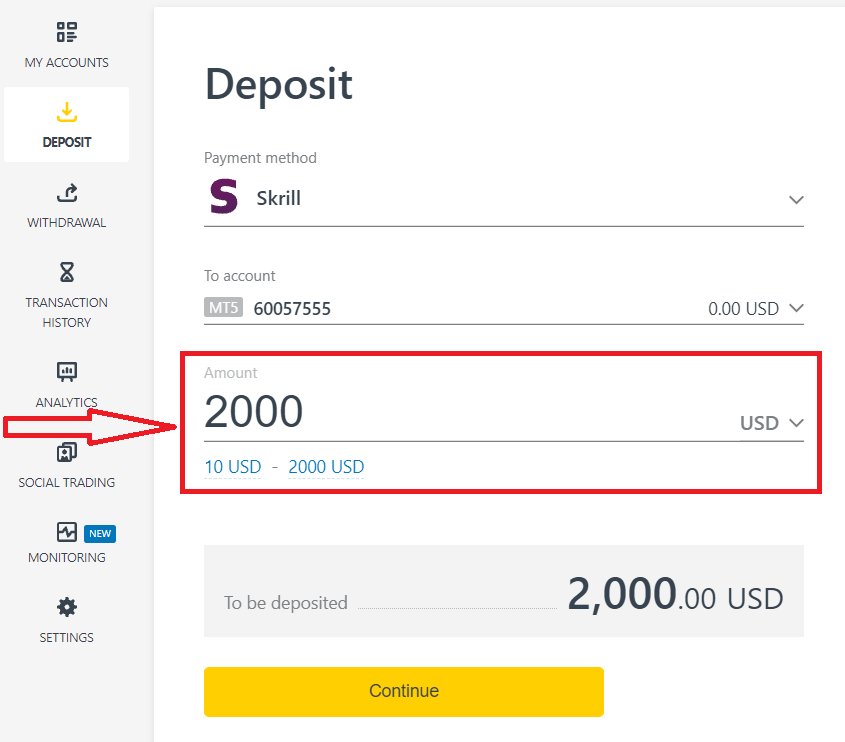
5. Double check your deposit details and click "Confirm"
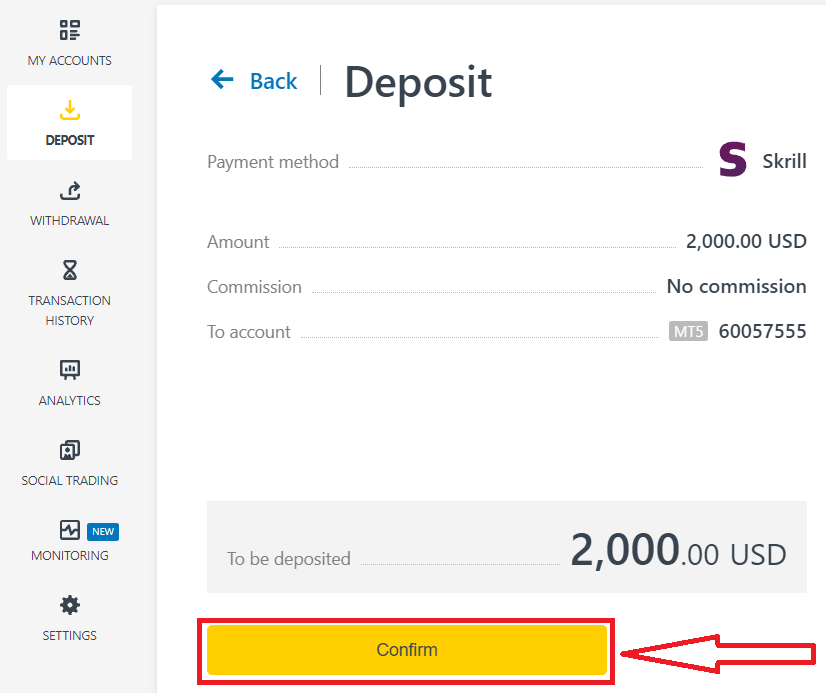
6. You will be redirected to the website of your chosen payment system, where you can complete your transfer
b. Click Sign Up to create a new Skrill account to access your member area.
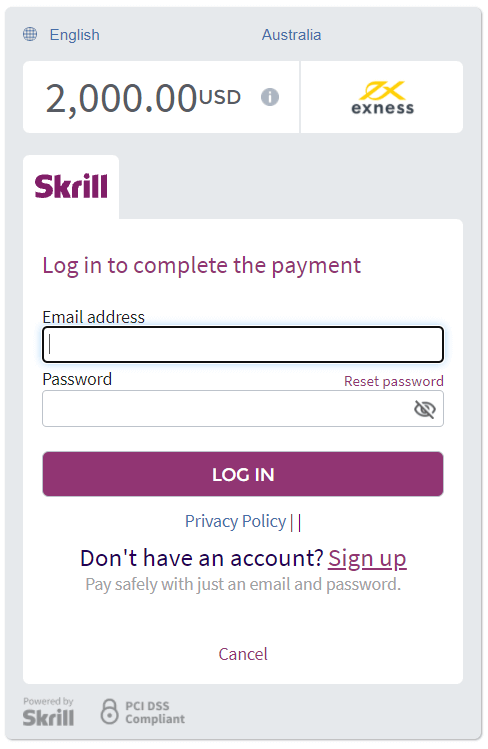
7. Choose your payment method within the Skrill website and follow the on-screen instructions.
8. Congratulations, your deposit has been completed.
Withdrawal on Exness using Skrill
1. Select Skrill from the Withdrawal section of your Personal Area.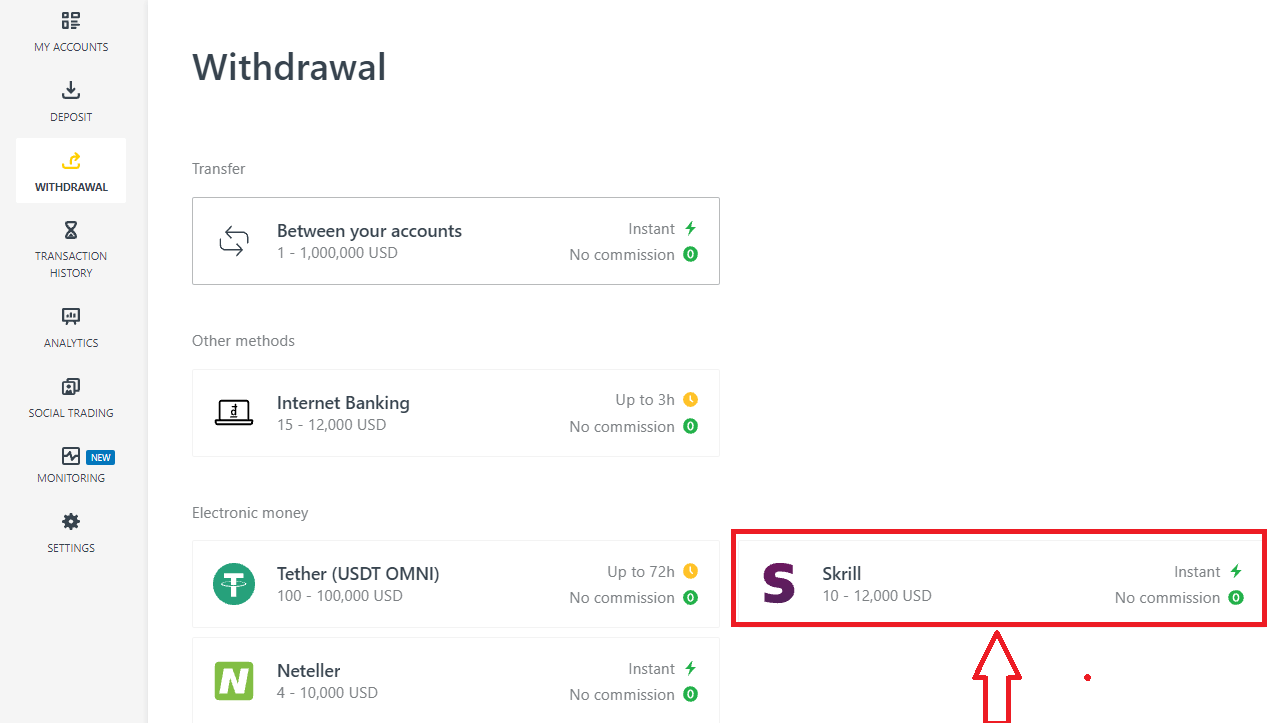
2. Select the trading account you would like to withdraw funds from, and enter your Skrill account email; specify the withdrawal amount in your trading account currency. Click Continue.
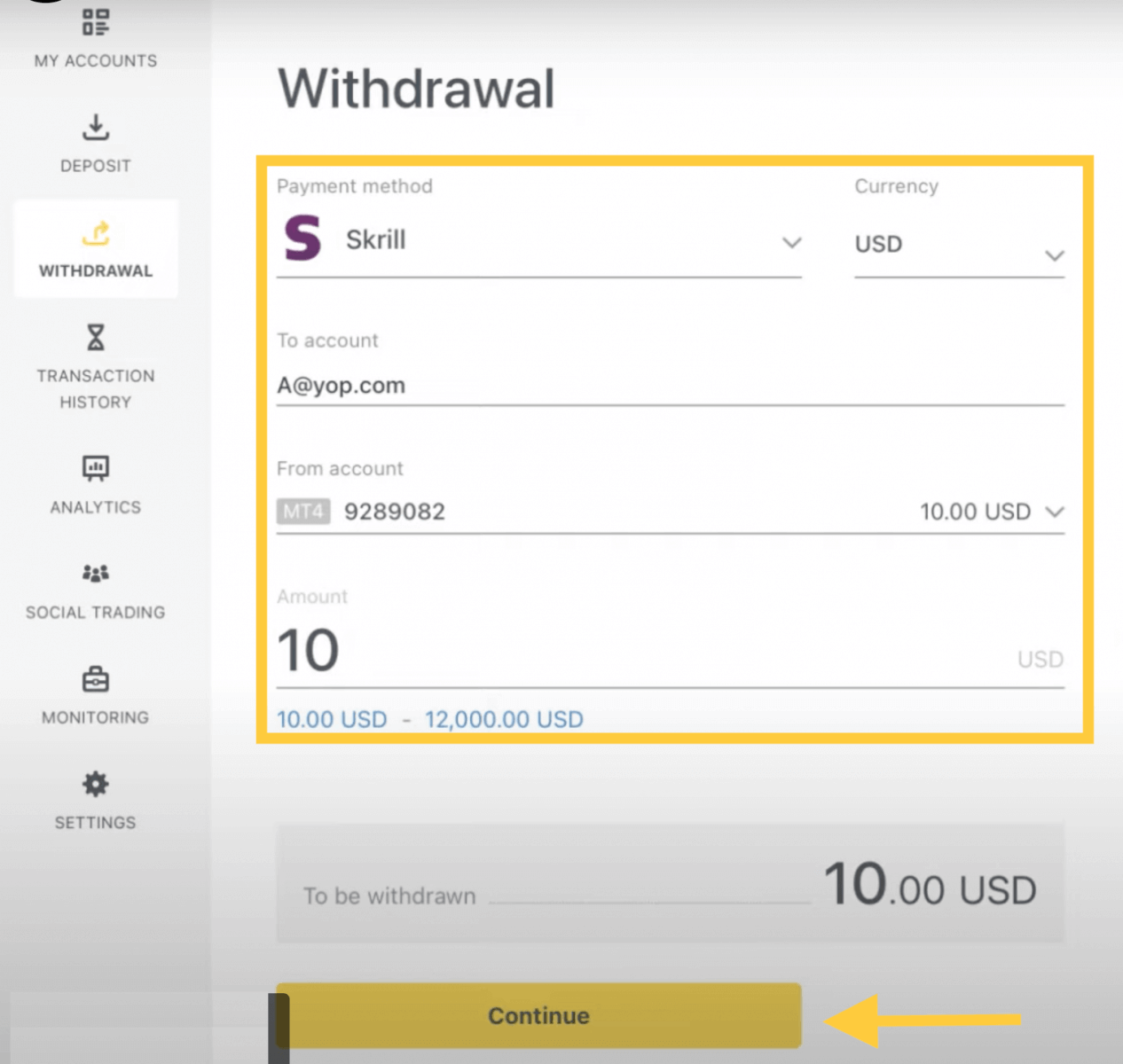
3. A summary of the transaction will be shown. Enter the verification code sent to you either by email or SMS depending on your Personal Area security type. Click Confirm payment.
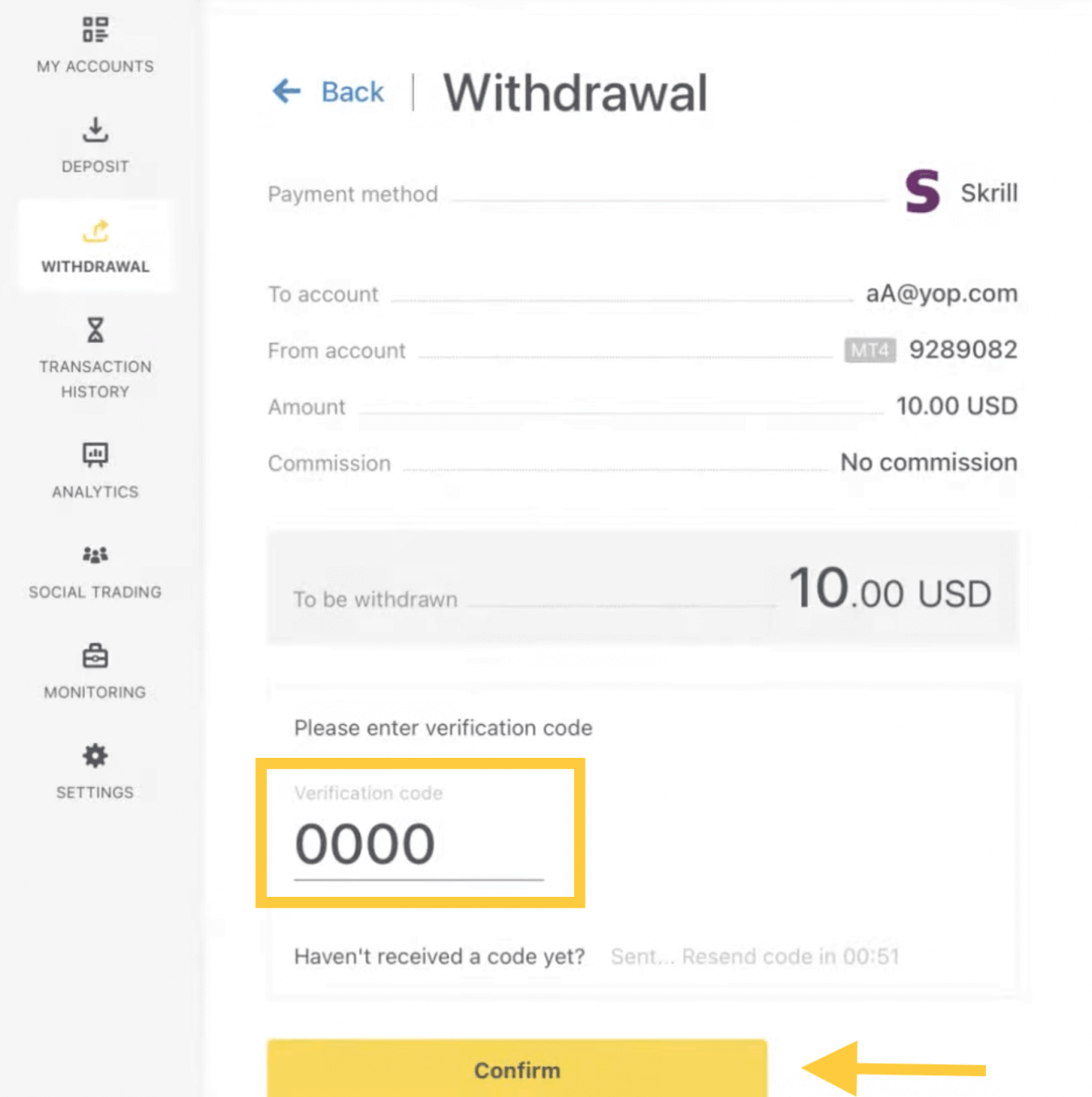
4. Congratulations, your withdrawal will now begin processing.
Note: If your Skrill account is blocked, please contact us via chat or email us at [email protected] with proof that the account has been blocked indefinitely. Our finance department will find a solution for you.
Conclusion: Experience Smooth Transactions on Exness with Skrill
Using Skrill on Exness for deposits and withdrawals is both efficient and secure, making it an excellent choice for traders who value convenience. The instant processing times and straightforward steps make managing your funds easier than ever. By following the guide above, you can quickly deposit and withdraw using Skrill, allowing you to focus more on trading and less on administrative tasks.