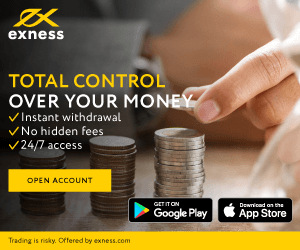Exness Deposit and Withdraw Money in Japan

How to Deposit Money in Exness Japan
Deposit into Exness Japan via Bank Transfer
You can top up your trading account in the Japanese yen with offline bank transfers, a payment method that allows you to transact from your bank account to your Exness account. As opposed to payments in USD or any other currency, depositing using your local currency means less currency conversion when funding your Exness account.Here’s what you need to know about using offline bank transfers in Japan:
| Japan | ||
|
Offline bank transfer |
Offline bank transfer 2 |
|
| Minimum Deposit | USD 10 | USD 10 |
| Maximum Deposit | USD 27 700 | USD 3 700 |
| Deposit Processing Time | Up to 24 hours | |
| Minimum Withdrawal | USD 210 | |
| Maximum Withdrawal | USD 30 000 | |
| Deposit and Withdrawal Processing Fees | Up to 24 hours | |
| Withdrawal Processing Time | Up to 3 business days | |
Note:
- If transfers are made outside of the bank working hours, it may take longer to be processed.
- The limits specified above are per transaction unless mentioned otherwise.
To top up your trading account with offline bank transfer:
1. Go to the Deposit section in your Personal Area, and click Offline Bank Transfer.
2. Select the trading account you would like to top up, enter the deposit amount, and click Continue.
3. A confirmation page will summarize the transaction; click Confirm to continue.
4. You’ll be redirected to the page where detailed payment instructions and banking details will be presented; follow these instructions to make your payment with internet banking, mobile banking, or by going to your bank branch.
- Mention the Transfer ID and full name in Katakana when making the payment with internet/mobile banking or when submitting at the bank branch. This speeds up the processing of the deposit transaction.
Deposit into Exness Japan via P2P
Using P2P in Japan to transact with your Exness trading accounts is a convenient way to minimise currency exchange rates as you can use the local yen to deposit. There’s no commission on transactions with this payment method, and withdrawals are made using offline bank transfers.This payment method can be used for up to 30 days after account registration, but does need a fully verified Exness account to use thereafter.
Here’s what you need to know about using P2P:
| Japan | |
|---|---|
| Minimum Deposit | USD 10 |
| Maximum Deposit | USD 4 300 |
| Minimum Withdrawal (with offline bank transfer) | USD 205 |
| Maximum Withdrawal (with offline bank transfer) | USD 4 000 |
| Deposit and Withdrawal Processing Fees | Free |
| Deposit Processing Time | Instant* |
| Withdrawal Processing Time | Up to 3 business days |
1. Select Offline bank transfer #2 from the Deposit area of your Personal Area.*The term “instant” indicates that a transaction will be carried out within a few seconds without manual processing by our financial department specialists, taking up to 24 hours to complete.
2. Select the trading account you would like to top up, as well as the deposit amount, then click Next.
3. A transaction summary is presented; click Confirm Payment to continue.
4. You will be redirected to a page detailing how to continue the deposit action.
b. Please note the formatting requirements for the postscript/remark, which must be postscript+full name in Katakana. Invalid formatting can cause delays to your deposit.
c. Corporate bank accounts cannot be used for bank transfer requests.
The deposit action will be complete once the direct deposit has been followed.
Deposit into Exness Japan via bitwallet
It’s easier than ever to fund your Exness account with bitwallet. bitwallet is a Japanese-based payment infrastructure provider and payment service. There’s no commission when depositing into your Exness account with this exciting payment service, while withdrawals are free of charge too.Here’s what you need to know about using bitwallet:
| Japan | |
|---|---|
| Minimum Deposit | USD 10 |
| Maximum Deposit | USD 23 200 |
| Minimum Withdrawal | USD 1 |
| Maximum Withdrawal | USD 22 000 |
| Deposit and Withdrawal Processing Fees | Free |
| Deposit and Withdrawal Processing Time | Instant* |
The term “instant” indicates that a transaction will be carried out within a few seconds without manual processing by our financial department specialists.
Note: The limits specified above are per transaction unless mentioned otherwise.
1. Go to the Deposit section in your Personal Area, and choose bitwallet.
2. Select the trading account you would like to top up, the currency, as well as the deposit amount, then click Continue.
3. A summary of the transaction will be presented to you; simply click Confirm.
4. You will be redirected to a page where you can Login to Pay if you have an existing bitwallet account, or Sign Up to create a new account to continue.
5. Next bitwallet will verify that enough funds exist for the transaction. If there isn’t enough, you will be prompted to top-up. If there is, the transaction will complete successfully.
a. If there isn’t sufficient funds, a login option will be presented to deposit funds from a bank card or Mizuho bank account.
6. Once this step is complete, the deposit action will conclude.
How to Withdraw Money from Exness Japan
Withdraw from Exness Japan via Bank Transfer
1. Click Offline Bank Transfer in the Withdrawal section of your Personal Area.2. Select the trading account you would like to withdraw funds from, the currency of withdrawal, and the withdrawal amount. Click Continue.
3. Enter the verification code sent to you by phone/email based on your security type to confirm.
4. On the redirected page, enter the following information:
- Bank name (choose from the dropdown)
- Bank branch code
- Bank branch name
- Account number
- Account name (in Katakana)
- Account name (in Kanji)
That’s it. You have successfully made a withdrawal.
Withdraw from Exness Japan via bitwallet
1. Click bitwallet in the Withdrawal section of your Personal Area.2. Select the trading account you would like to withdraw funds from, the currency of withdrawal, and the withdrawal amount. Click Next.
3. Fill in your bitwallet registered email address, and then click Confirm. If successful, the transaction will complete successfully. If incorrect, you will need to enter your bitwallet account details and try again; note that 3 failures will result in the transaction failing.