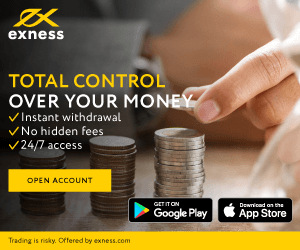Exness Deposit and Withdraw Money in China

How to Deposit Money in Exness China
Deposit into Exness China via FlashEx
It’s easier than ever to fund your Exness account with FlashEx, a payment services method available for transactions in China. There’s no commission when depositing into your Exness account with this payment option, while withdrawals are free of charge too.
Here’s what you need to know about using FlashEx in China:
| China | |
| Minimum Deposit | USD 350 |
| Maximum Deposit | USD 7 000 |
| Minimum Withdrawal | USD 500 |
| Maximum Withdrawal | USD 7 000 |
| Deposit and Withdrawal Processing Fees | Free |
| Deposit and Withdrawal Processing Time | Instant* |
*The term “Instant” indicates that a transaction will be carried out within a few seconds without manual processing by our financial department specialists.
Note: The limits specified above are per transaction unless mentioned otherwise.
1. Go to the Deposit section in your Personal Area, and choose FlashEx under Bank Cards.
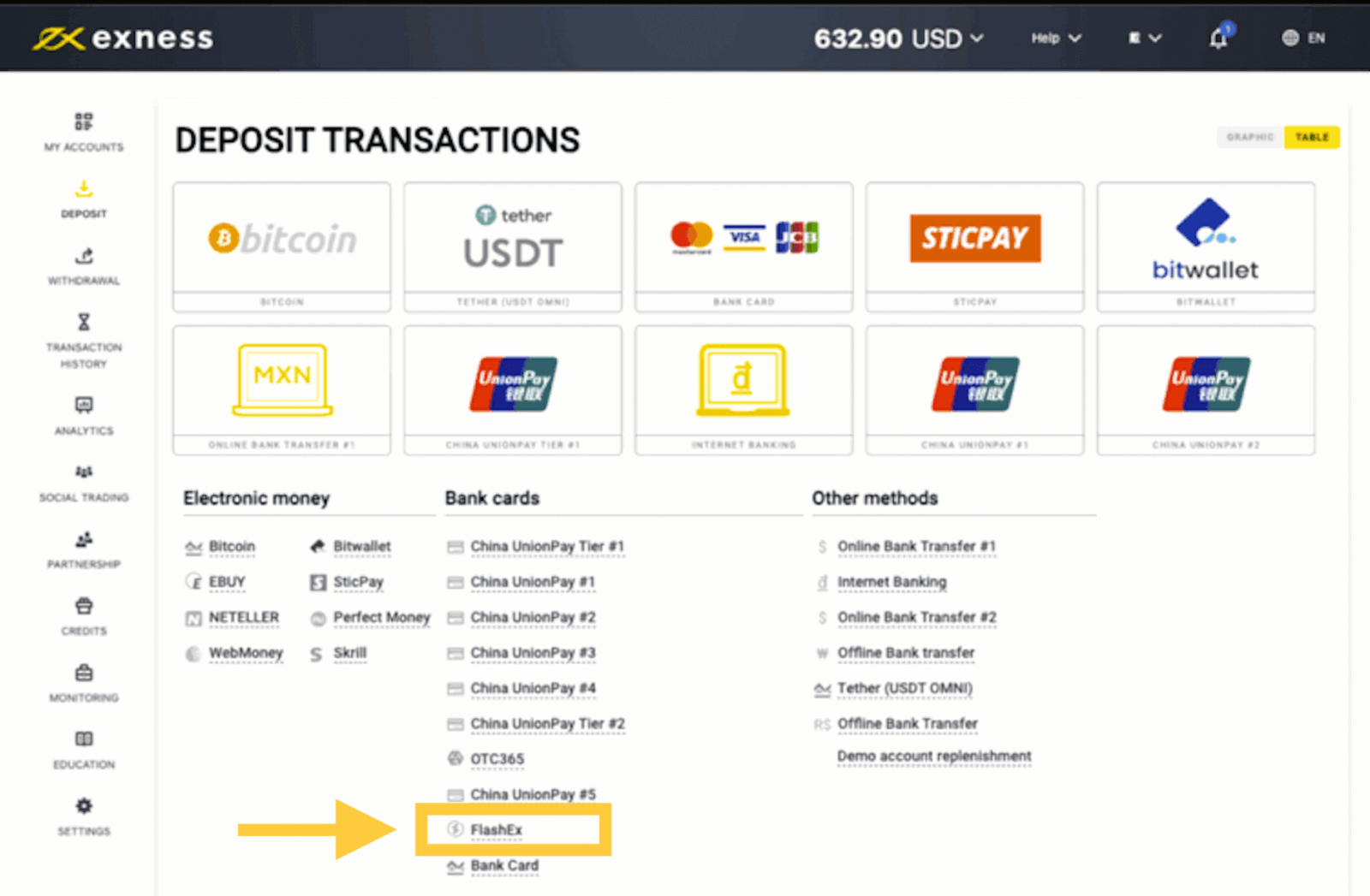
2. Select the trading account you would like to top up as well as the deposit amount, then click Next. Note the currency cannot be changed.
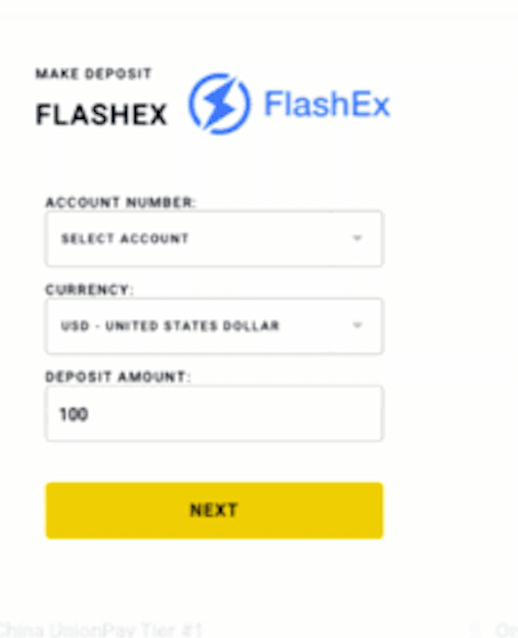
3. A summary of the transaction will be presented to you; simply click Confirm Payment if you are happy to continue.
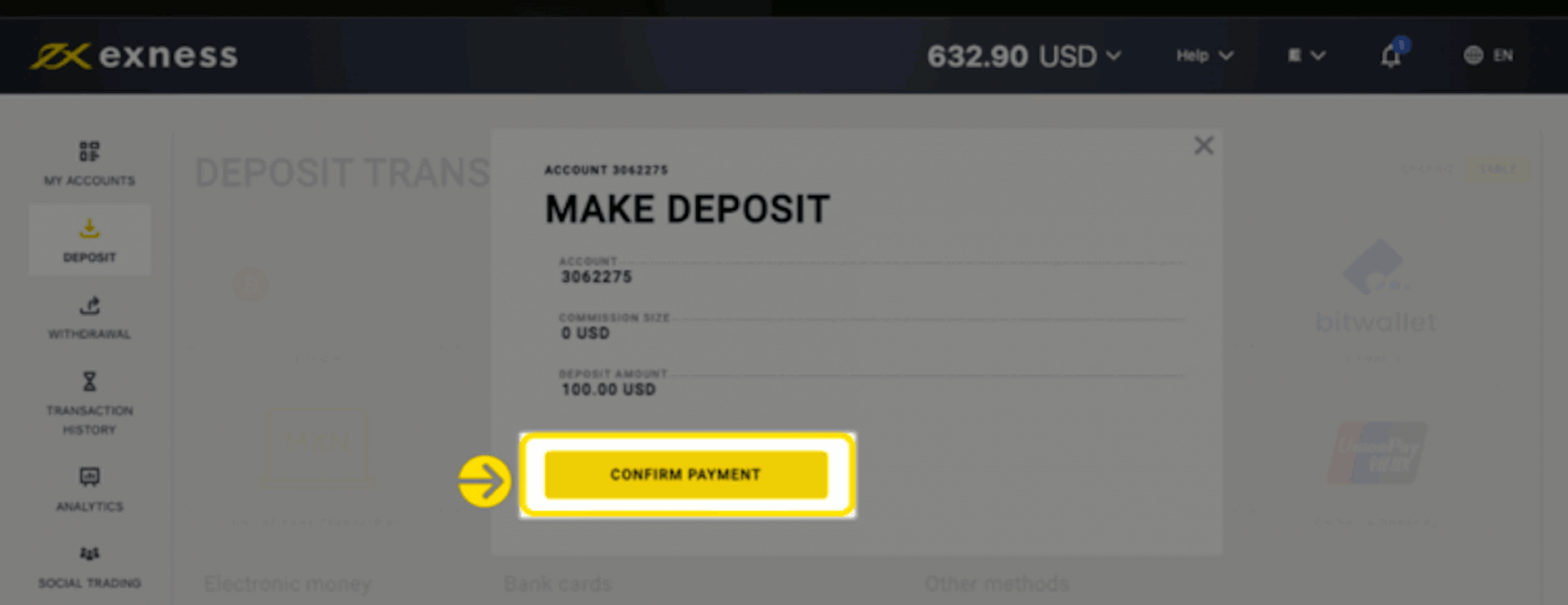
4. You will be redirected to a page where you will need to provide your name (matching the payment account’s registered real name); select Read and agree and click Confirm to continue.
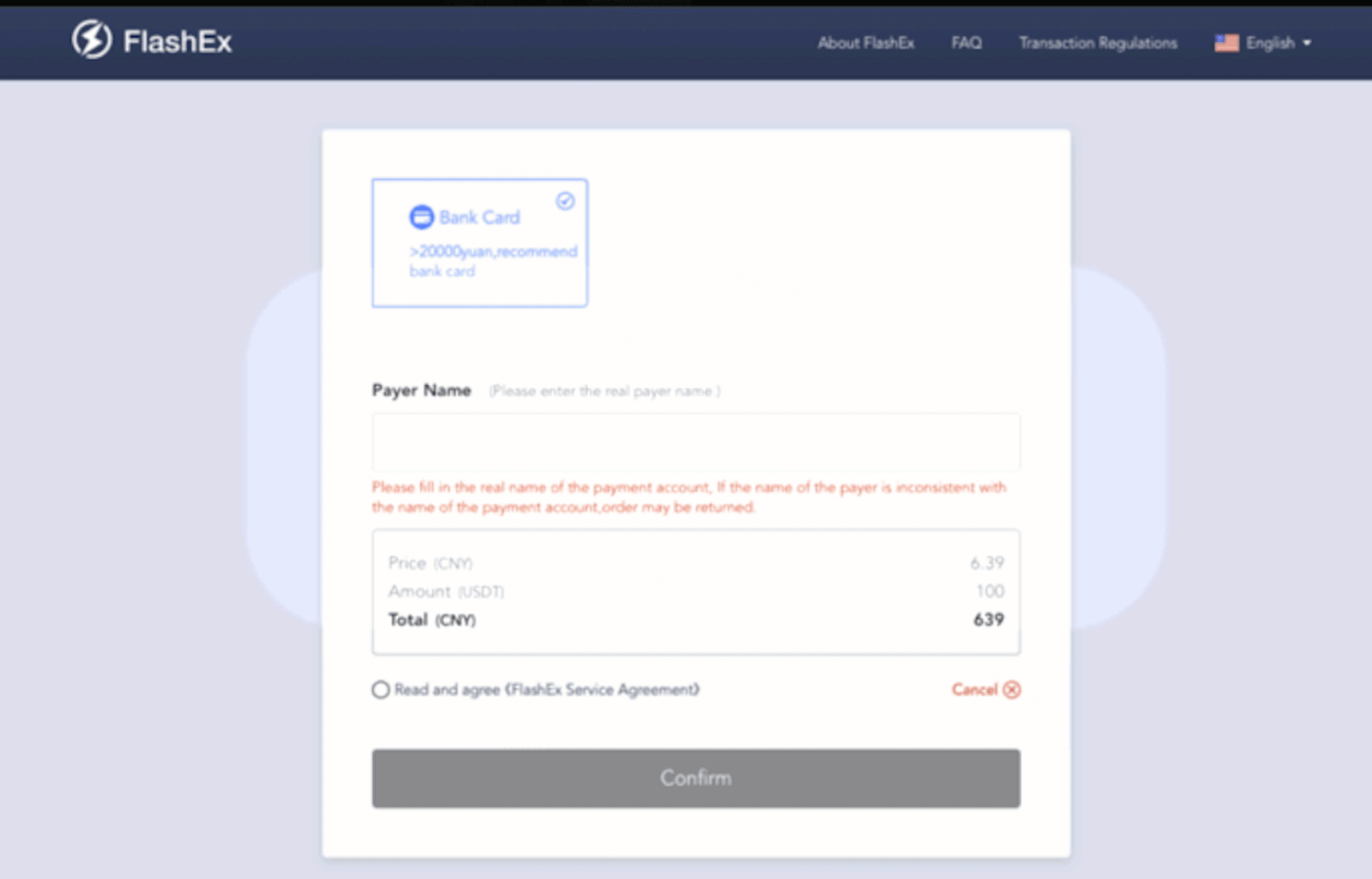
5. Click I have paid if the details of the summary shown is accurate, including:
b. Transfer details of the payee.
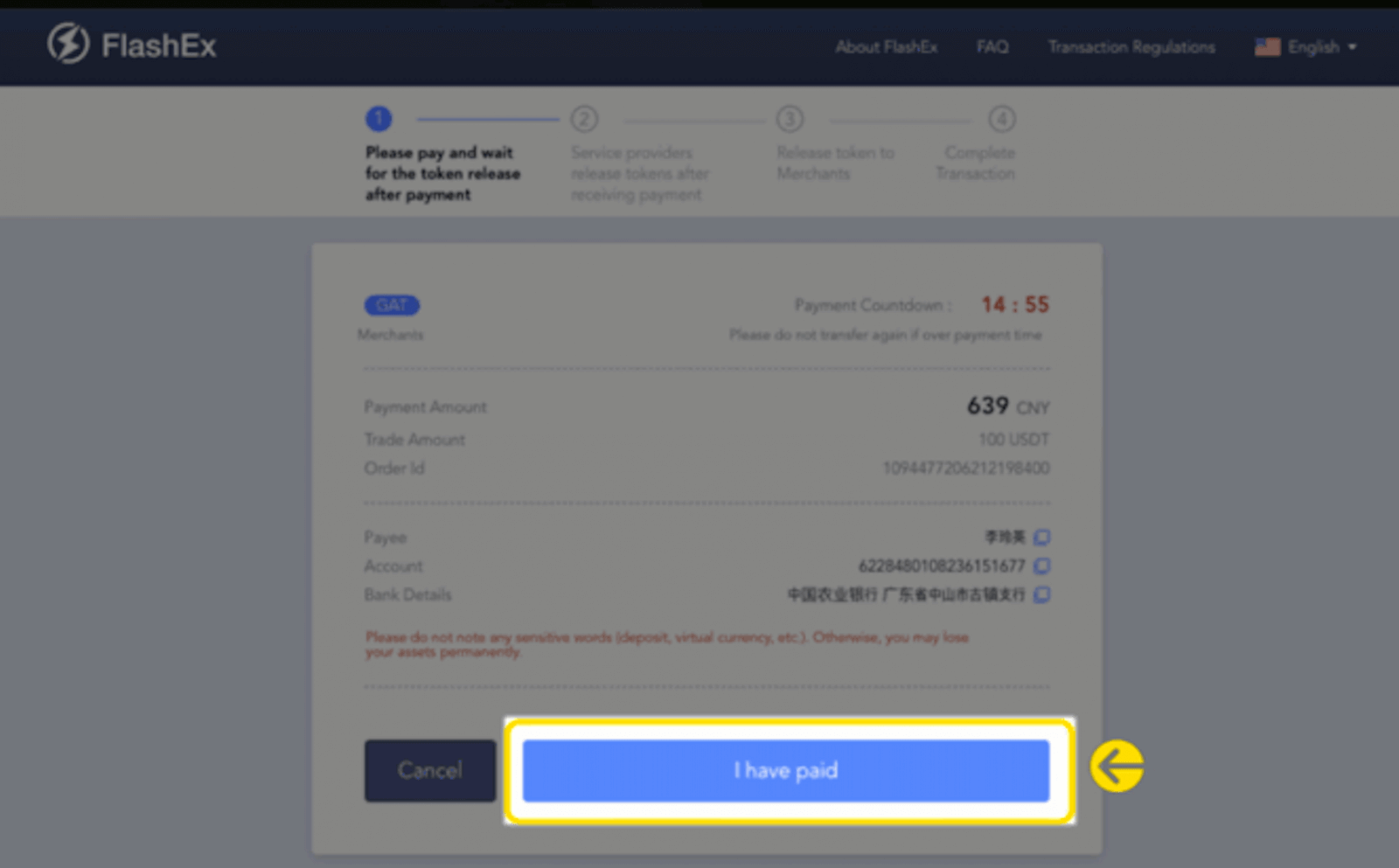
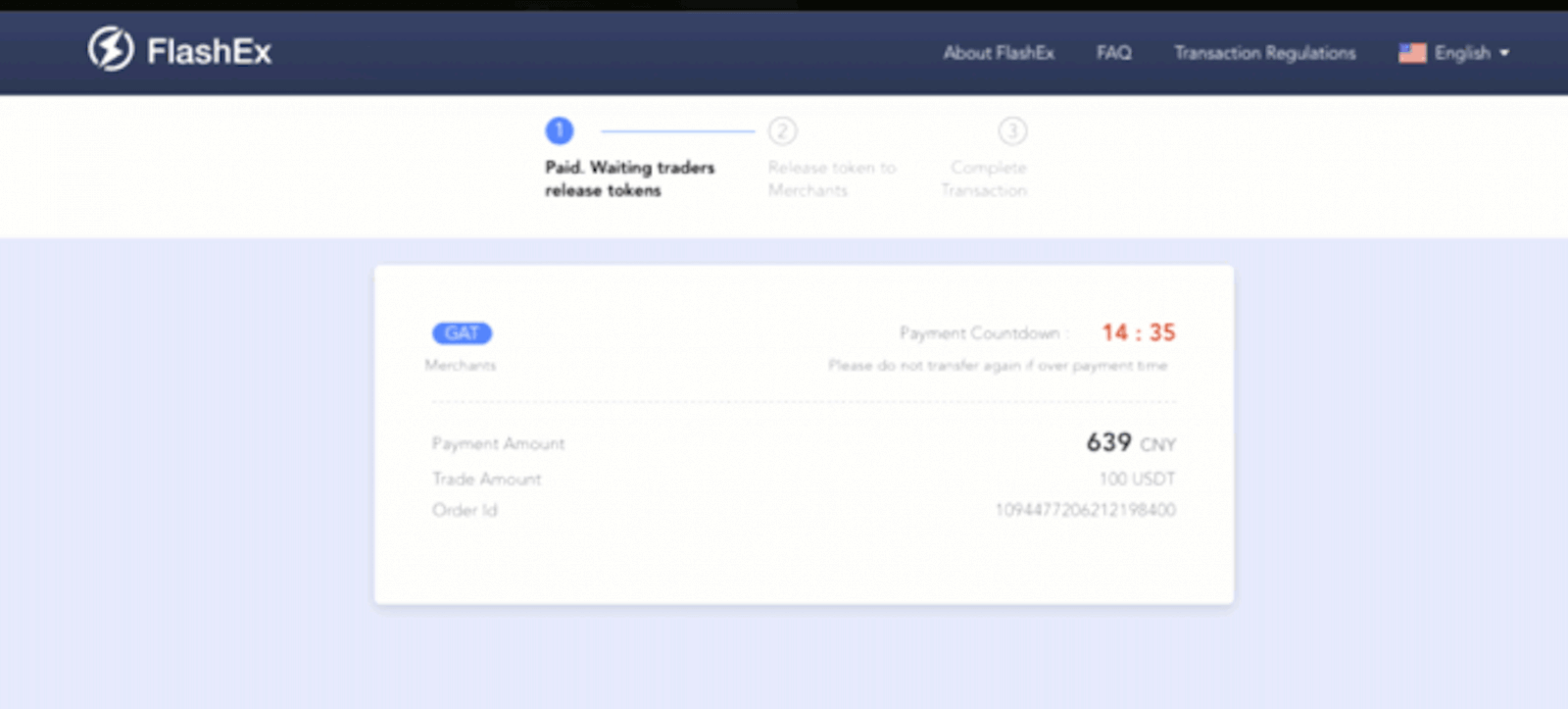
Deposit into Exness China via Bitake
Clients can now use Bitake to fund their Exness accounts without any additional charges or conversion fees.
Here’s what you need to know about using Bitake:
| China | |
|---|---|
| Minimum Deposit | USD 100 |
| Maximum Deposit | USD 30 000 |
| Deposit Processing Fees | Free |
| Deposit Processing Time | Up to 24 hours |
To top up your trading account using Bitake:Note: The limits specified above are per transaction unless mentioned otherwise.
1. Go to the Deposit section in your Personal Area, and click Bitake.
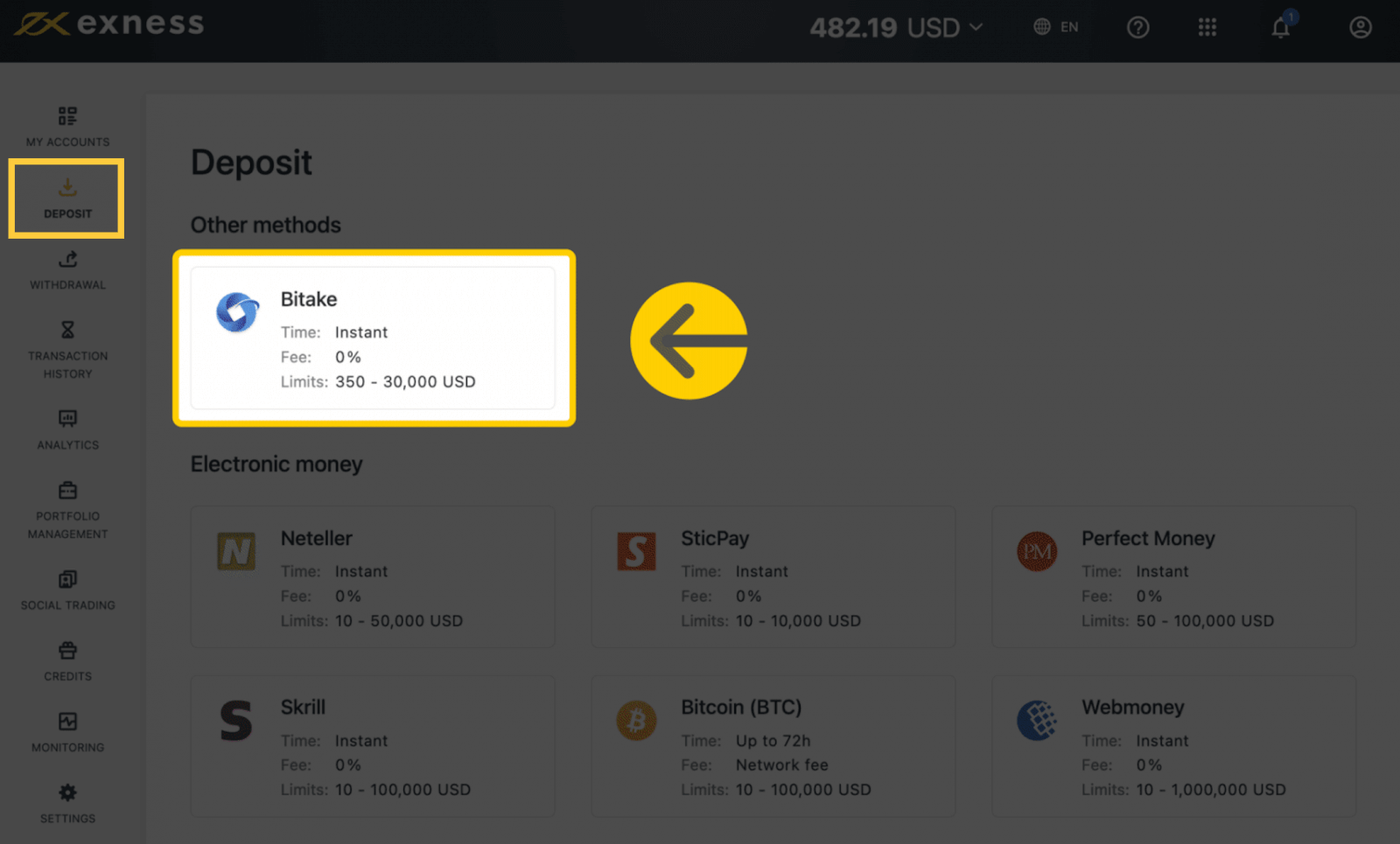
2. Select the account you would like to top up, enter the deposit amount and click Continue.
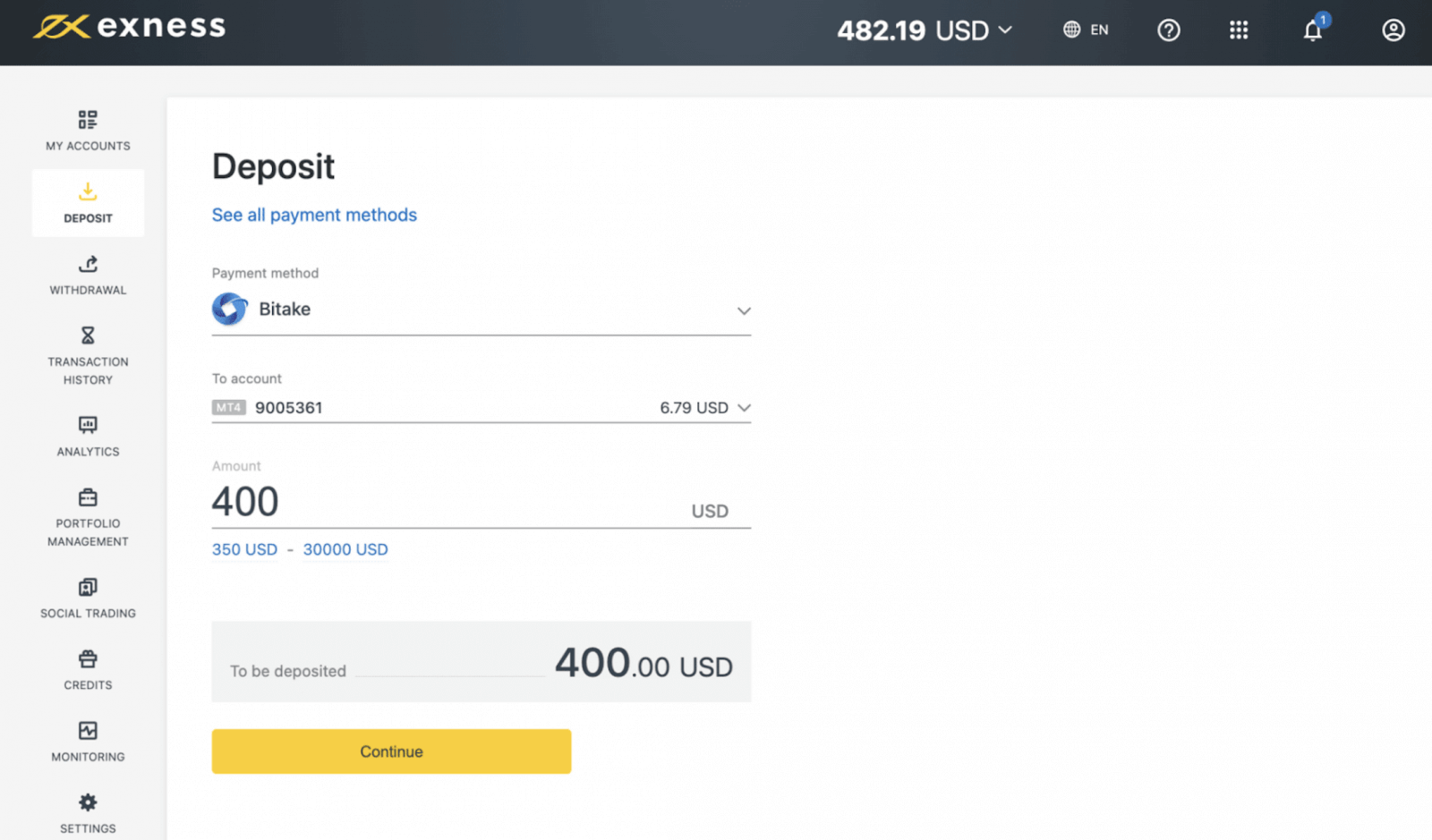
3. You will be shown a summary of the transaction. Check the details and click on Confirm.
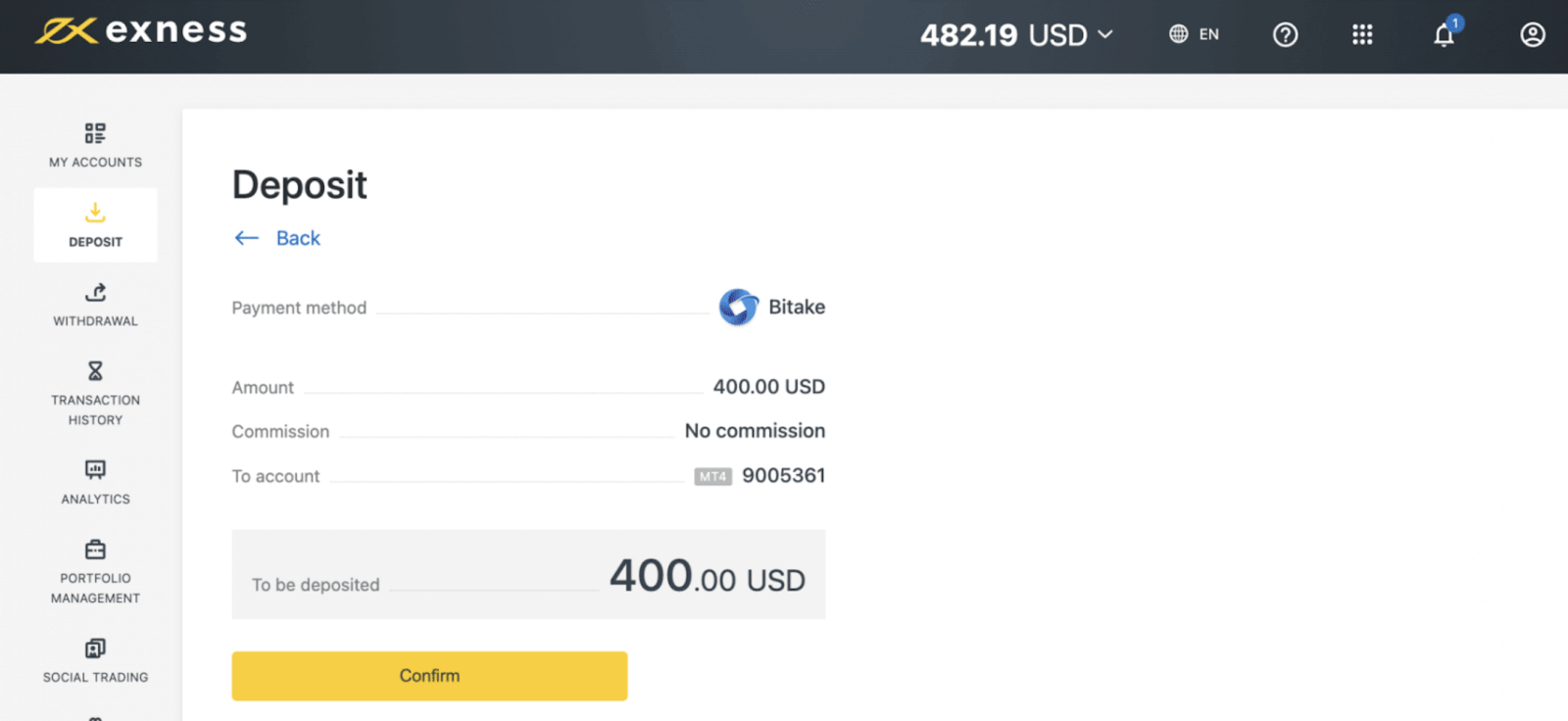
4. You will now be redirected to a page where you first need to enter your name. Click Next Step.
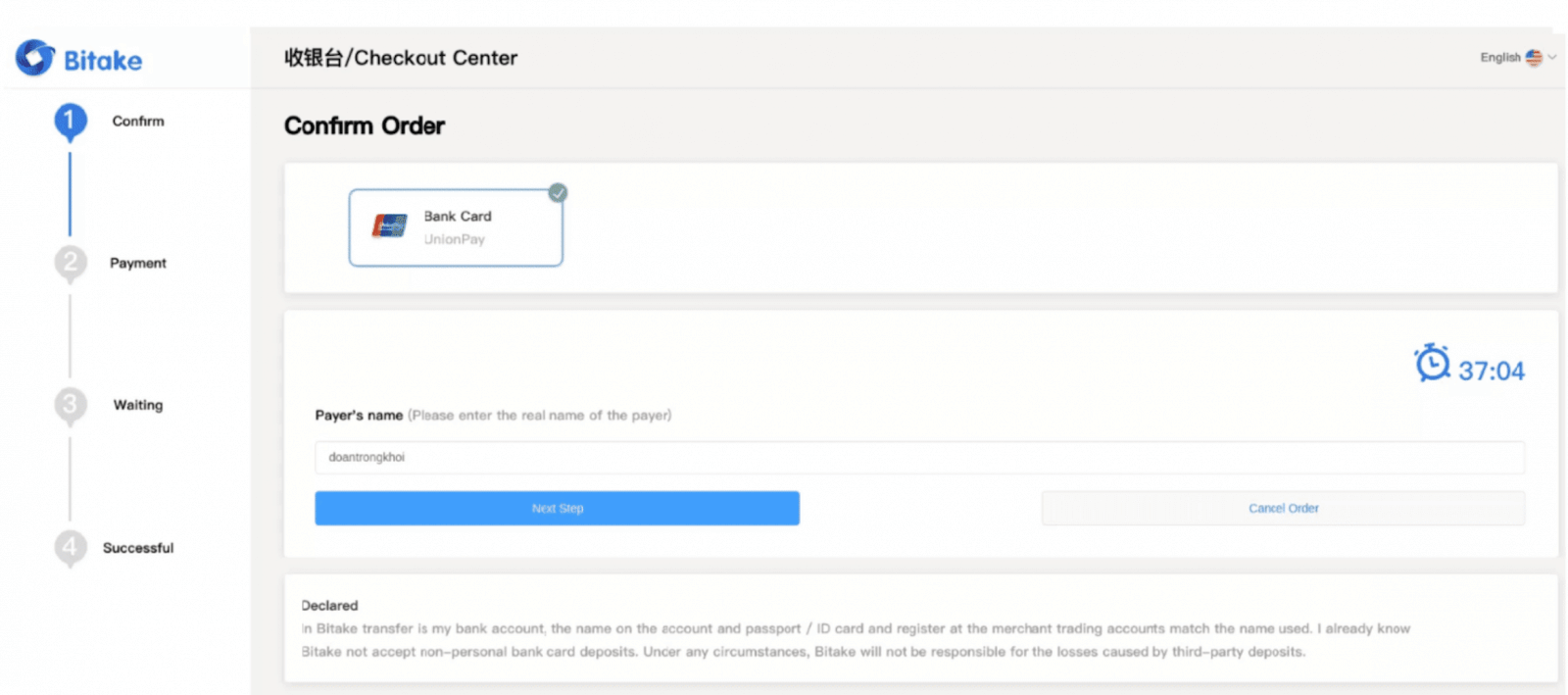
5. On the next page you will see the order summary with bank details and a reference number. Use these details to make a bank transfer from your preferred bank.
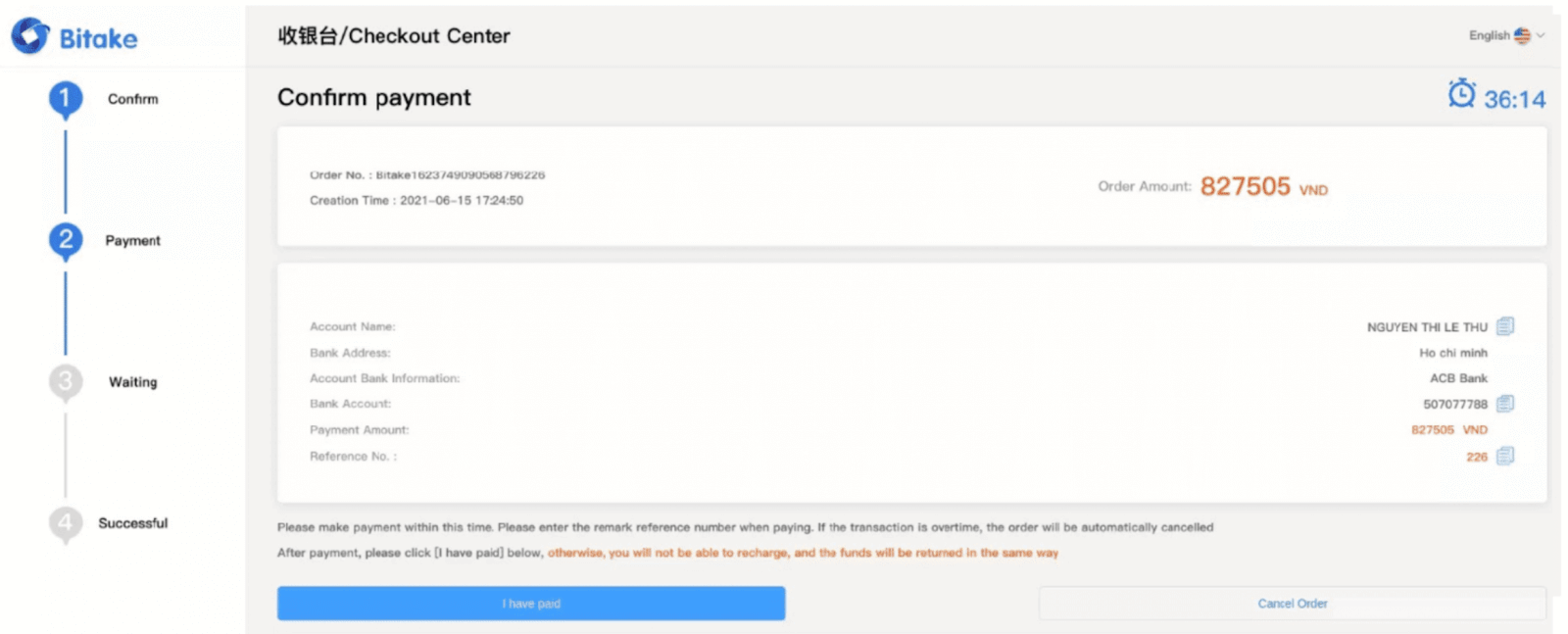
6. Once the transfer is completed, come back to the transaction page to click I have paid to complete the transaction.
Note: Withdrawals using Bitake are currently unavailable. You may withdraw the deposited funds using OTC365 or FlashEx.
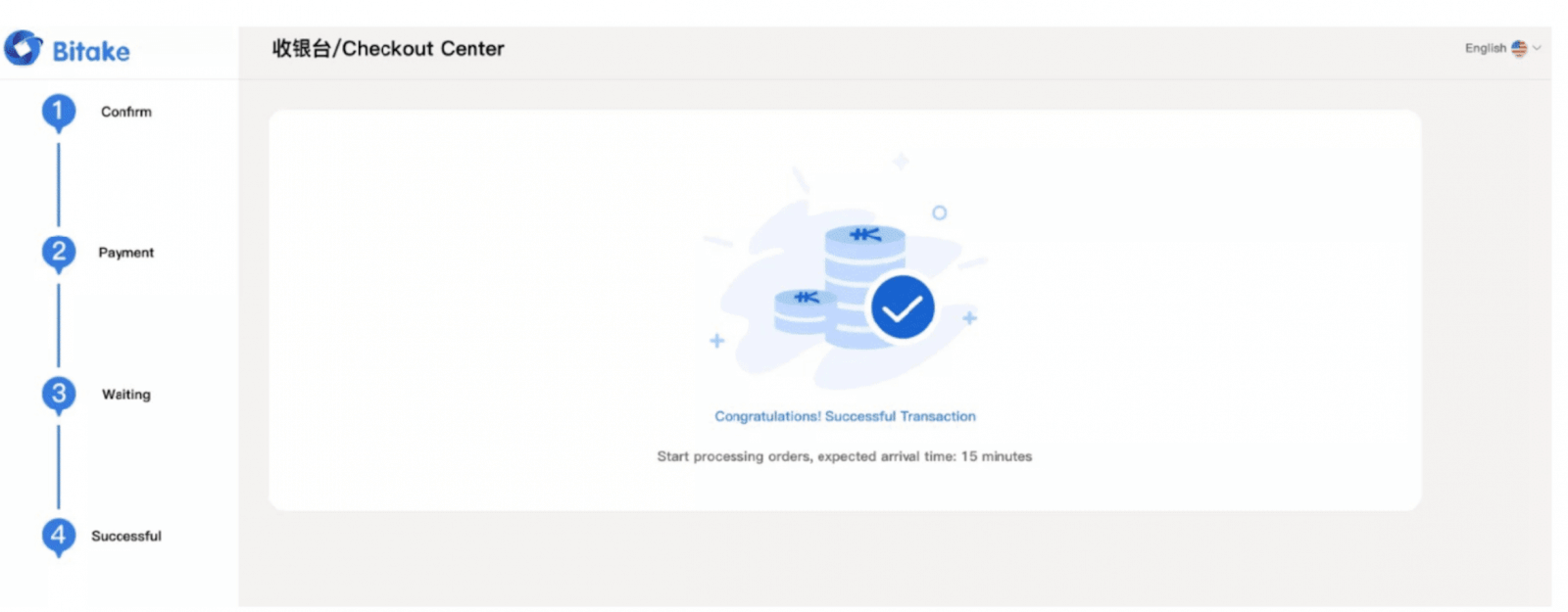
You’ll receive the funds in your trading account within minutes.
Deposit into Exness China via MyPay
MyPay provides a convenient way to deposit and withdraw funds through your Exness trading account in China. You save costs on currency conversion by using local Chinese yuan, and there is no commission fee for using this payment method.Please select MyPay from the deposit area to see if your bank is supported by this payment method.
Note that there is daily maintenance (1am-7 am GMT +8) for this payment method and transactions may not be processed during this time.
Here’s what you need to know about using MyPay in China:
| China | |
|---|---|
| Minimum Deposit | USD 350 |
| Maximum Deposit | USD 7 000 |
| Minimum Withdrawal | USD 350 |
| Maximum Withdrawal | USD 7 000 |
| Deposit and Withdrawal Processing Fees | Free |
| Deposit Processing Time** | Instant* |
| Withdrawal Processing Time** | Up to 24 hours |
*The term “instant” indicates that a transaction will be carried out within a few seconds without manual processing by our financial department specialists, taking up to 24 hours to complete. **No transactions can be processed between 1-7am GMT+8 due to daily maintenance.
Note: The deposit-withdrawal limits specified are per transaction unless mentioned otherwise.
1. Select MyPay (USDT/CNY exchange platform) from the Deposit area of your Personal Area.
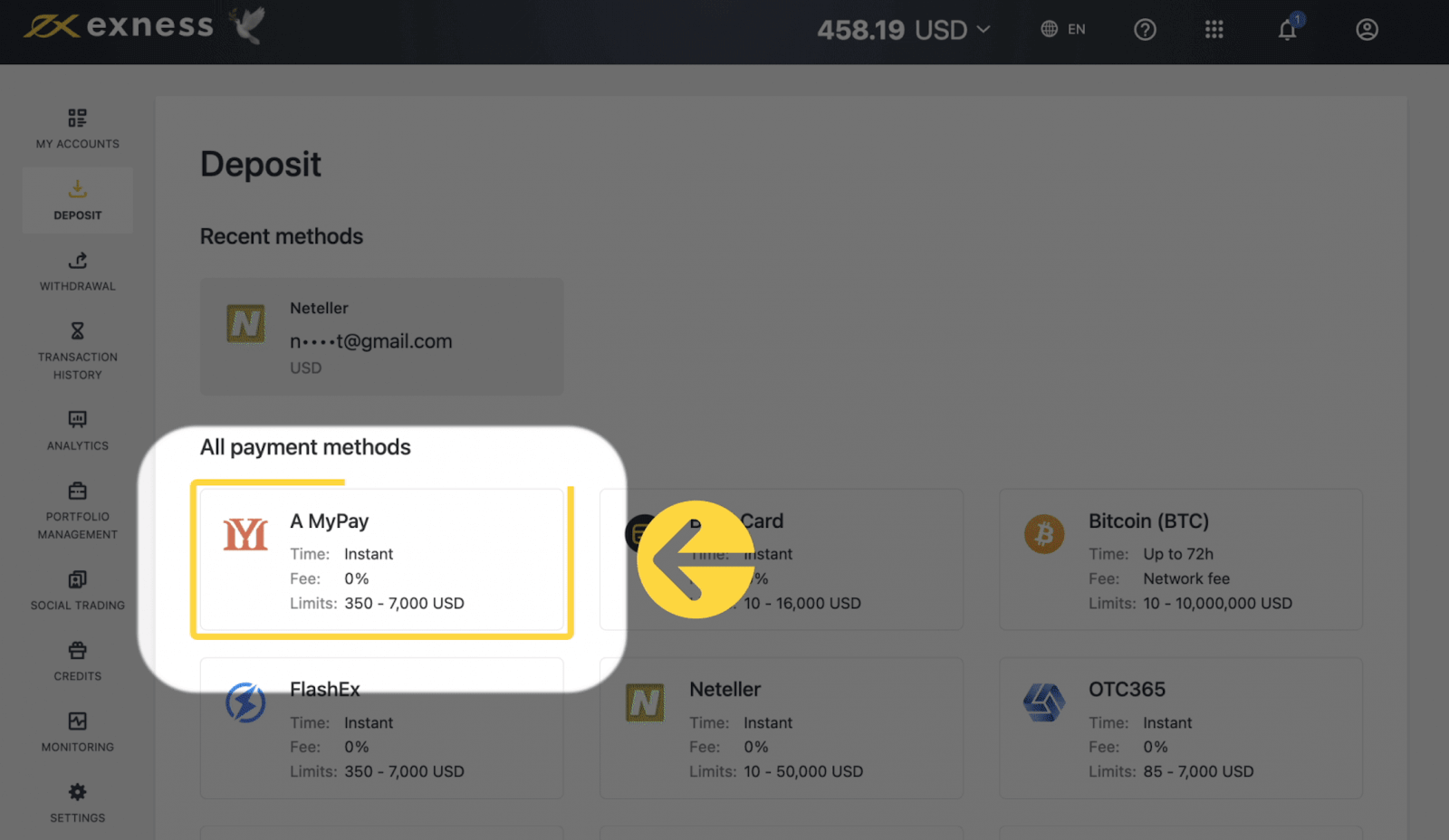
2. Select the trading account you would like to top up, as well as the deposit amount, then click Continue.
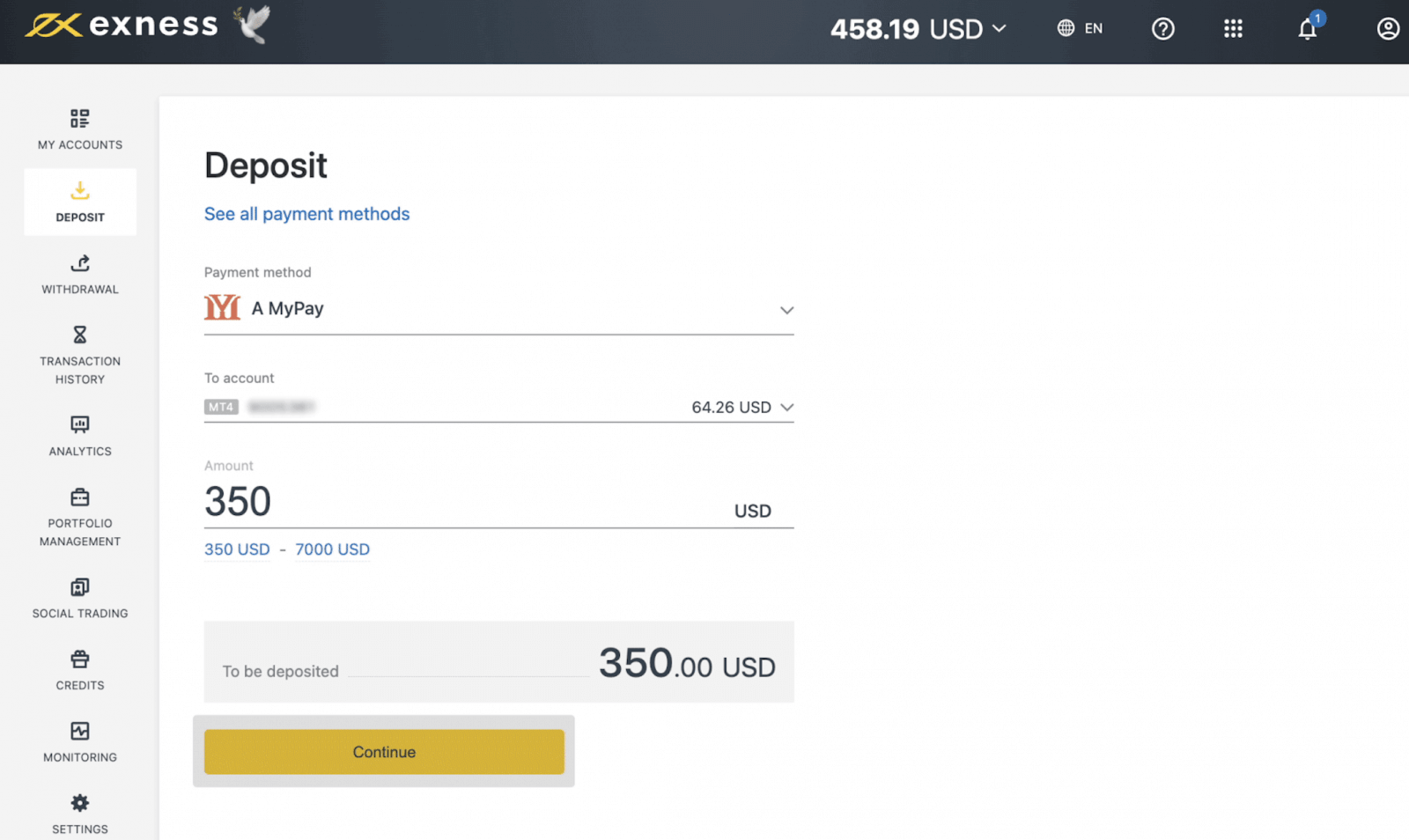
3. A transaction summary is presented; click Confirm Payment to continue.
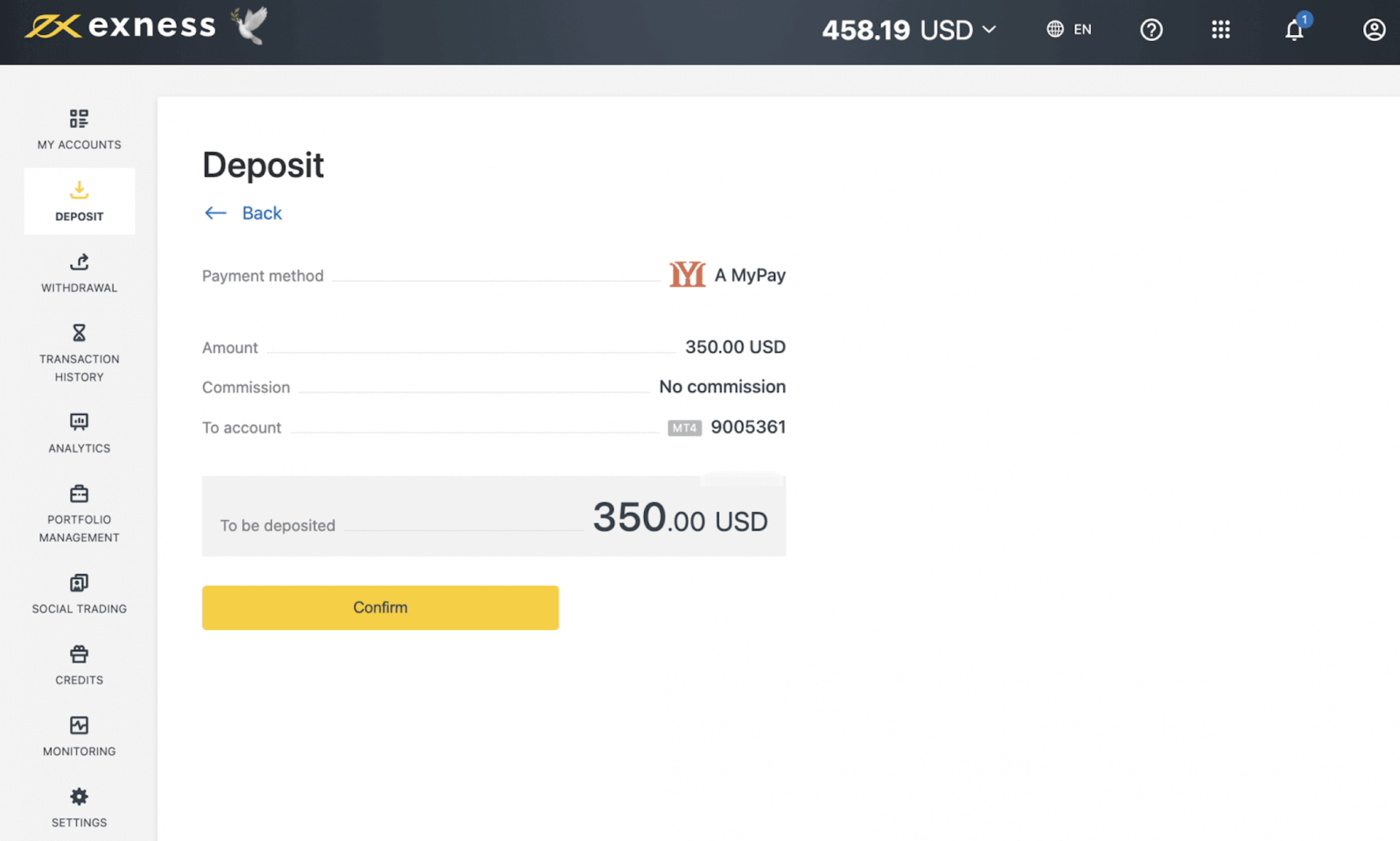
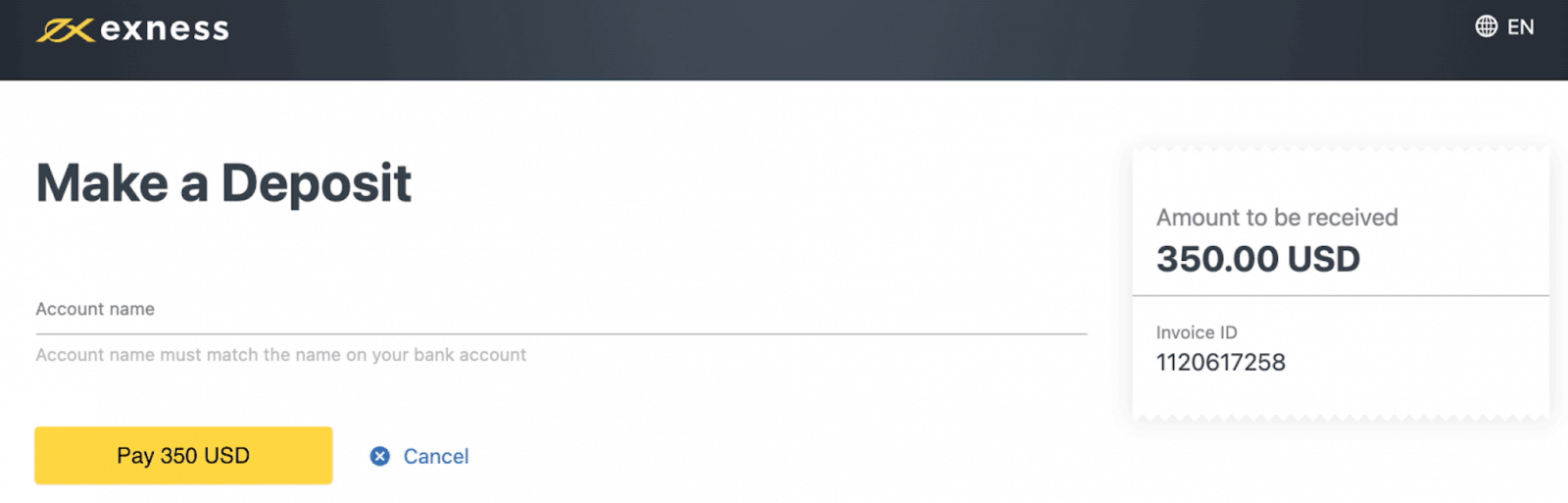
4. You are redirected to a MyPay page; the amount payable in CNY is shown. Enter the account holder’s name and click Confirm. Acknowledge the disclaimers to continue.
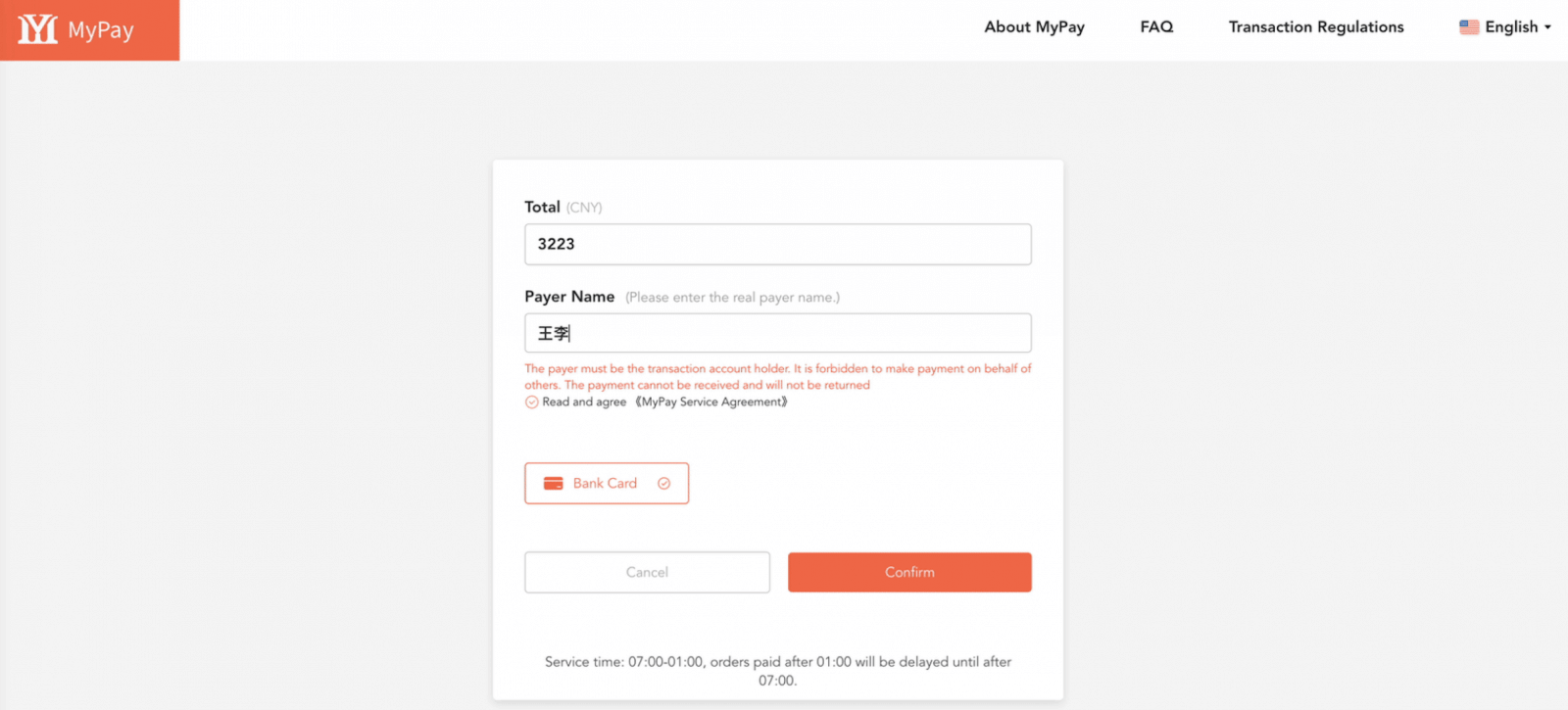
5. Follow instructions to deposit the money to the bank account shown, and click I have paid once complete.
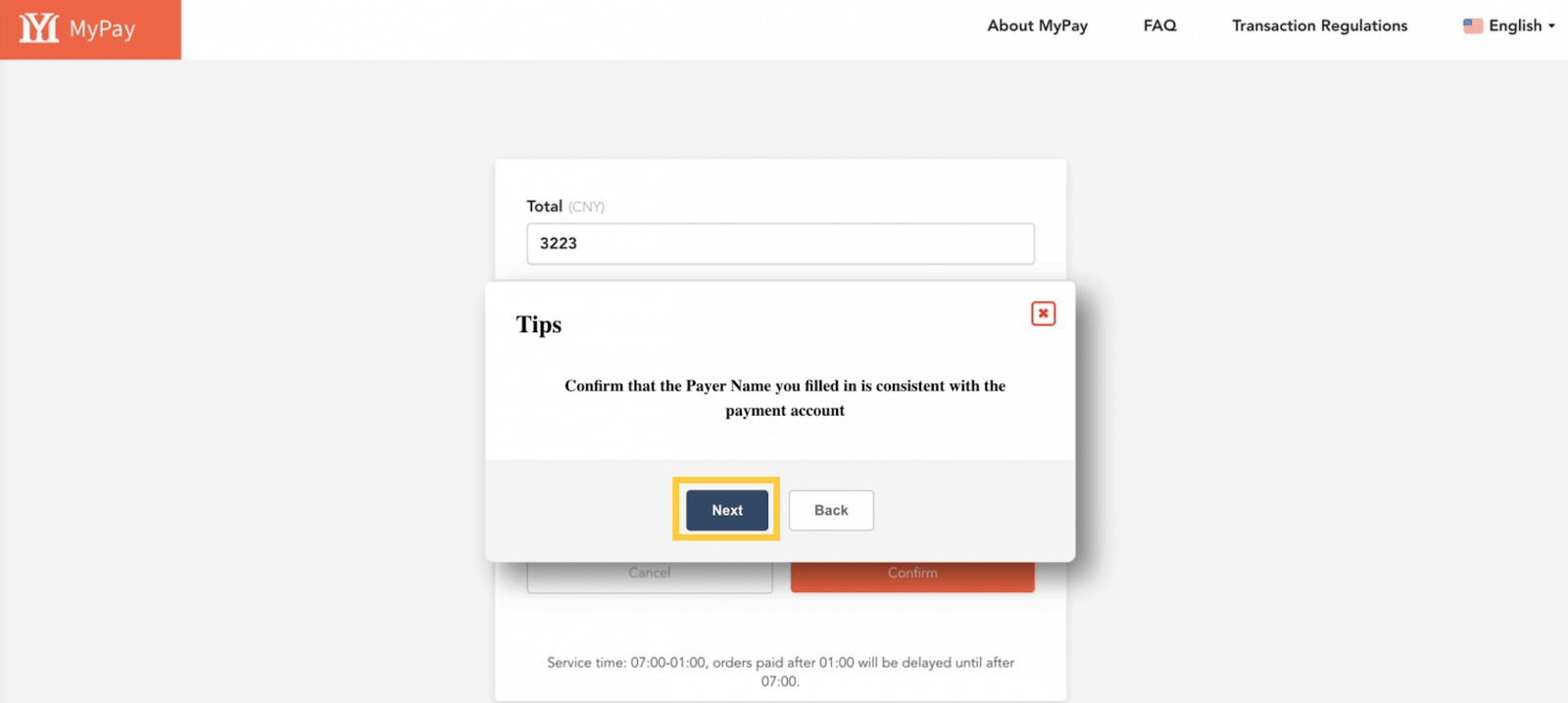
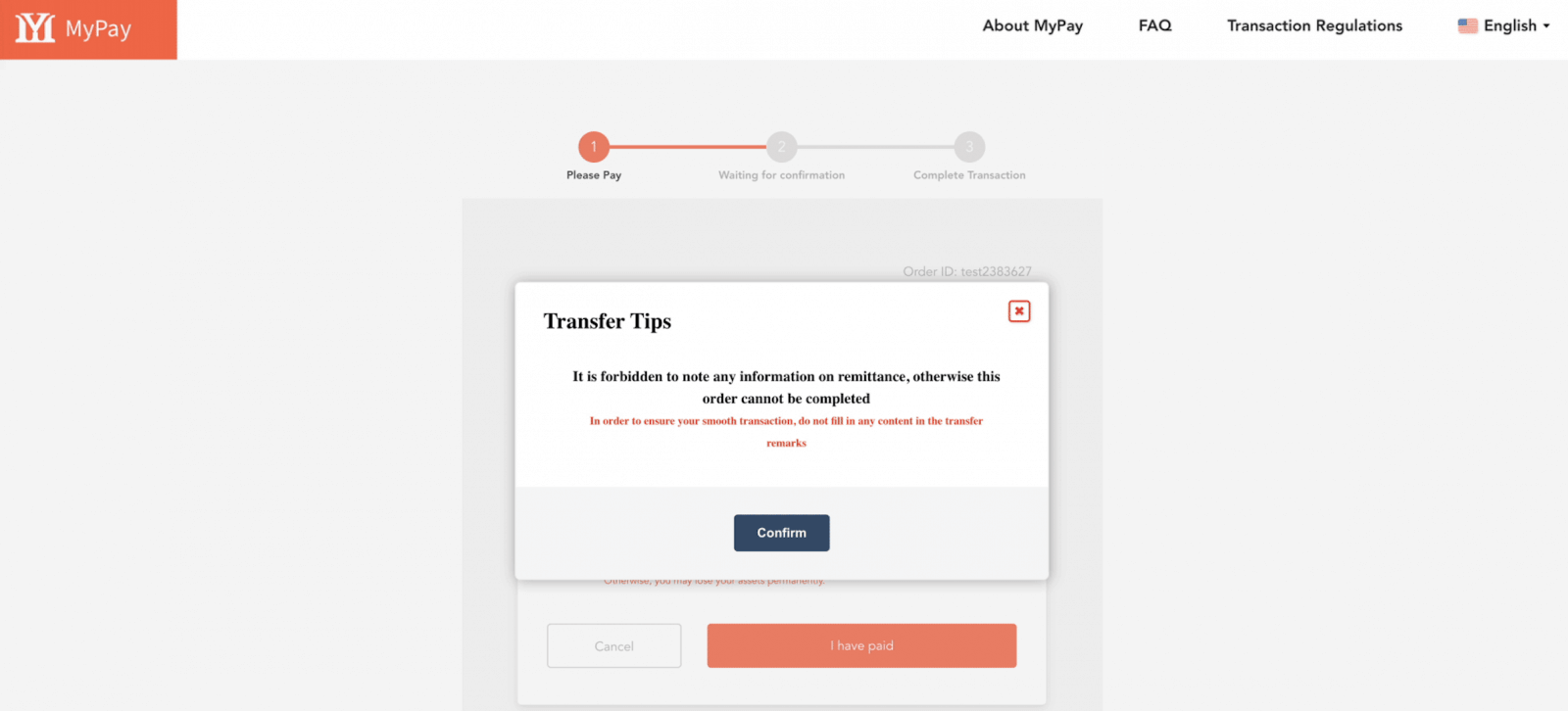
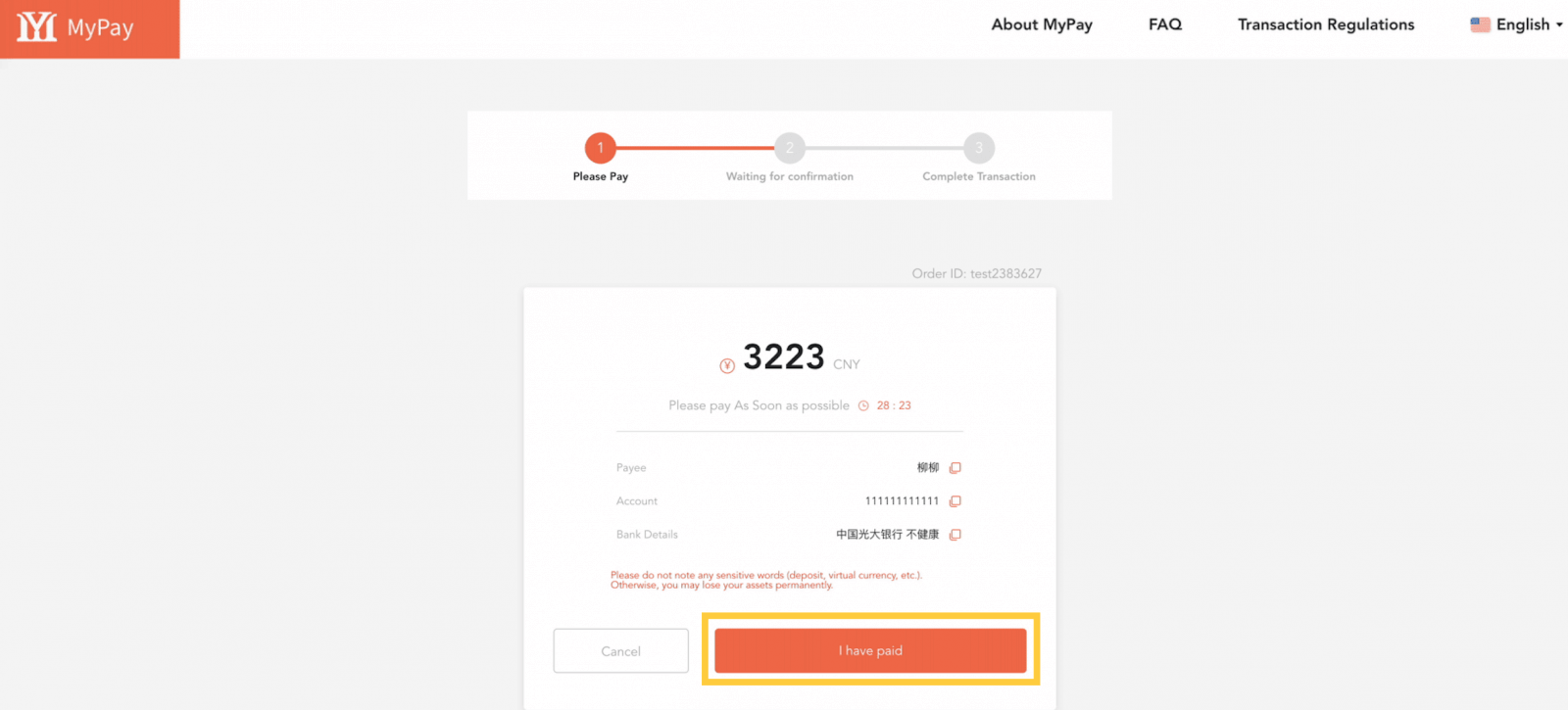
6. When the payment has been confirmed, the deposit action will be completed.
Deposit into Exness China via OTC365
OTC365 is an Over-The-Counter (OTC) cryptocurrency trading platform, allowing bi-direction transactions between USDT traders and merchant clients. Clients can use this payment method to transfer funds from their personal digital wallets to Exness accounts and make withdrawals too.Here’s what you need to know about using OTC365:
| China | |
|---|---|
| Minimum Deposit | USD 85 |
| Maximum Deposit | USD 7 000 |
| Minimum Withdrawal | USD 85 |
| Maximum Withdrawal | USD 6 900 |
| Deposit and Withdrawal Processing Fees | Free |
| Deposit and Withdrawal Processing Time | 24 hours |
1. Select OTC365 from the Deposit section in your Personal Area.Note: The limits specified above are per transaction unless mentioned otherwise.
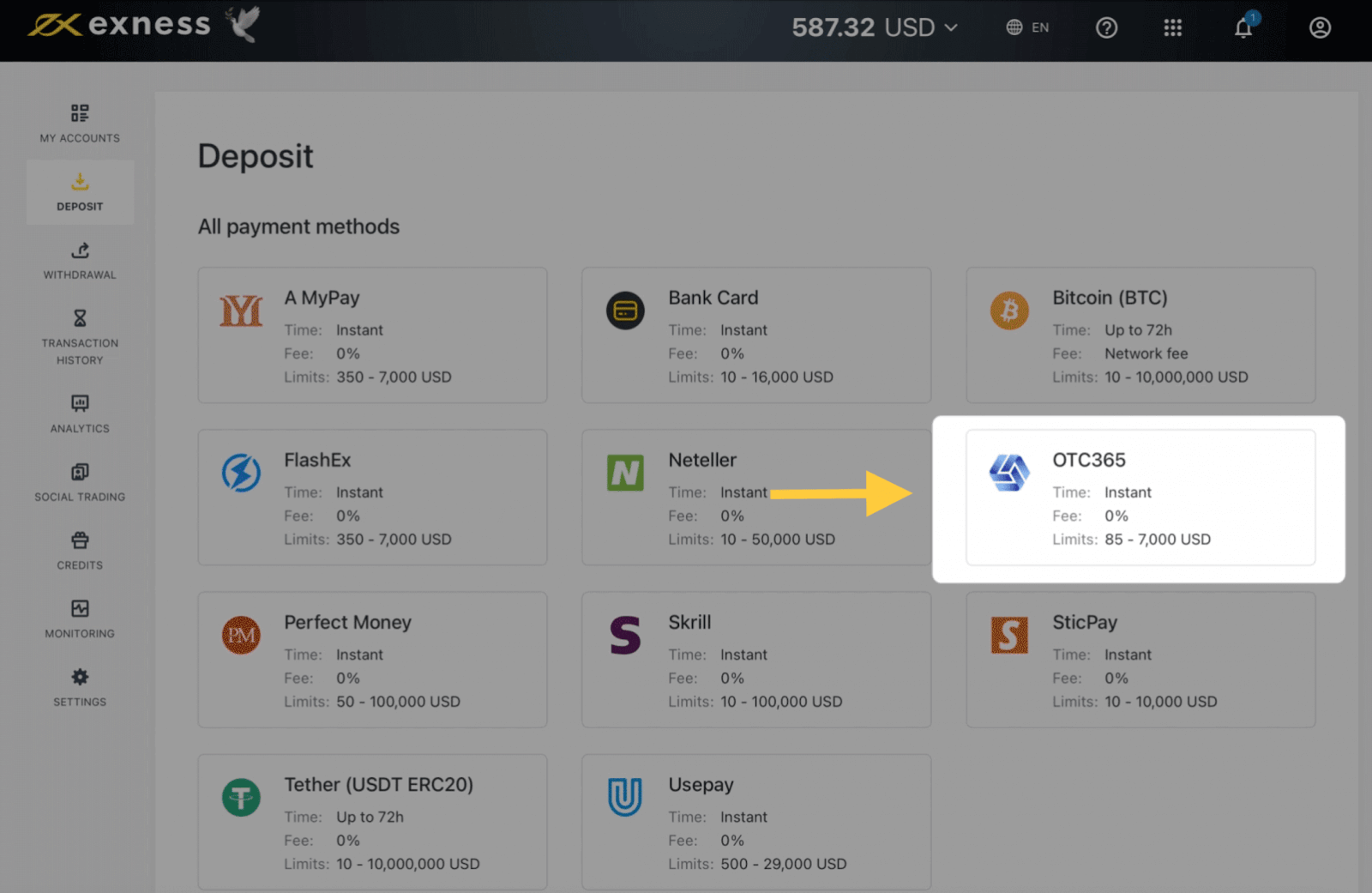
2. Select the trading account you would like to top up, as well as the deposit amount in USD, then click Continue
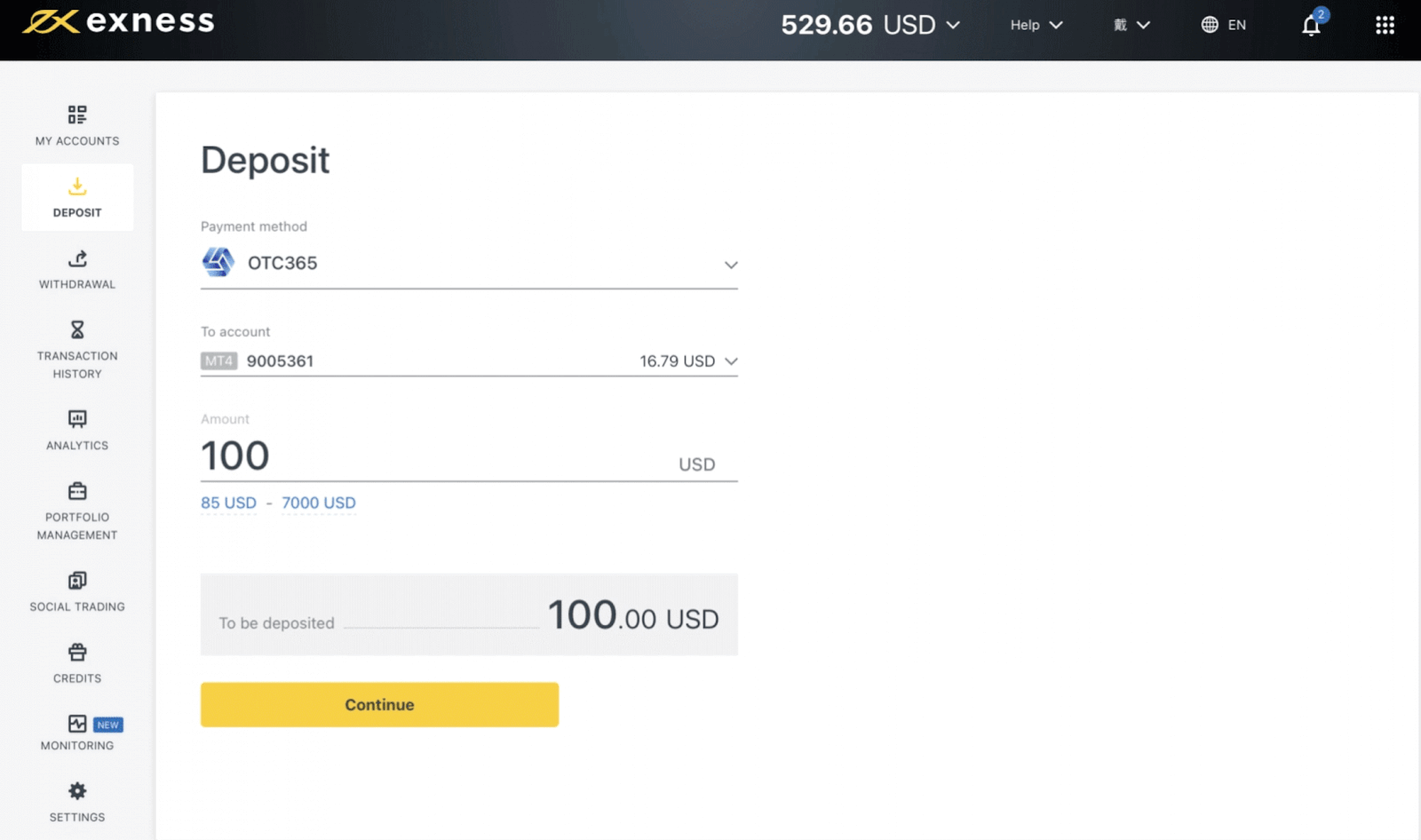
3. A transaction summary is presented; click Confirm to continue.
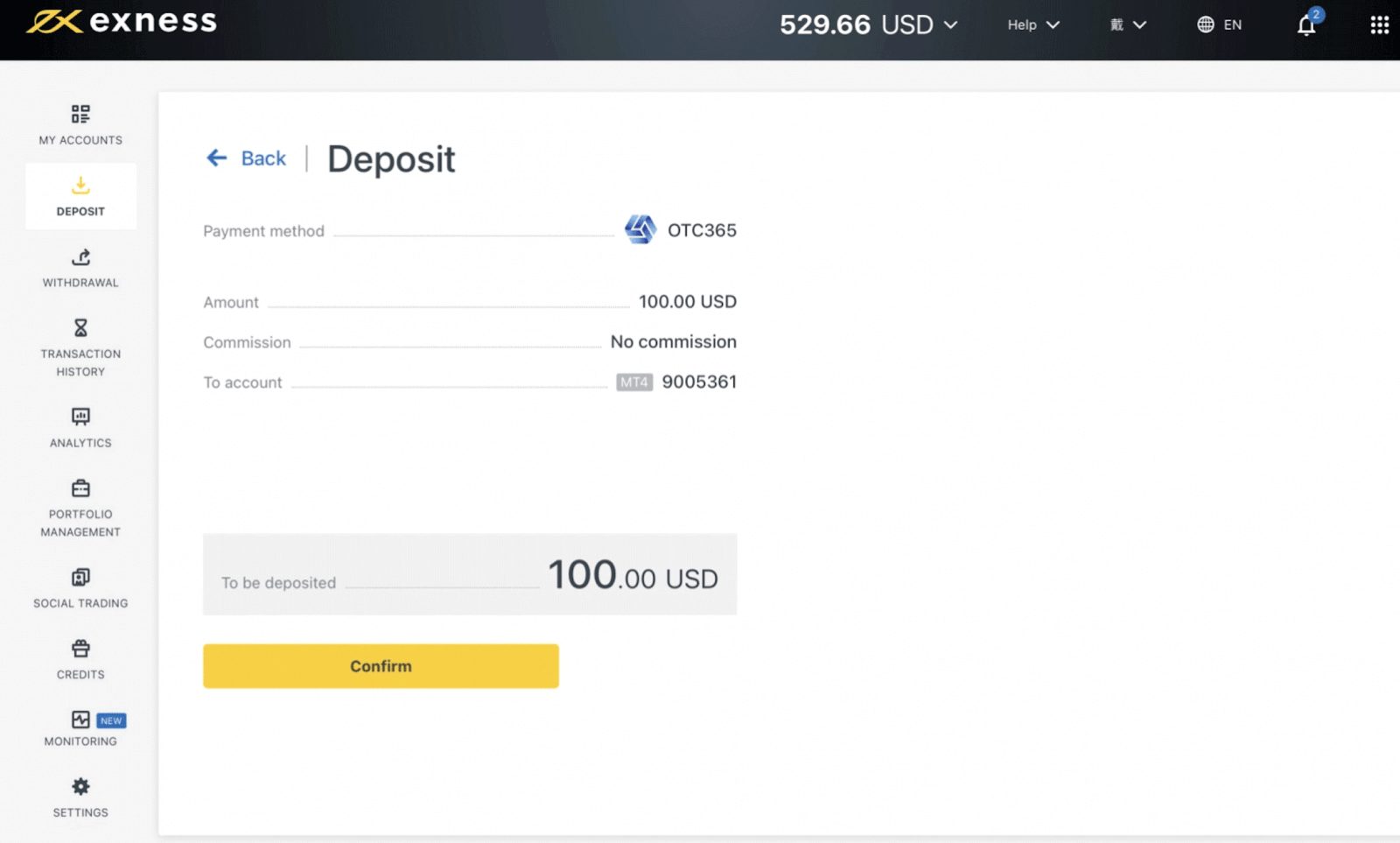
4. You will now see a disclaimer to remind you that you may only use an account under your own name to complete the payment (非本人账户转账,及转账时,填写任何备注/附言,将会导致转账失败). Using any third party account or adding any comments may cause failure of transfer. Your name will be displayed again for confirmation. Tick the checkbox to agree.
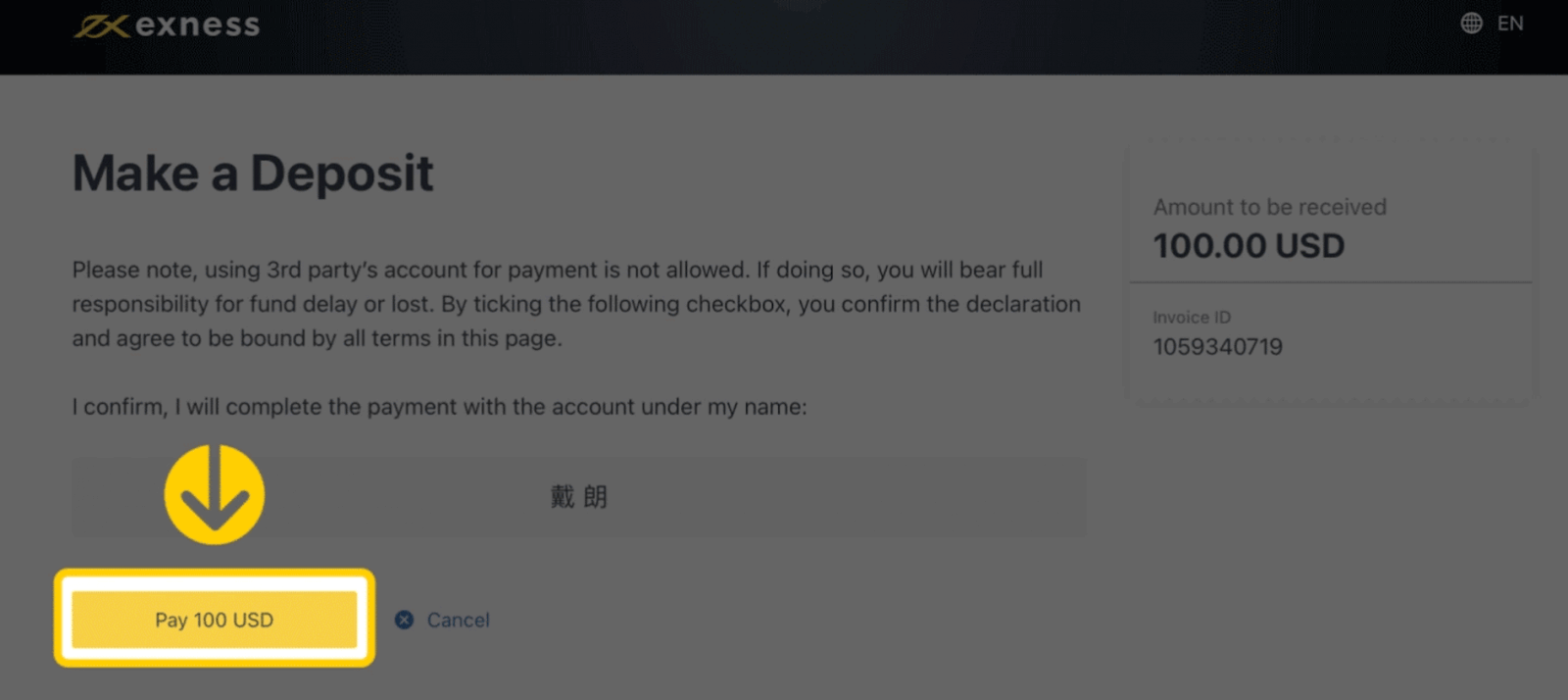
5. You will be redirected to the OTC365 payment page where you will see the total amount in Chinese Yuan (CNY) and the transfer details of the fund receiver (this is from the payment method side). Click Confirm to complete the transaction.
6. Once you have confirmed the payment you will be directed back to your Personal Area.
You’ll receive the funds in your trading account within 24 hours.
Deposit into Exness China via UnionPay
China UnionPay (also known as UnionPay) is the world’s largest card network. It is used both internationally and domestically in China for making a wide variety of transactions. You can top up your Exness trading account through UnionPay commission-free.Here’s what you need to know about using China UnionPay:
| China UnionPay | |
| Minimum Deposit | USD 160 |
| Maximum Deposit | USD 7 000 |
| Minimum Withdrawal | USD 157 |
| Maximum Withdrawal | USD 7 000 |
| Deposit and Withdrawal Processing Fees | Free |
| Deposit Processing Time | Instant (Up to 2 hours) |
| Withdrawal Processing Time | Up to 3 business days |
1. Go to the Deposit section of your Personal Area (PA) and choose China UnionPay.Note:
- The limits specified above are per transaction unless mentioned otherwise.
- You need to have a fully verified Exness account in order to use this payment method.
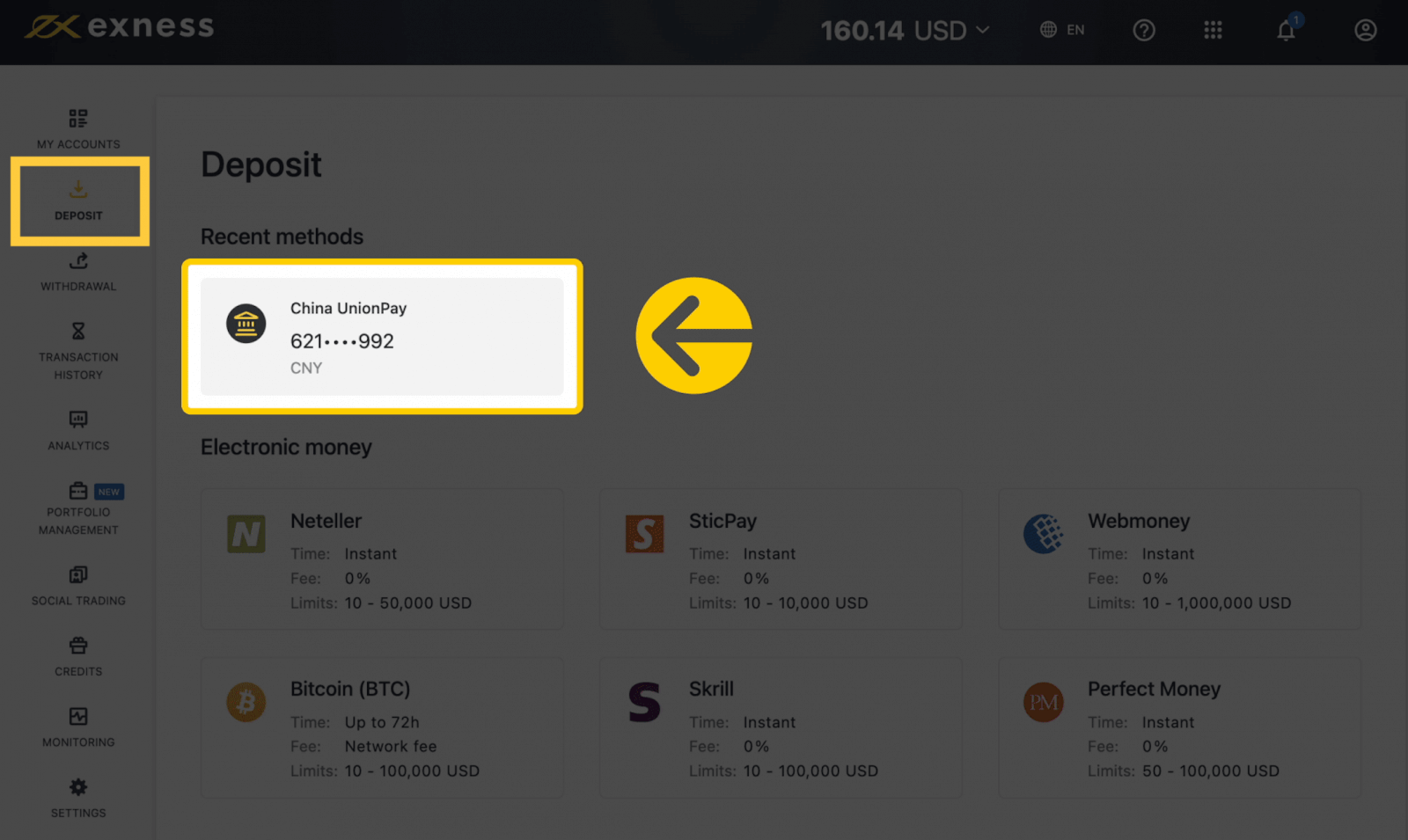
2. Select the account number, deposit currency, and enter the amount you wish to deposit in CNY (Chinese Yuan). Click Continue.
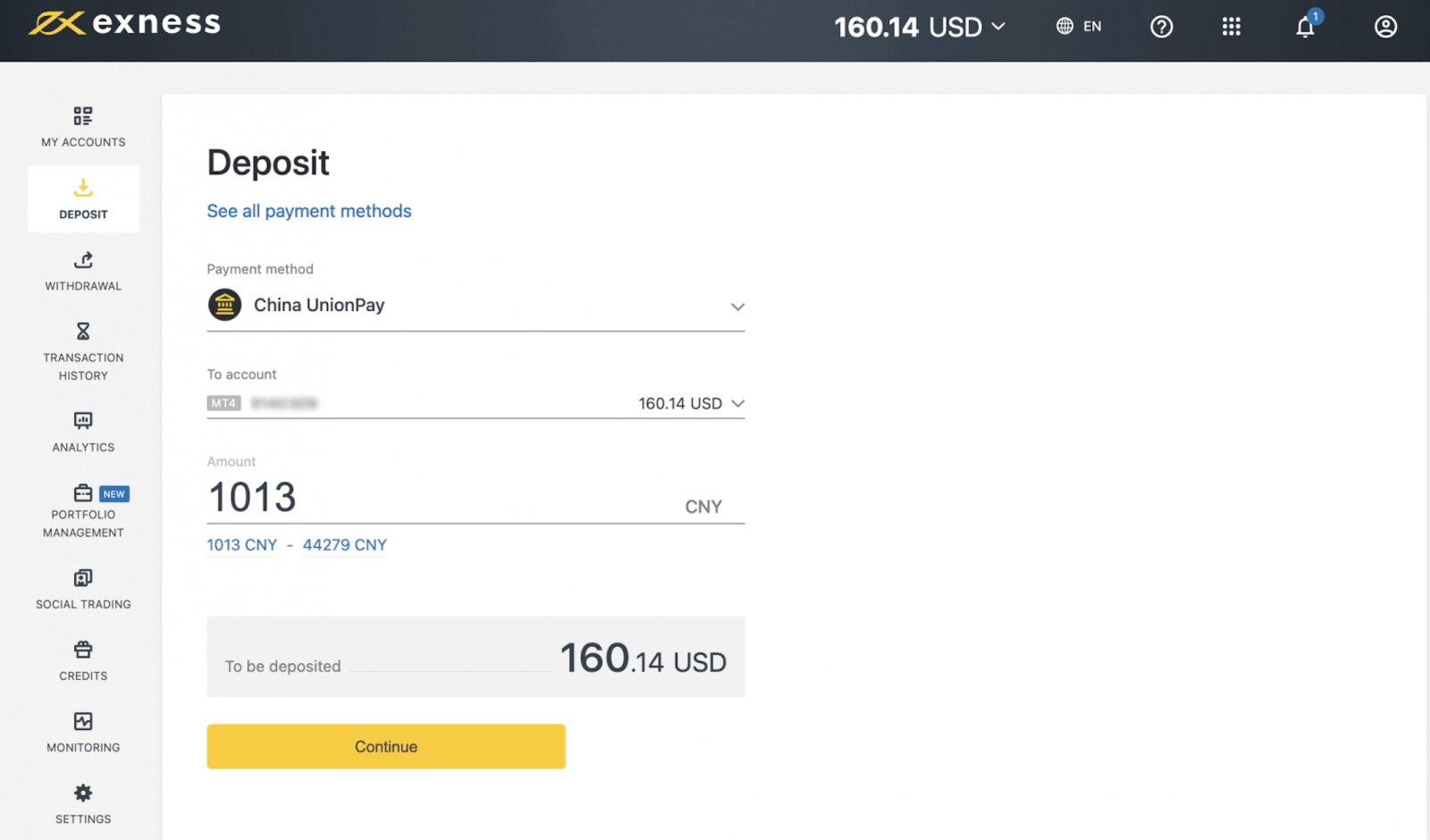
3. You will be shown a summary of the deposit transaction. Check details and click Confirm.
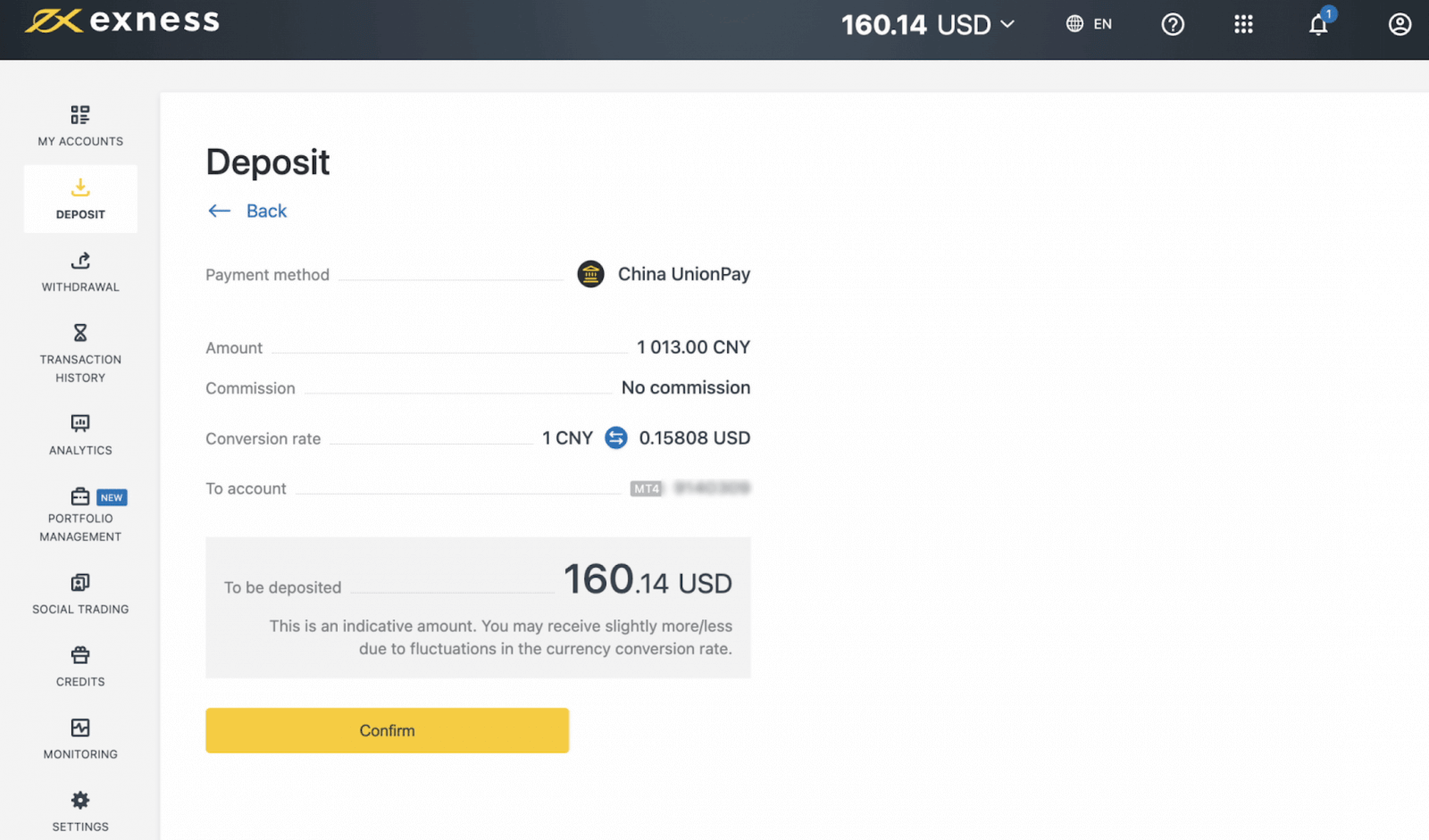
4. You will be redirected to a page that requires the following:
a. Bank account holder’s name
b. Bank account number
c. Bank name
d. Bank branch
e. Include your reference number; this must be the exact and correct to ensure that the deposit is successful.
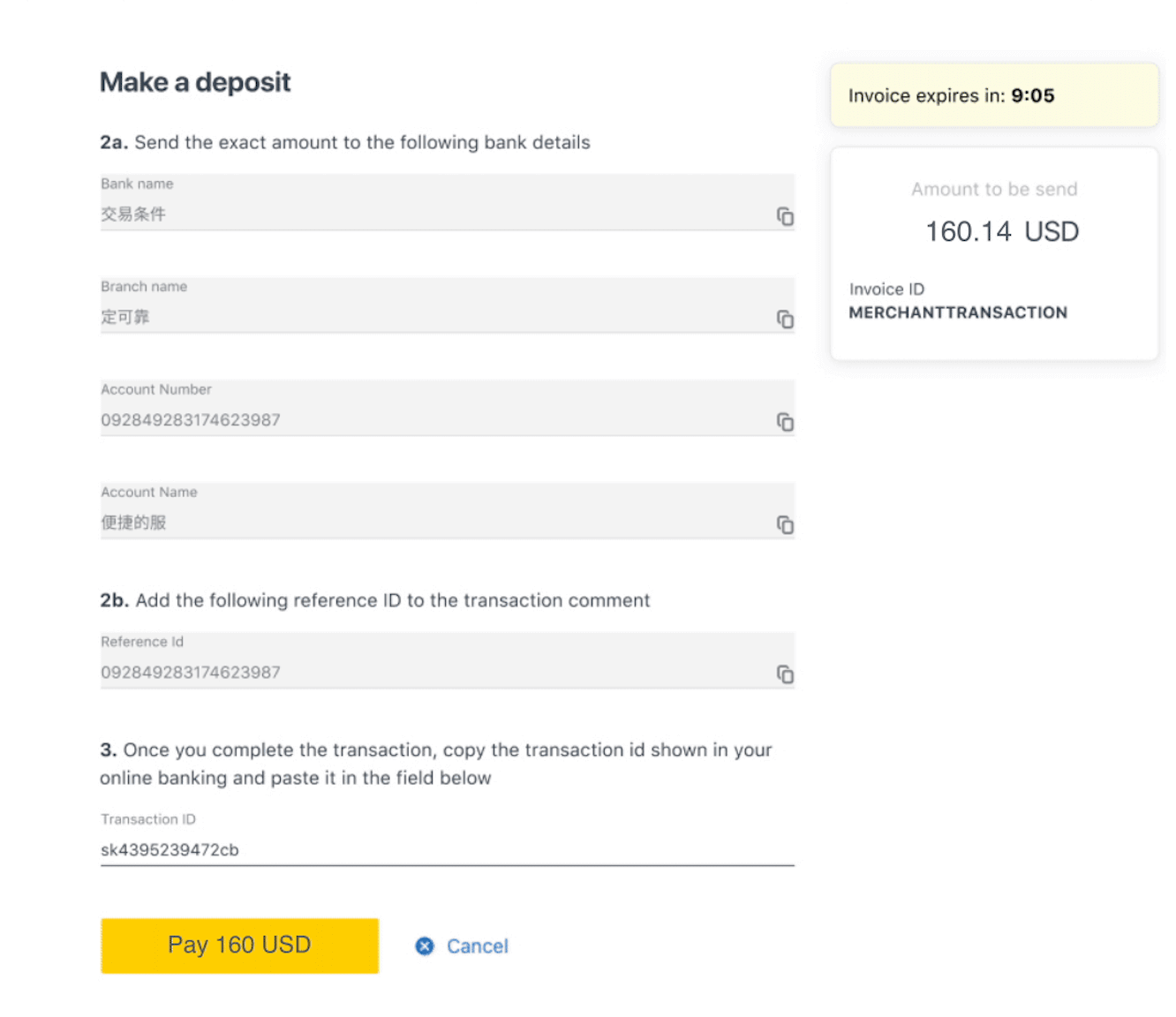
Click Pay with this information provided.
5. Congratulations, your funds will be credited to your trading account instantly (within 24 hours).
Your funds will be credited to your trading account instantly (within 24 hours).
How to Withdraw Money from Exness China
Withdraw from Exness China via FlashEx
1. Choose FlashEx under Bank Cards in the Withdrawal section of your Personal Area.2. Select the trading account you would like to withdraw funds from, with the currency set to USD, and the withdrawal amount required; click Next.
3. A summary of the transaction will be shown. Enter the verification code sent to you either by email or SMS depending on your Personal Area security type. Click Confirm withdrawal.
4. On the next screen, please provide:
b. Bank account number
c. Bank account name
When done, click Confirm.
5. A confirmation page will be presented to you, with the withdrawal process complete.
Withdraw from Exness China via MyPay
1. Choose MyPay (USDT/CNY exchange platform) in the Withdrawal section of your Personal Area.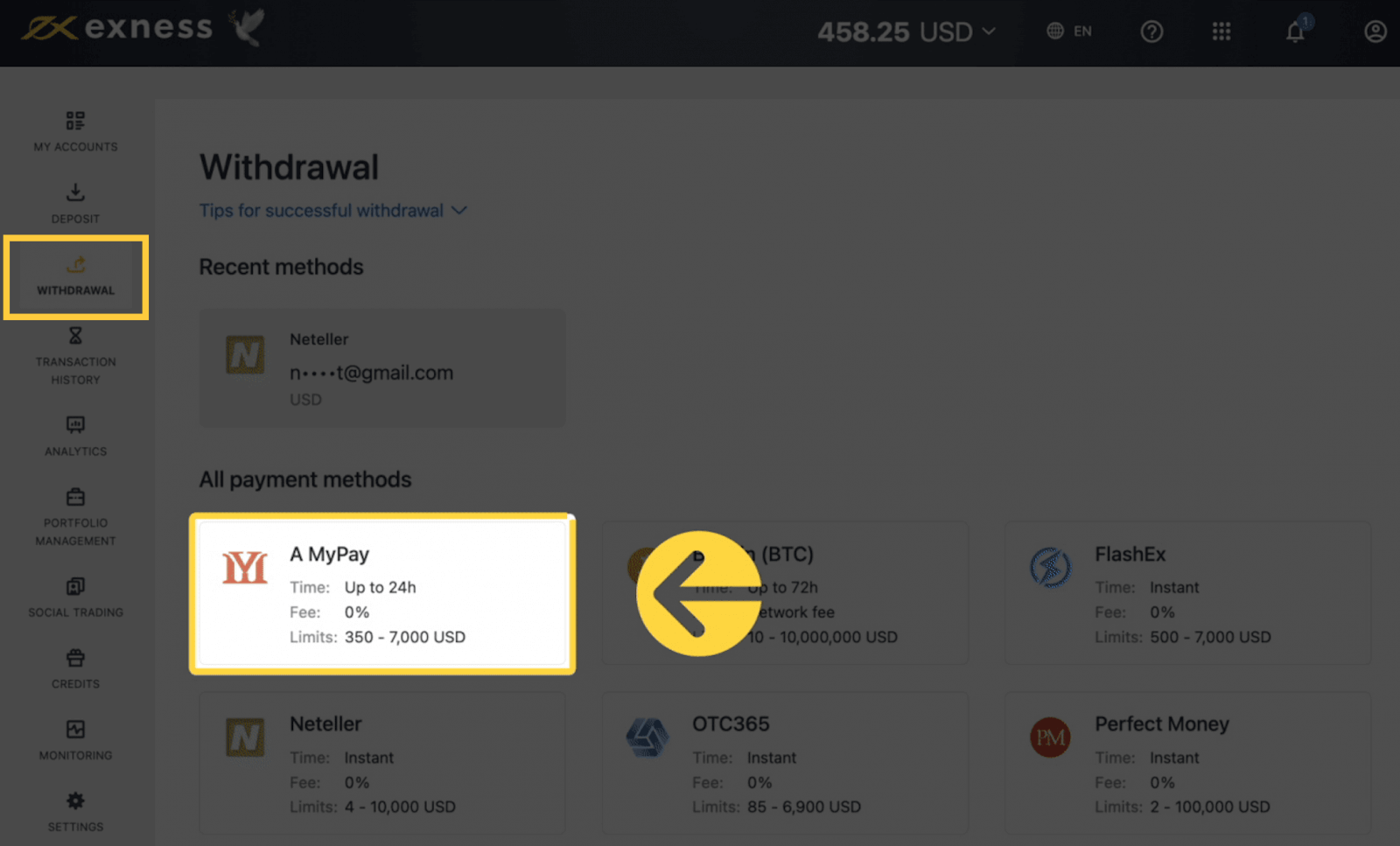
2. Select the trading account you would like to withdraw funds from and specify the withdrawal amount in USD. Click Continue.
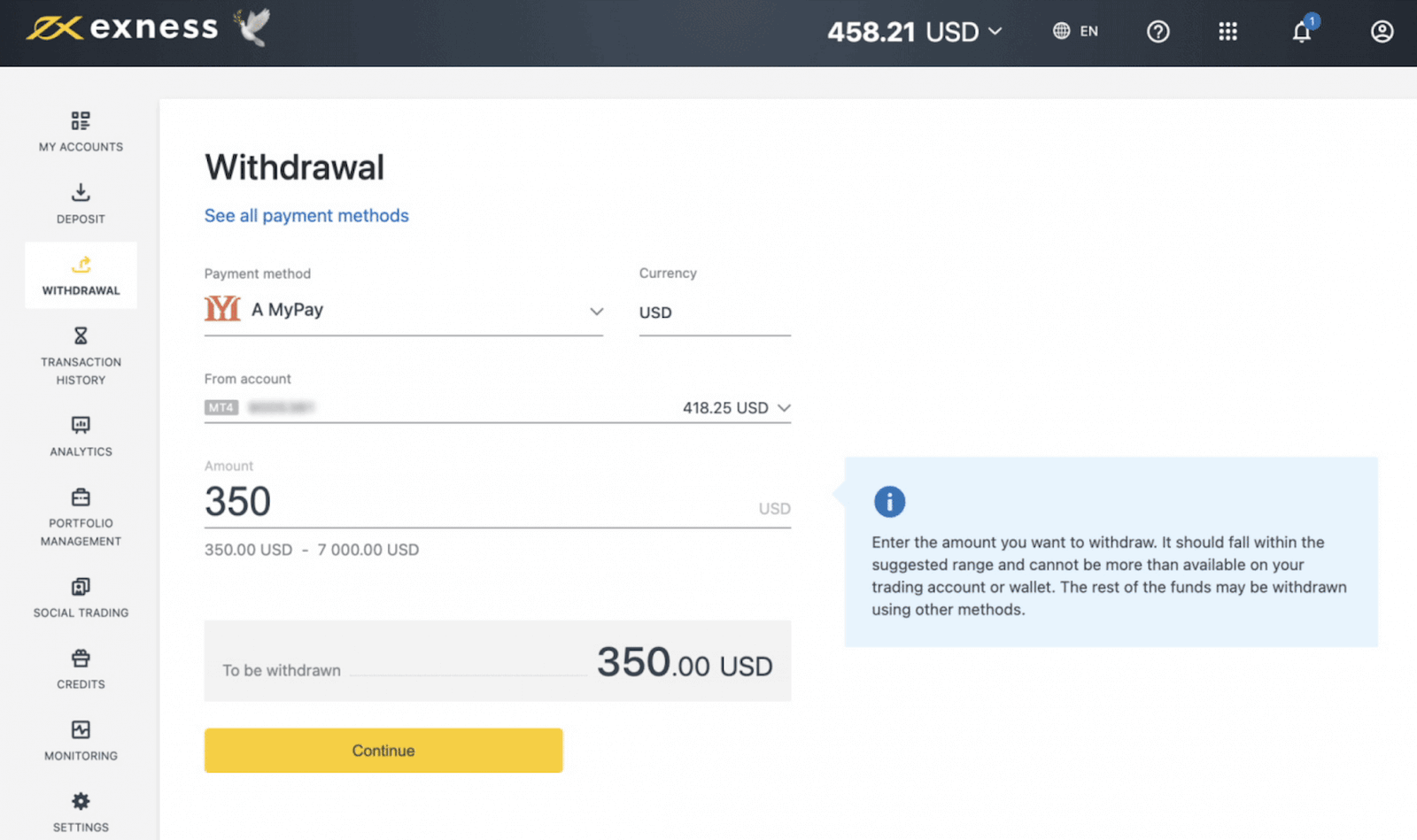
3. A summary of the transaction will be shown. Enter the verification code sent to you either by email or SMS depending on your Personal Area security type. Click Confirm.
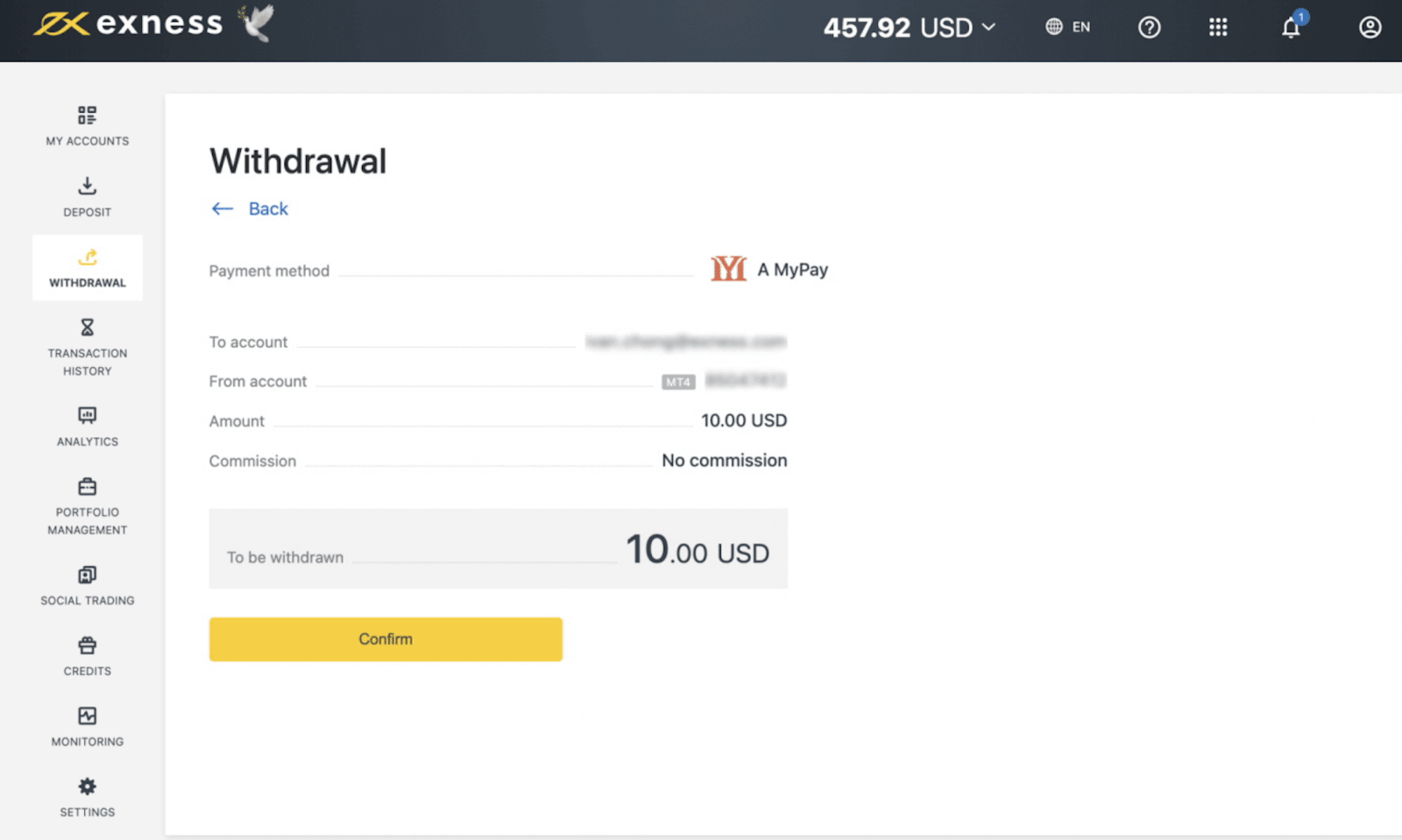
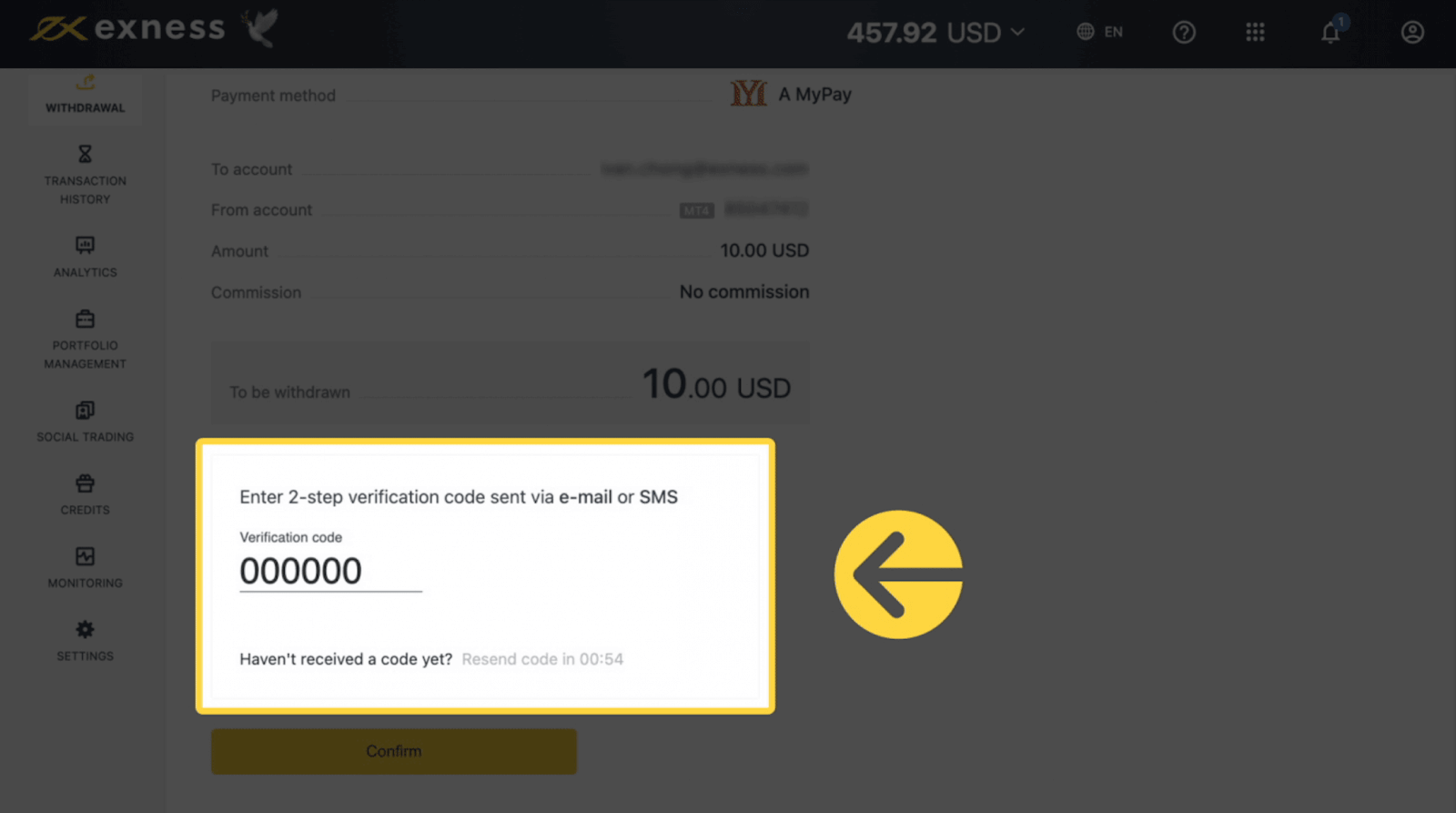
4. Complete the form with information including:
- Bank name
- Bank account number
- Bank account holder’s name. Click Confirm once the information is entered.
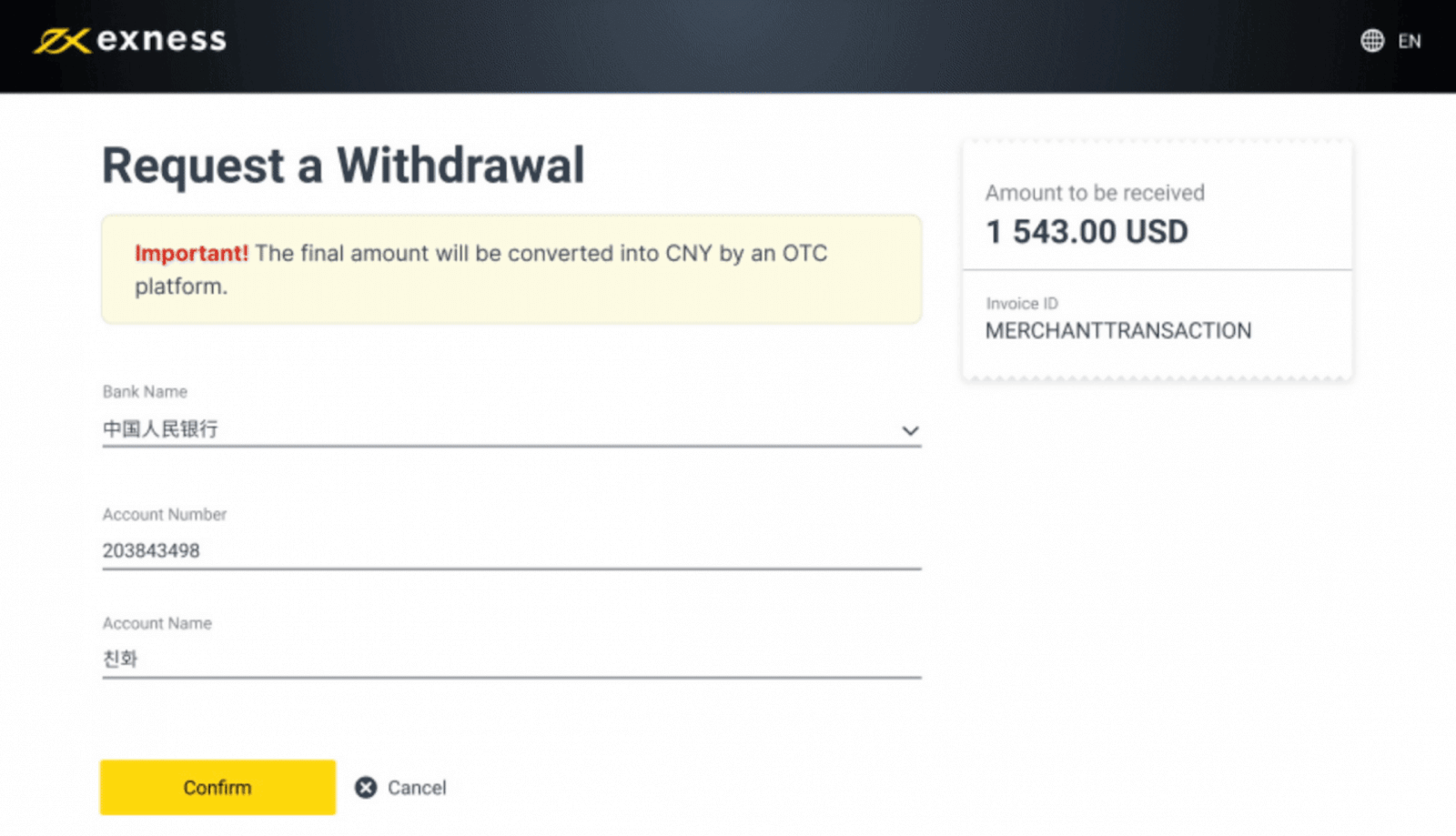
5. The withdrawal action is now complete.
Please note that the final amount will be converted to CNY by the OTC platform facilitating the transaction.
Withdraw from Exness China via OTC365
1. Click OTC365 in the Withdrawal section of your Personal Area.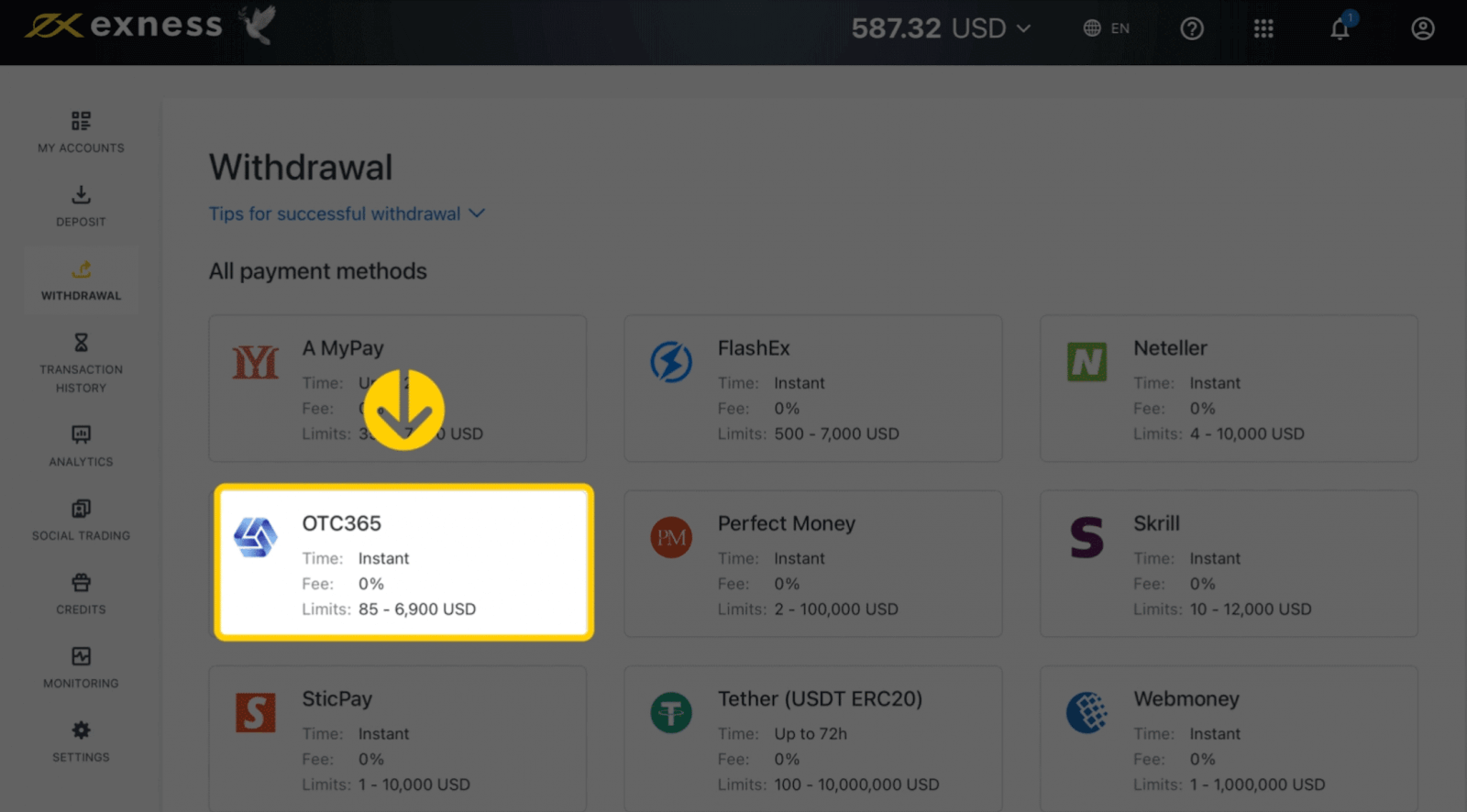
2. Select the trading account you would like to withdraw funds from and the amount you would like to withdraw in USD. Click Continue.
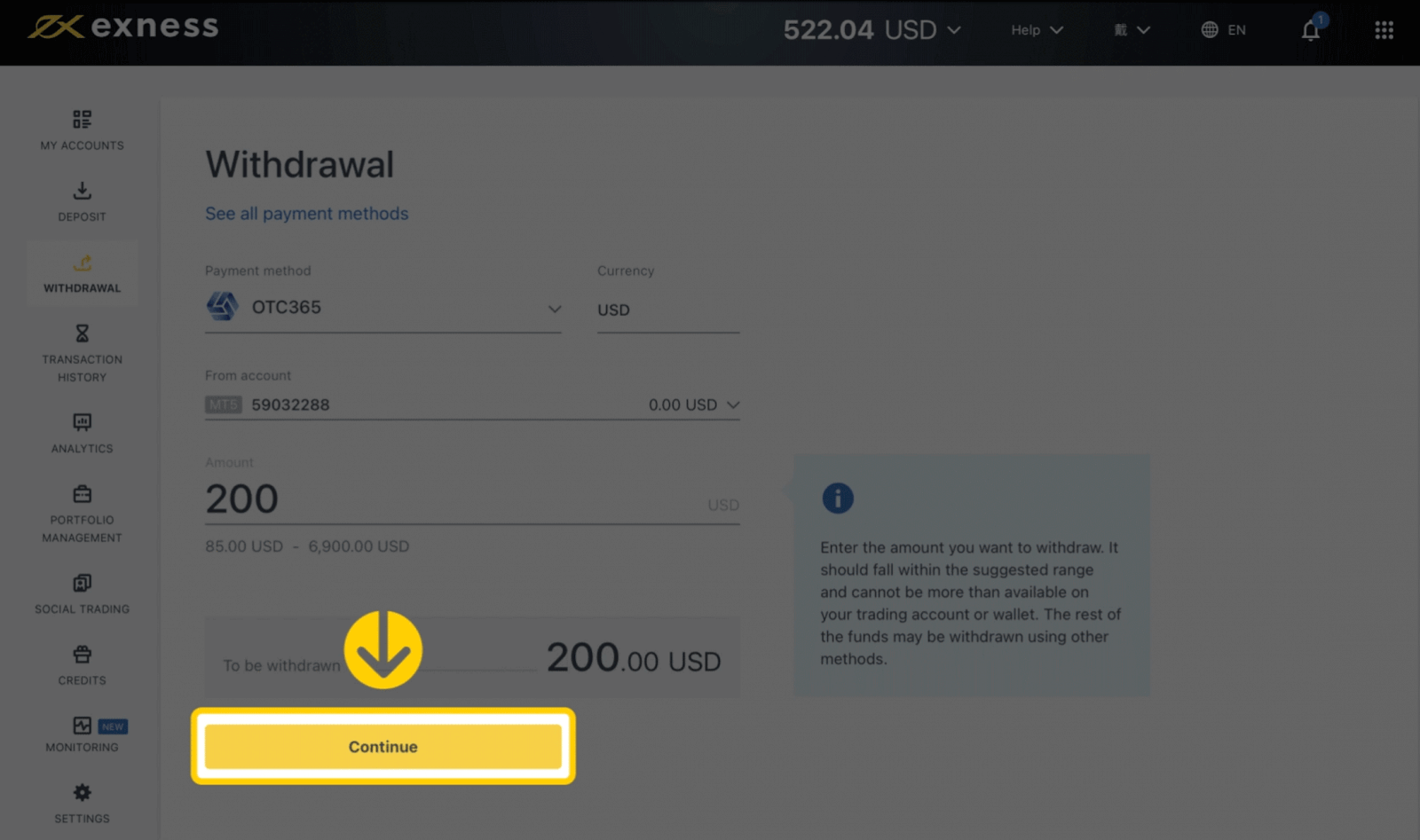
3. A summary of the transaction will be shown. Enter the verification code sent to you either by email or SMS depending on your Personal Area security type. Click Confirm.
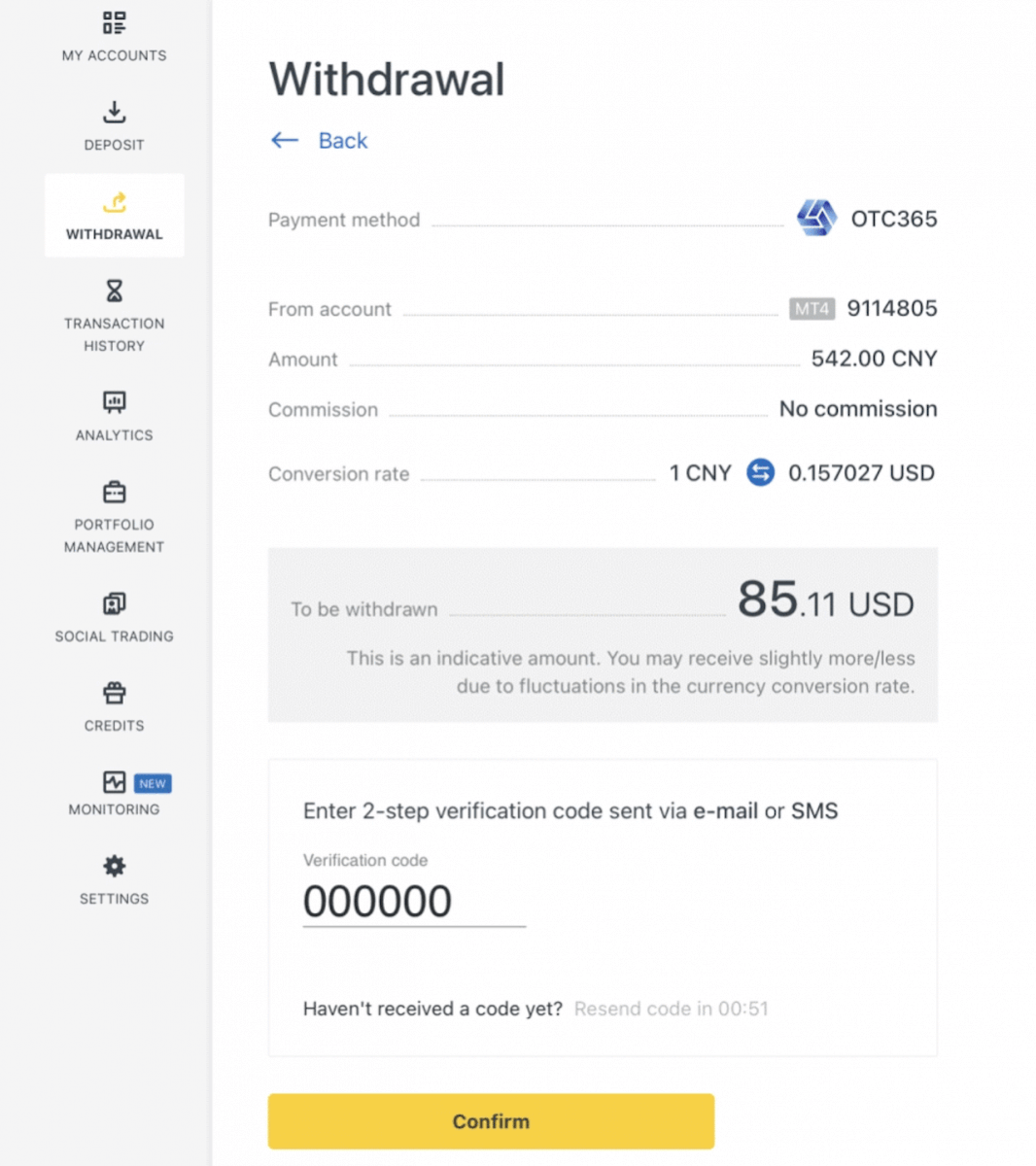
4. On the redirected page, enter your bank’s name and bank account number. Also enter your name in Chinese characters.
5. Click Confirm to complete the transaction and return to your Personal Area.
Your withdrawal should be credited to your bank account within 24 hours.

Withdraw from Exness China via UnionPay
1. Go to the Withdrawal tab in your PA, click China UnionPay.2. Next, provide the following information in Chinese characters:
b. Bank account number
c. Bank account holder’s name
Click Confirm.
3. You will now see a summary of the transaction. Enter the verification code sent to your phone or email, based on your chosen security type. Click Confirm.
4. Your withdrawal is now complete and should reflect in your account within 3 business days.