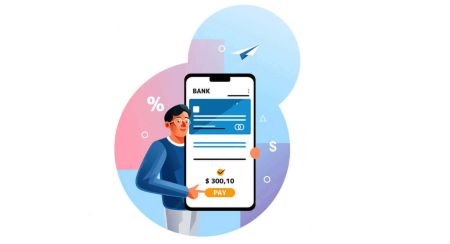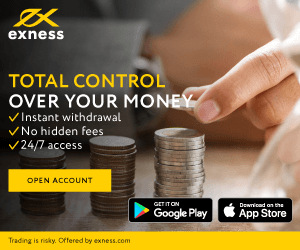Exness Deposit and Withdraw Money in Argentina
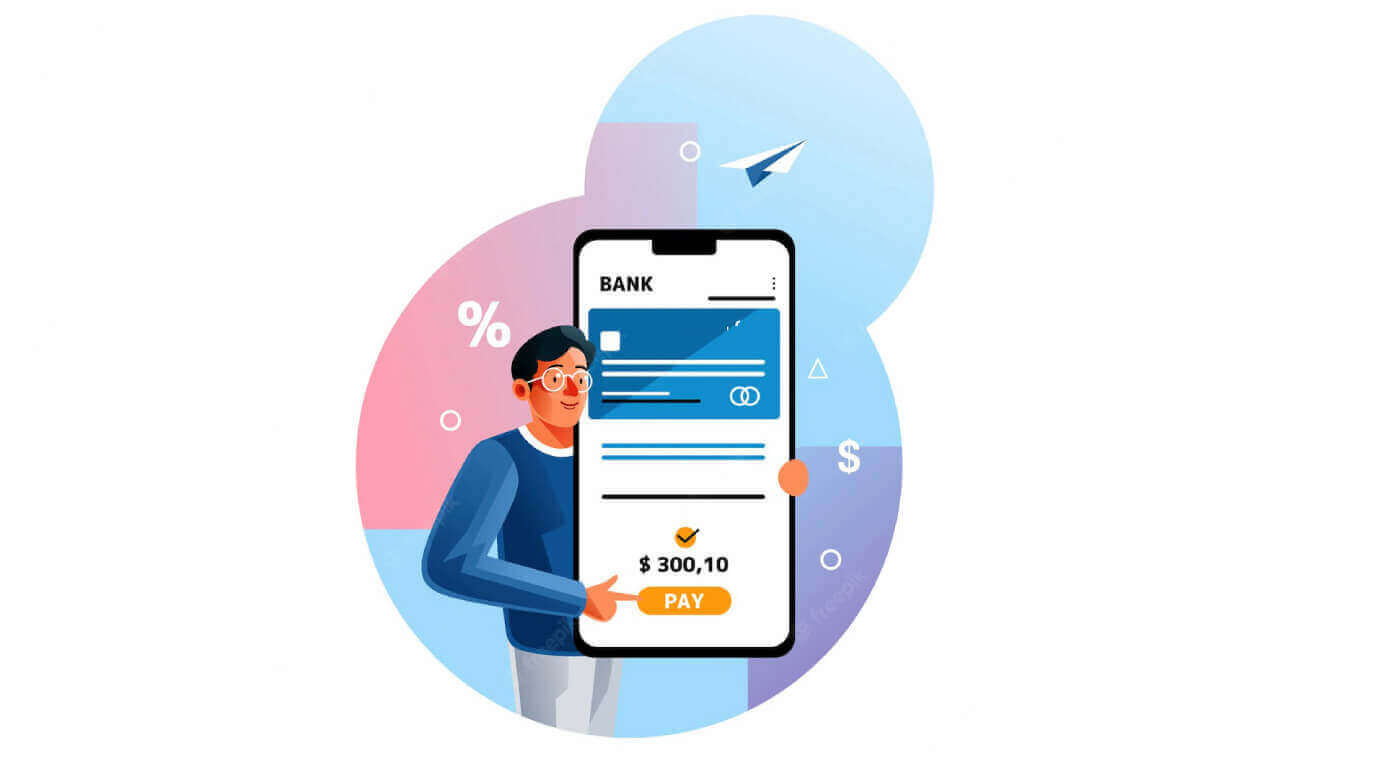
How to Deposit Money in Exness Argentina
Deposit into Exness Argentina via Bank Transfer
Find out how you can use bank transfers to deposit and withdraw funds with your Exness trading account in Argentina. There’s no commission on transactions with this payment method, and you can save on currency conversion rates by using Argentine pesos.Please select bank transfer from the deposit area to see if your bank is supported by this payment method.
Here’s what you need to know about using bank transfers in Argentina:
| Argentina | |
|---|---|
| Minimum Deposit | USD 10 |
| Maximum Deposit | USD 4 250 |
| Minimum Withdrawal | USD 10 |
| Maximum Withdrawal | USD 4 500 |
| Deposit and Withdrawal Processing Fees | Free |
| Deposit and Withdrawal Processing Time | Instant* |
*The term “instant” indicates that a transaction will be carried out within a few seconds without manual processing by our financial department specialists, taking up to 24 hours to complete.
1. Select Bank Transfer from the Deposit area of your Personal Area.Note: The limits specified above are per transaction unless mentioned otherwise.
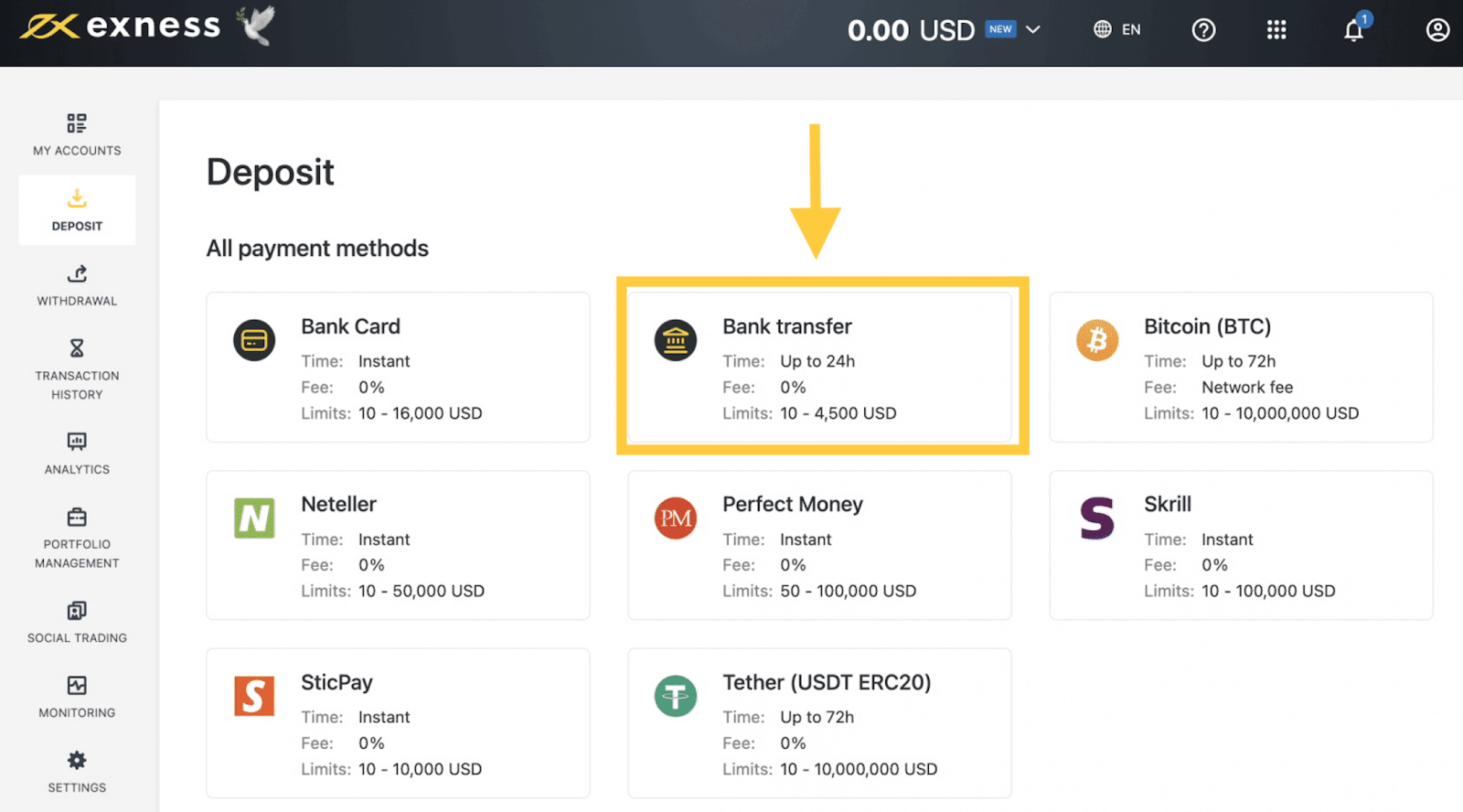
2. Select the trading account you would like to top up, as well as the deposit amount, then click Continue.
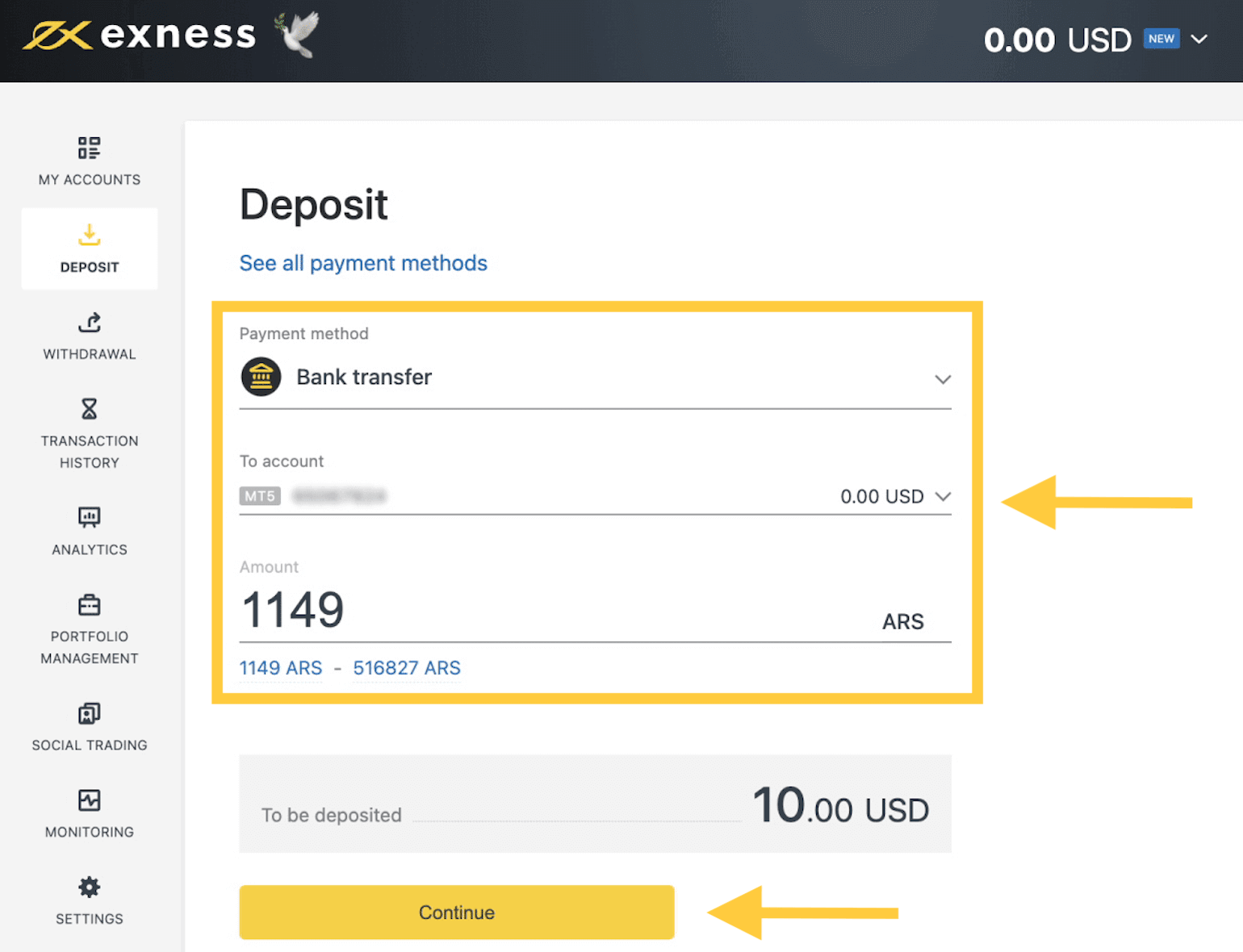
3. A transaction summary is presented; click Confirm Payment to continue.
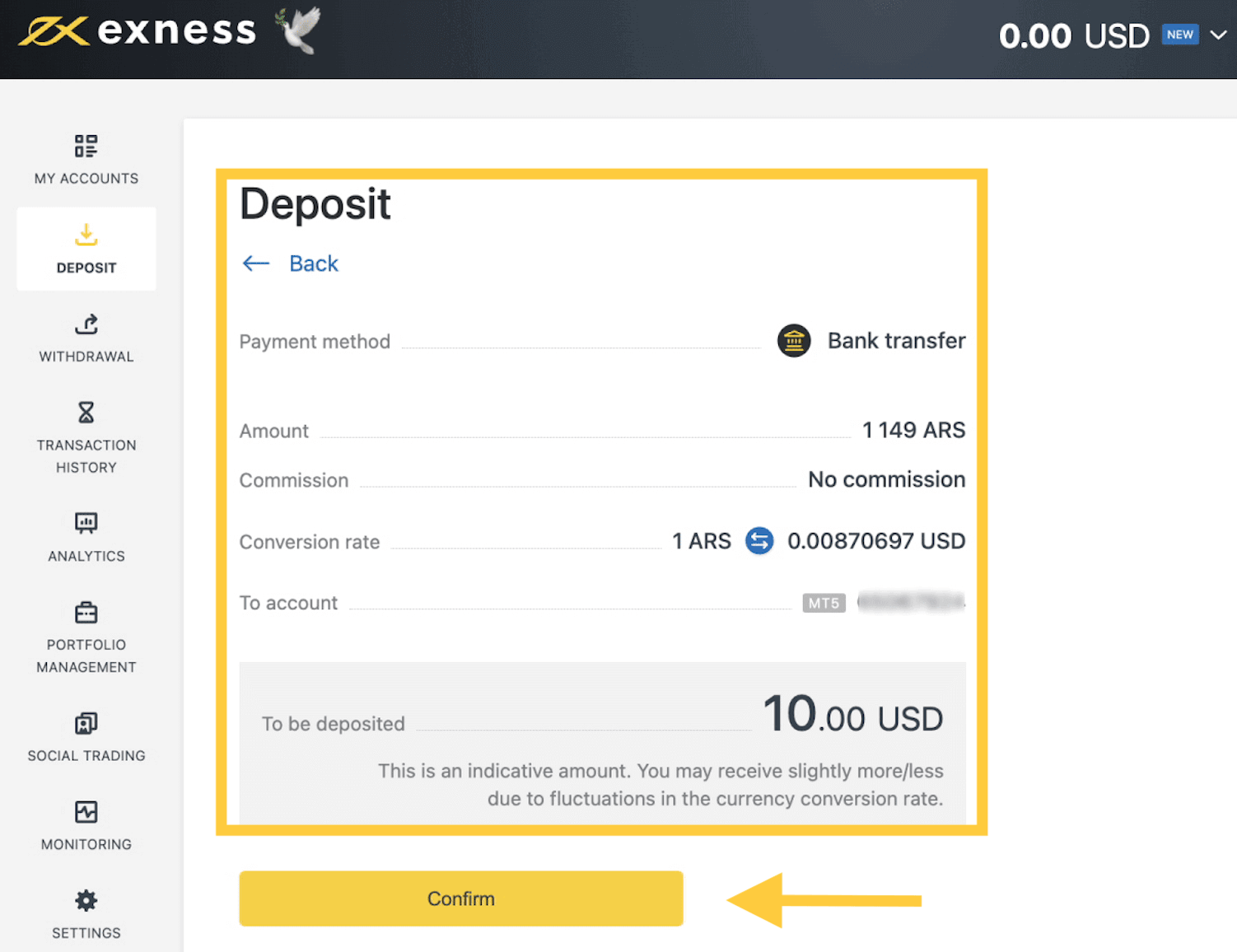
4. Complete the form with information including:
b. Bank name
c. Bank account number
d. Bank account holder’s name
Click Pay once the information is entered.
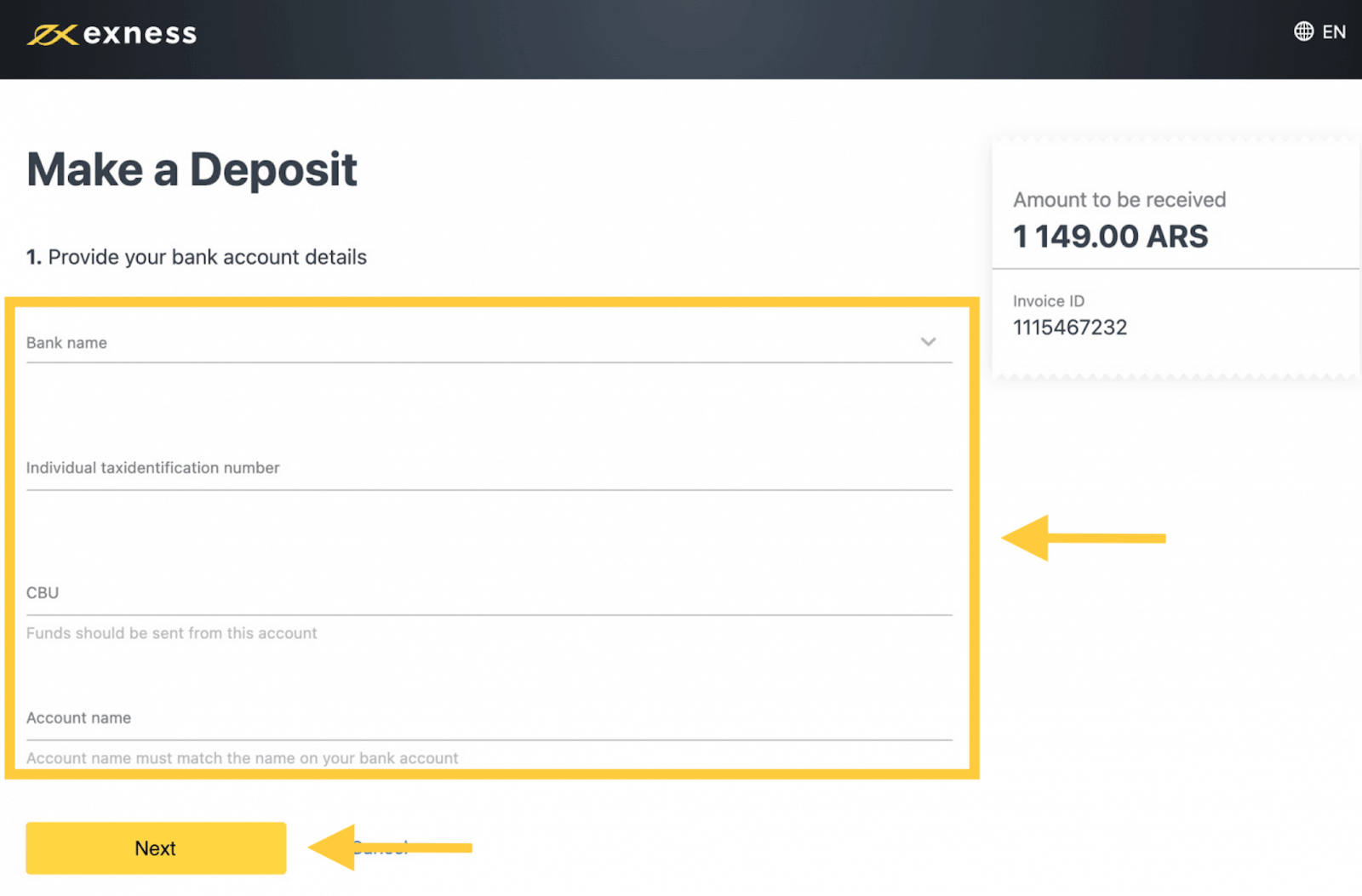
5. A summary of all the information is presented for your consideration. Click Go to the merchant to be redirected to your bank’s app/website.
6. Follow the instructions provided by your bank to complete the deposit.
Deposit into Exness Argentina via Convenience Stores
We have now introduced an option to top up your trading account in the Argentine pesos using convenience stores.As opposed to payments in USD or any other currency, depositing using your local currency means less currency conversion, while funding your Exness account is absolutely commission-free.
List of convenience stores you can deposit with:
- Pago24
- Cobro Express
- Pago Fasil
Here’s what you need to know about using this payment method:
| Argentina | |
|---|---|
| Minimum Deposit | USD 40 |
| Maximum Deposit | USD 500 |
| Deposit Processing Fees | Free |
| Deposit Processing Time | Instant |
To top up your trading account:
1. Go to the Deposit section in your Personal Area, and click Convenience Stores.
2. Select the trading account you would like to top up, enter the deposit amount, and click Next.
3. A confirmation page will summarize the transaction; click to continue.
4. You will be redirected to a page where you will need to enter the following information:
a. National Identity document (DNI) number
5. On clicking Submit a barcode will be displayed along with payment instructions on what further action needs to be taken at the convenience store.
6. Use the barcode at a convenience store of your choice to complete the deposit payment.
How to Withdraw Money from Exness Argentina
Withdraw from Exness Argentina via Bank Transfer
1. Choose Bank Transfer in the Withdrawal section of your Personal Area.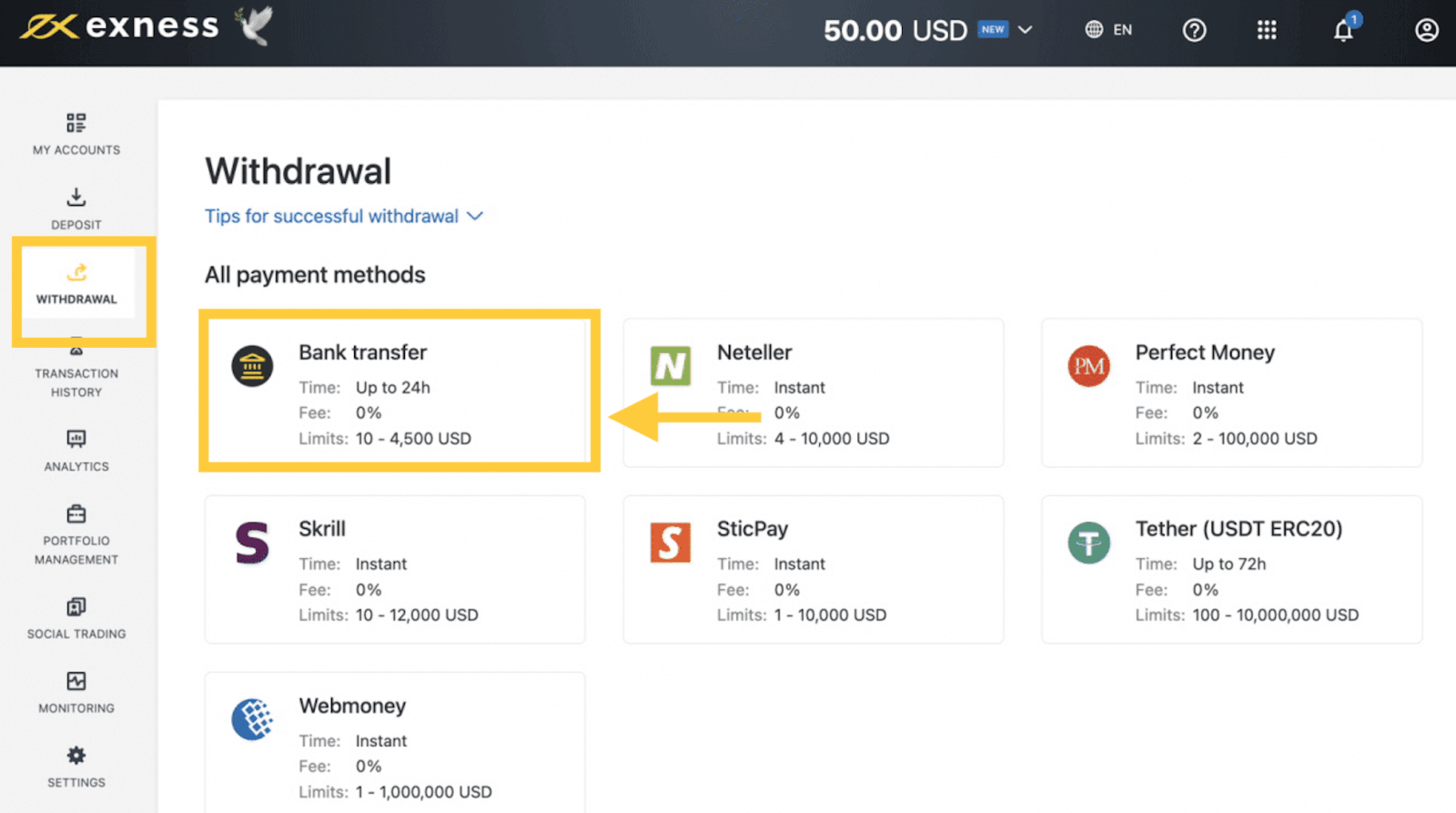
2. Select the trading account you would like to withdraw funds from and specify the withdrawal amount in ARS currency. Click Continue.
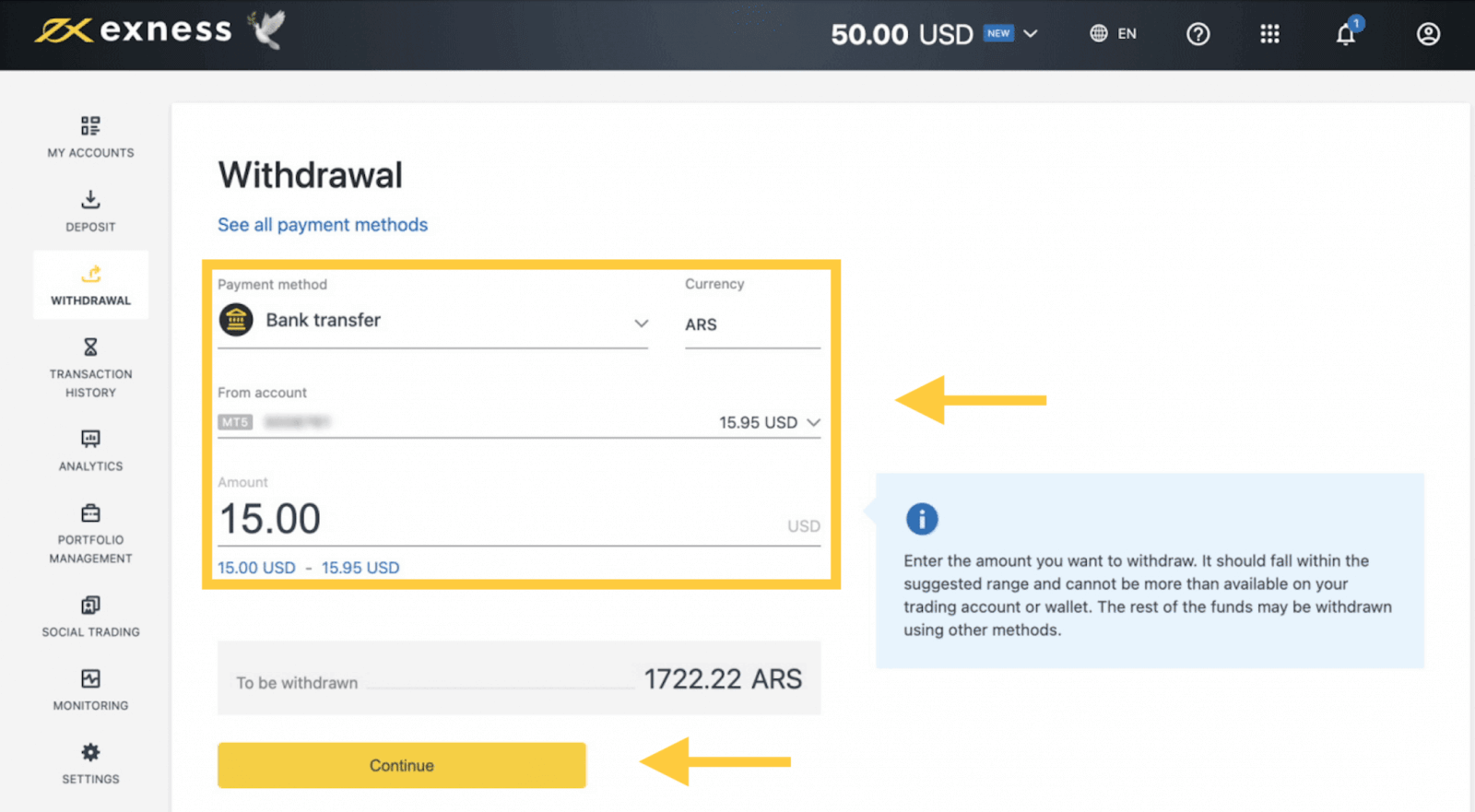
3. A summary of the transaction will be shown. Enter the verification code sent to you either by email or SMS depending on your Personal Area security type. Click Confirm.
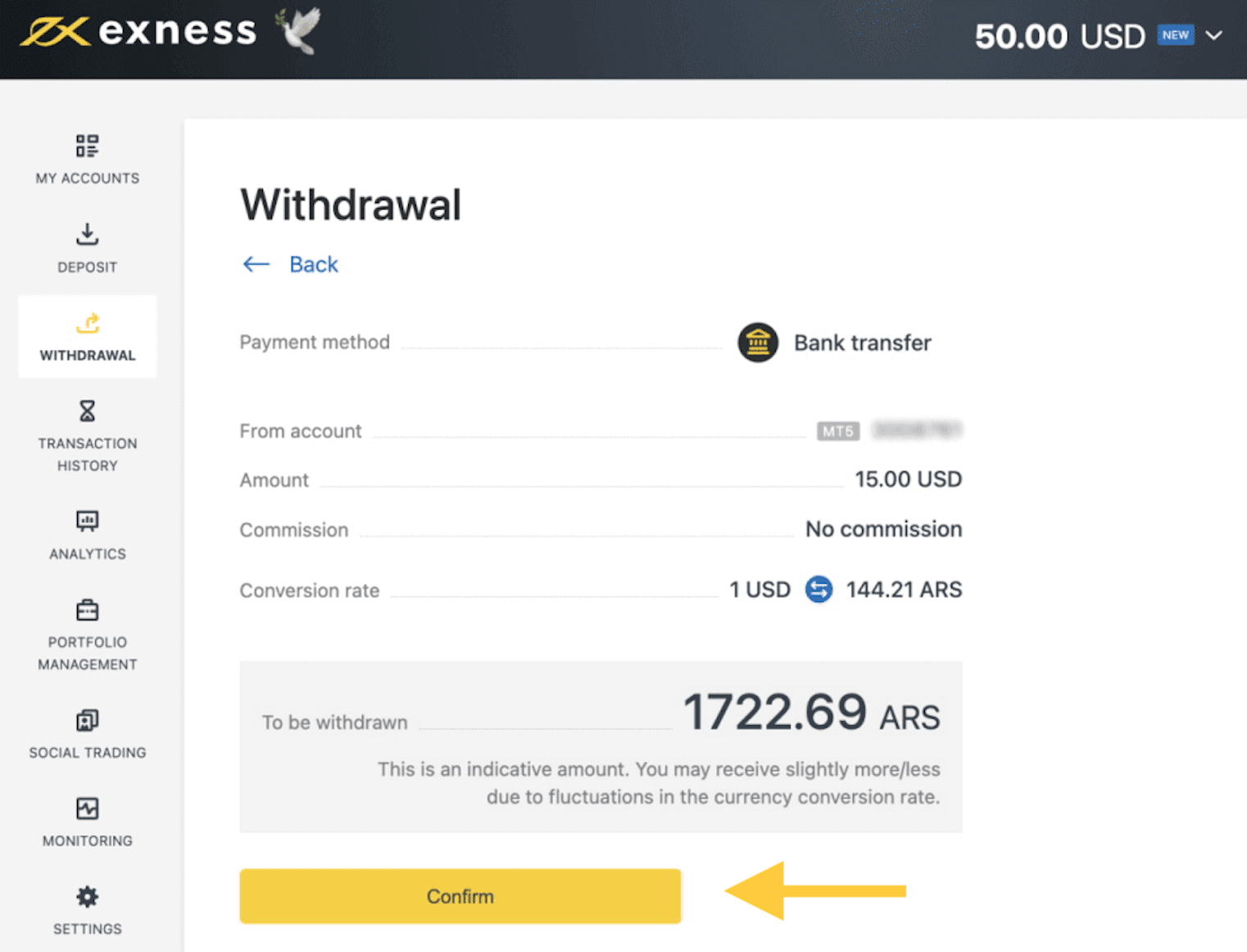
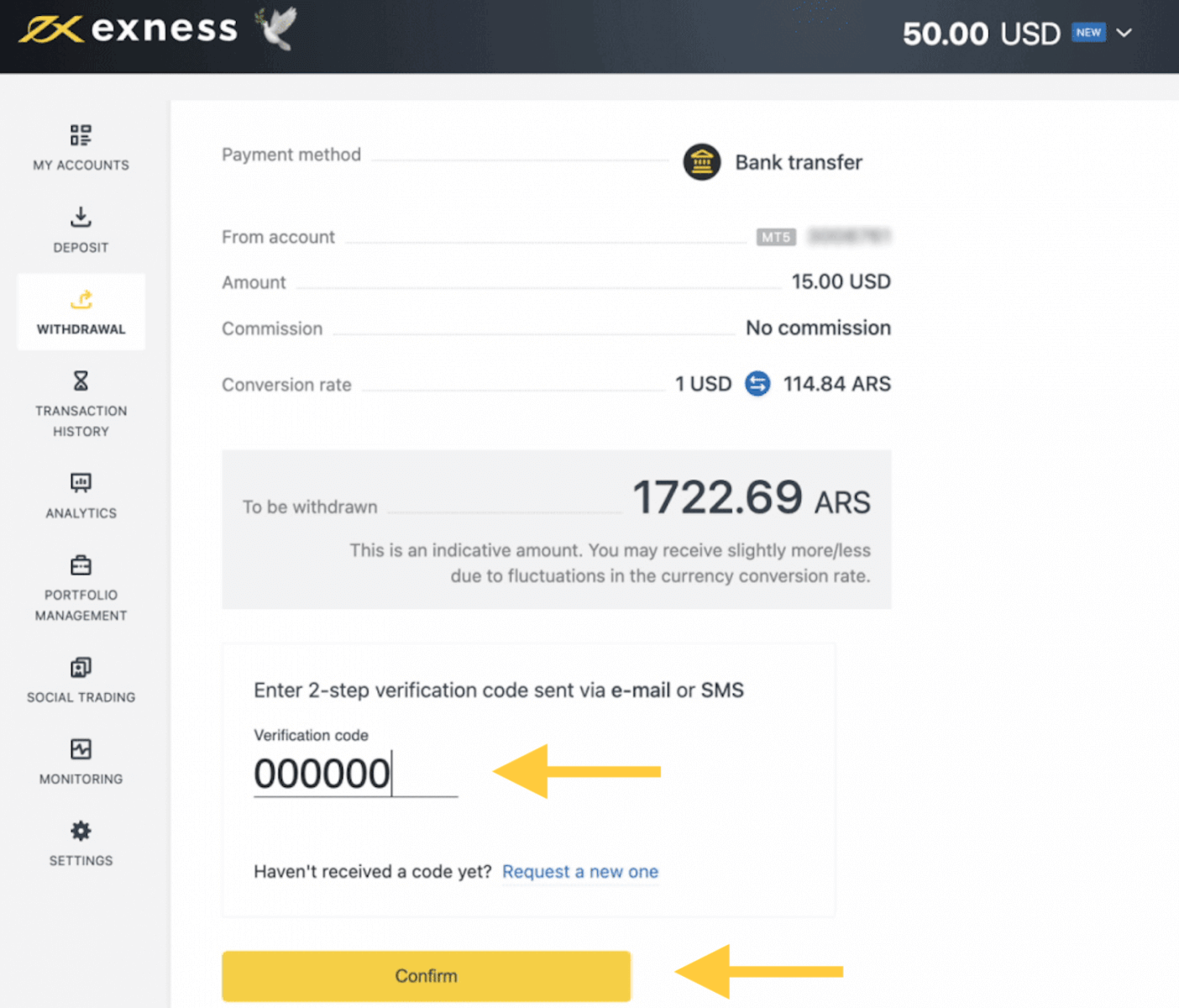
4. Complete the form with information including:
- Individual tax identification number
- Bank account number
- Bank account holder’s name
5. Click Confirm once the information is entered.
The withdrawal action is now complete.