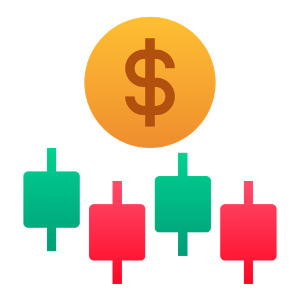Deposit and Withdrawal on Exness using Sticpay
Exness is committed to offering diverse payment options to meet the needs of its global clientele. Sticpay, an e-wallet solution known for its speed, security, and ease of use, is one such option that allows traders to deposit and withdraw funds with minimal hassle.
With Sticpay, you can manage your trading account efficiently, leveraging the convenience of online transactions. This guide will walk you through the steps to deposit and withdraw using Sticpay on Exness, ensuring a seamless experience.
With Sticpay, you can manage your trading account efficiently, leveraging the convenience of online transactions. This guide will walk you through the steps to deposit and withdraw using Sticpay on Exness, ensuring a seamless experience.

Sticpay Deposit and Withdrawal processing Time and Fees on Exness
You can make deposits and withdrawals from your trading accounts via Sticpay - a global E-wallet service that allows you to deposit and withdraw instantly regardless of location.With Sticpay, you can deposit and withdraw funds quickly and easily. In addition, there are no fees when funding your Exness account via Sticpay and withdrawals are also free of charge.
Here’s everything you need to know about using Sticpay:
| Minimum deposit | $10 |
| Minimum withdrawal | $1 |
| Maximum deposit and withdrawal | $10 000 |
| Deposit processing time | Instant |
| Withdrawal processing time | Instant |
| Deposit and withdrawal processing fees | Free of charge |
Deposit on Exness using Sticpay
You can fund your trading account via Sticpay in 4 simple steps:
- Go to the Deposit section in your Personal Area, and click Sticpay.
- Select the trading account you would like to top up, enter the deposit amount and click Next.
- You’ll be redirected to the login page of Sticpay e-wallet where you’ll need to enter your email, password and date of birth. Click Login.
- Once your credentials and wallet balance are verified successfully, click PAY NOW.
It’s as simple as that! Your trading account will be credited with the funds instantly.
Withdrawal on Exness using Sticpay
To withdraw funds from your trading account:
- Go to the Withdrawal section in your Personal Area and click Sticpay.
- Select the trading account you would like to withdraw funds from, choose your withdrawal currency and enter the withdrawal amount in your account currency. Click NEXT.
- A summary of the transaction will be displayed. Enter the verification code sent to you either by email or SMS depending on your Personal Area security type. Click CONFIRM WITHDRAWAL.
- In the next page, enter your Sticpay account email address. Click Confirm.
Your withdrawal will be credited to your Sticpay wallet instantly.
Conclusion: Efficient Fund Management with Sticpay on Exness
Using Sticpay on Exness offers traders a fast, secure, and convenient way to manage their funds. Whether depositing or withdrawing, Sticpay ensures that your transactions are handled with ease, enabling you to focus more on your trading strategies and less on financial logistics. By following the steps outlined in this guide, you can take full advantage of Sticpay’s benefits, ensuring a smooth and efficient trading experience on Exness.