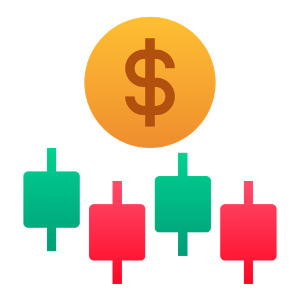Deposit and Withdrawal using Mobile Money on Exness
This guide will walk you through the process of depositing and withdrawing using Mobile Money on Exness, ensuring a hassle-free experience.

Mobile Money on Exness
You can transact with Mobile Money, a payment method that uses your registered phone number to make deposits and withdrawals into your Exness trading accounts from various African countries.Depositing and withdrawing using your local currency means less currency conversion, saving you on conversion costs, while deposits and withdrawals are free of processing fees.
*Please note that Mobile Money can be offline for maintenance purposes in specific countries and at any time, so confirm in your Personal Area that Mobile Money is available.
Cameroon
Here’s what you need to know about using Mobile Money in Cameroon:
| Cameroon | |
| Minimum deposit | USD 11 |
| Minimum withdrawal | USD 6 |
| Maximum deposit | USD 870 |
| Maximum withdrawal | USD 870 |
| Deposit and Withdrawal processing time | Instant* |
| Deposit and withdrawal processing fees | Free of charge |
Ghana
Here’s what you need to know about using Mobile Money in Ghana:
| Ghana | |
| Minimum deposit | USD 10 |
| Minimum withdrawal | USD 10 |
| Maximum deposit | USD 245 |
| Maximum withdrawal | USD 245 |
| Deposit and Withdrawal processing time | Instant* |
| Deposit and withdrawal processing fees | Free of charge |
Rwanda
Here’s what you need to know about using Mobile Money in Rwanda:
| Rwanda | |
| Minimum deposit | USD 10 |
| Minimum withdrawal | USD 2 |
| Maximum deposit | USD 1 700 |
| Maximum withdrawal | USD 1 700 |
| Deposit and Withdrawal processing time | Instant* |
| Deposit and withdrawal processing fees | Free of charge |
Tanzania
Here’s what you need to know about using Mobile Money in Tanzania:
| Tanzania | |
| Minimum deposit | USD 10 |
| Minimum withdrawal | USD 1 |
| Maximum deposit | USD 1 250 |
| Maximum withdrawal | USD 1 300 |
| Deposit and Withdrawal processing time | Up to 24 hours |
| Deposit and withdrawal processing fees | Free of charge |
Uganda
Here’s what you need to know about using Mobile Money in Uganda:
| Uganda | |
| Minimum deposit | USD 10 |
| Minimum withdrawal | USD 2 |
| Maximum deposit | USD 1 050 |
| Maximum withdrawal | USD 1 050 |
| Daily transaction limit | MTN: UGX 15 000 000 Airtel: UGX 7 000 000 |
| Deposit and Withdrawal processing time | Instant* |
| Deposit and withdrawal processing fees | Depends on your service provider |
*The term “instant” indicates that a transaction will be carried out within 3 hours for deposits and 24 hours for withdrawals without manual processing by our financial department specialists.
Note: The limits specified above are per transaction unless mentioned otherwise.
Deposit with Mobile Money on Exness
1. Go to the Deposit section in your Personal Area, and click Mobile Money.
2. Select the trading account you would like to top up, enter the deposit amount, select the currency and click Continue.

3. You will be shown a summary of the transaction. Check details and click Confirm.

4. Please select a mobile provider and enter your phone number, then click Confirm.

5. The next step in the deposit action will depend on your service provider; please follow the further steps outlined below:
For AirtelTIGO and MTN:
1. You will see a confirmation page with the message that you will be receiving instructions to your phone to complete the payment.
2. Open the message sent to your phone and follow the instructions (which depend on your service provider).
3. Confirmation of the transaction will be sent to your phone upon completion.
For Vodafone:
1. To generate a voucher number:
- Dial *110# on your mobile phone.
- Select Make Payments Generate Voucher.
- Enter your PIN.
3. Return to the Personal Area payments page and enter the voucher number where prompted, and phone number then click Pay.
4. You will receive the transaction confirmation on your phone.
You’ll receive the funds in your trading account within a couple of minutes.
Withdraw with Mobile Money on Exness
1. Click Mobile Money in the Withdrawal section of your Personal Area.
2. Select the trading account you would like to withdraw funds from, choose your withdrawal currency, and specify the withdrawal amount in your account currency. Click Continue.

3. A summary of the transaction will be shown. Enter the verification code sent to you either by email or SMS depending on your Personal Area security type. Click Confirm.

4. Now enter your Mobile Money registered mobile number specifying your country code (+233 for Ghana, +237 for Cameroon, +250 for Rwanda, +255 for Tanzania, +256 for Uganda) and enter your name (the owner of the mobile number), then click Confirm.

Your withdrawal should be credited to your mobile phone within a few minutes.
Note: Make sure to use the same phone number as you used for the deposit or the transfer won’t go through.
Conclusion: Streamlined Fund Management with Mobile Money on Exness
Using Mobile Money on Exness provides a convenient and reliable method for managing your trading funds directly from your mobile device. Whether you’re depositing or withdrawing, Mobile Money offers a seamless way to handle transactions without needing a traditional bank account. By following the steps outlined in this guide, you can enjoy the benefits of Mobile Money, allowing you to focus on your trading activities with ease and efficiency.