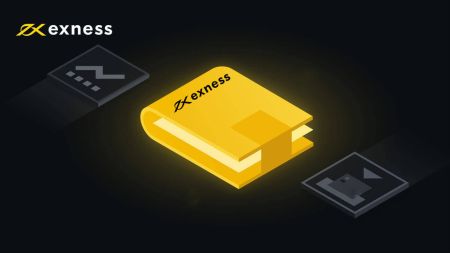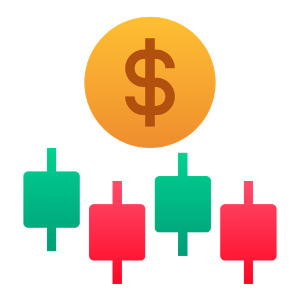Deposit and Withdrawal on Exness using Offline Bank Transfer (Binder)
Offline Bank Transfer (Binder) allows you to deposit and withdraw funds from your Exness account directly through your local bank, providing a secure and reliable option for financial transactions.
This guide will take you through the steps for using Offline Bank Transfer (Binder) on Exness, ensuring a smooth and straightforward process.
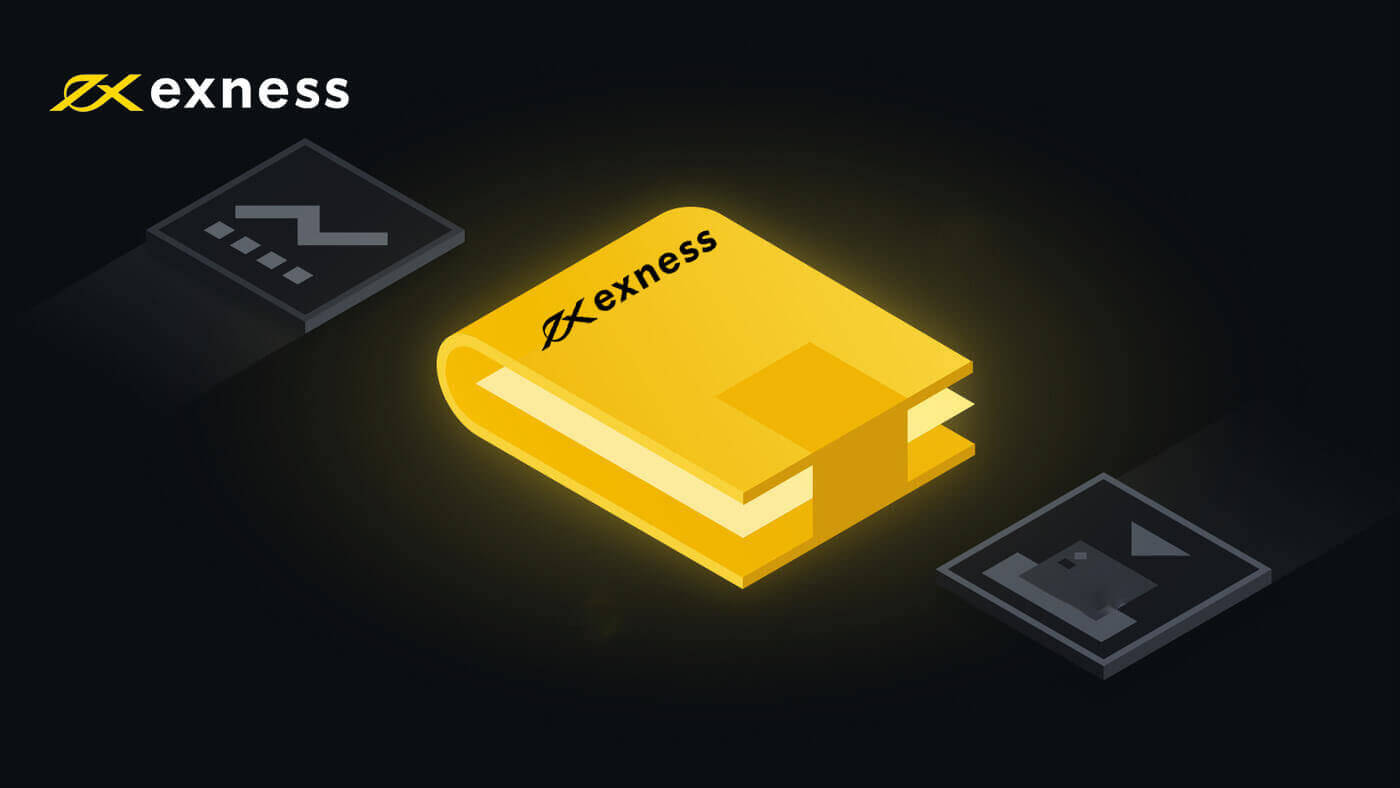
Offline Banking Transfer (Binder) Deposit and Withdrawal processing Time and Fees
It’s easier than ever to fund your Exness account with the Binder offline banking transfer solution. There’s no commission when depositing into your Exness account with this exciting payment service, while withdrawals are free of charge too.
Here’s what you need to know about using Binder:
| Minimum Deposit | USD 10 |
| Maximum Deposit | USD 9 700 |
| Minimum Withdrawal | USD 1 |
| Maximum Withdrawal | USD 9 700 |
| Deposit and Withdrawal Processing Fees | Free |
| Deposit and Withdrawal Processing Time | Up to 48 hours per deposit and withdrawal |
Note: The limits specified above are per transaction unless mentioned otherwise.
Deposit on Exness using Binder
1. Go to the Deposit section in your Personal Area, and choose Binder.2. Select the trading account you would like to top up, the currency, as well as the deposit amount, then click Next.
3. You will be prompted to complete the transaction within 20 minutes, providing the following to continue:
a.Exact same amount of deposit as input in step 2.
b.Transaction ID as a reference, in the bank transfer.
c.A valid and legible proof of payment for the transaction.
4. One all these are attached, click I have paid to begin the processing time.
5. Within at least 24 hours of the transaction being approved, your deposit will reflect in your chosen Exness account
Withdrawal on Exness using Offline Bank Transfer
To withdraw funds from your trading account:1. Click Offline Bank Transfer in the Withdrawal section of your Personal Area.
2. Select the trading account you would like to withdraw funds from, the chosen currency of withdrawal, and the withdrawal amount. Click Next.
3. A summary of the transaction will be shown. Enter the verification code sent to you either by email or SMS depending on your Personal Area security type. Click Confirm withdrawal.
4. Complete the form shown, including every required field and ensuring the details are your personal bank details and not a 3rd party’s, then click Confirm. After the confirmation screen, you will wait for up to 24 hours for the dealer to send the withdrawal amount to your account.
5. Congratulations, your funds will now reflect in your chosen bank account, completing the withdrawal.
Conclusion: Reliable and Secure Transactions with Offline Bank Transfer (Binder) on Exness
Using Offline Bank Transfer (Binder) on Exness provides a secure and reliable method for managing your trading funds through your local bank. This traditional approach is ideal for those who prefer offline banking or operate in regions where online payment methods are less prevalent. By following the steps in this guide, you can ensure a smooth deposit and withdrawal process, allowing you to focus on your trading activities with confidence and peace of mind.